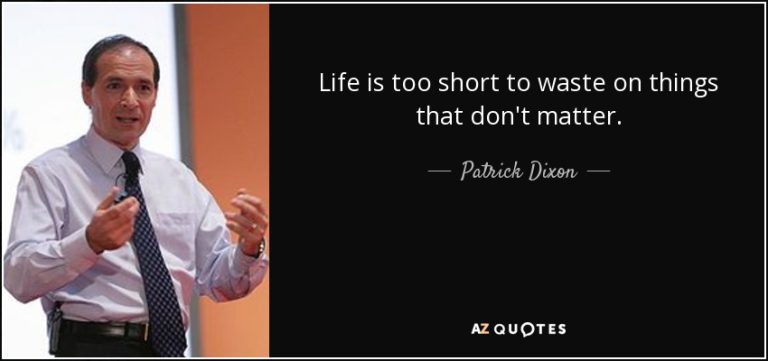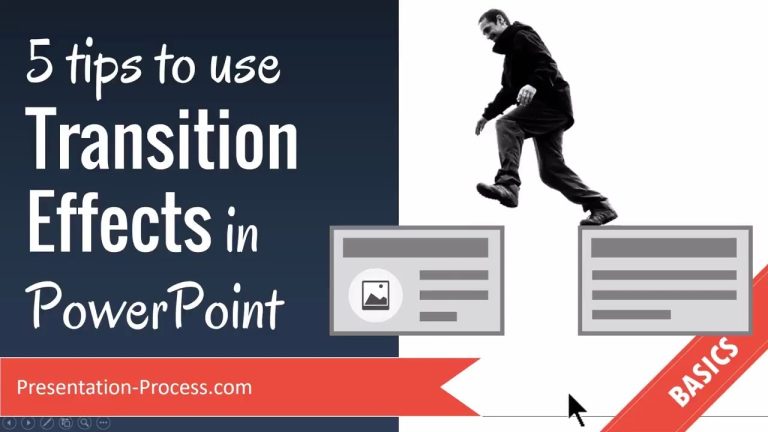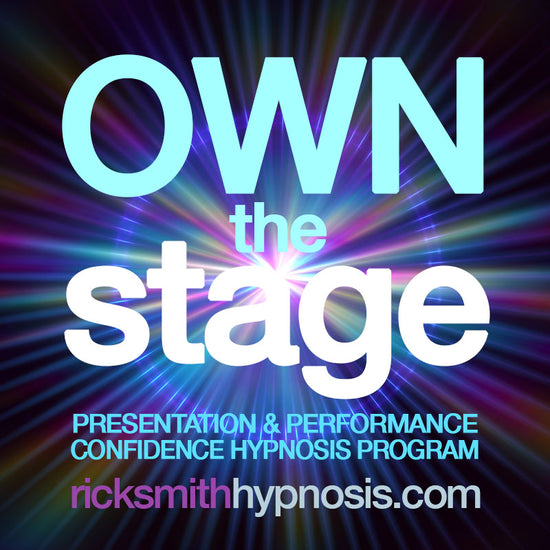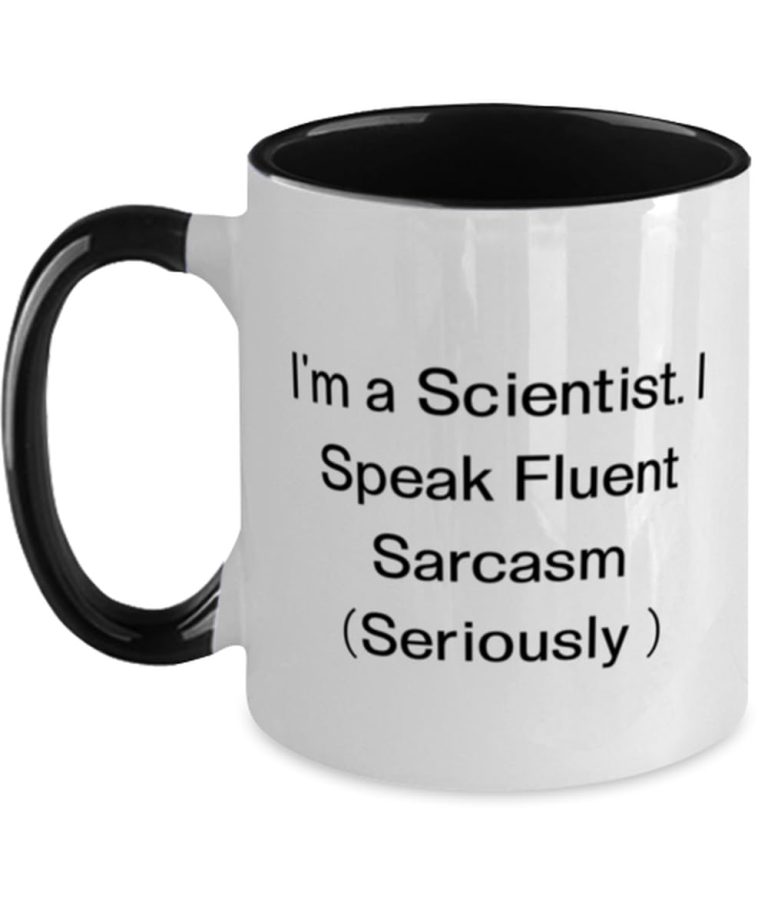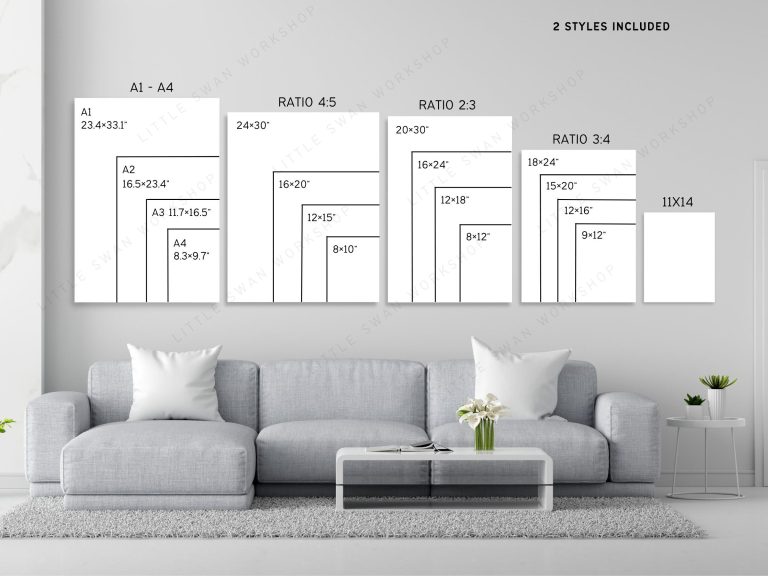Why Is Presenting So Stressful?
Presenting is so stressful because it triggers fear of judgment and the pressure to perform flawlessly in front of an audience. When standing before a group, individuals experience anxiety and the heightened awareness of being evaluated, leading to increased stress levels. Presenting, whether it be a speech, a presentation, or a performance, can be an…