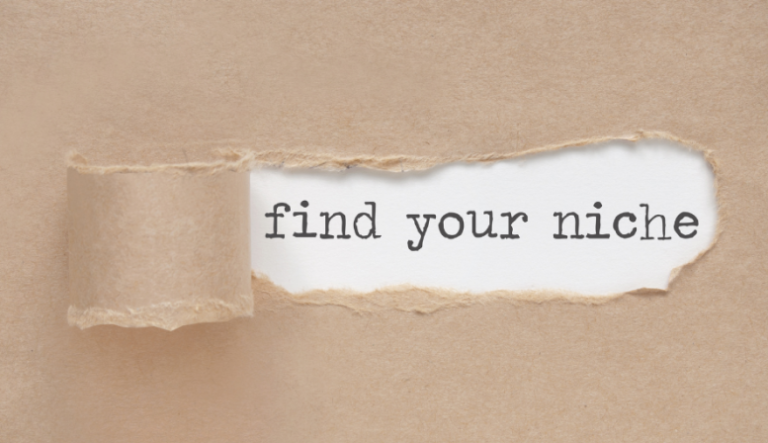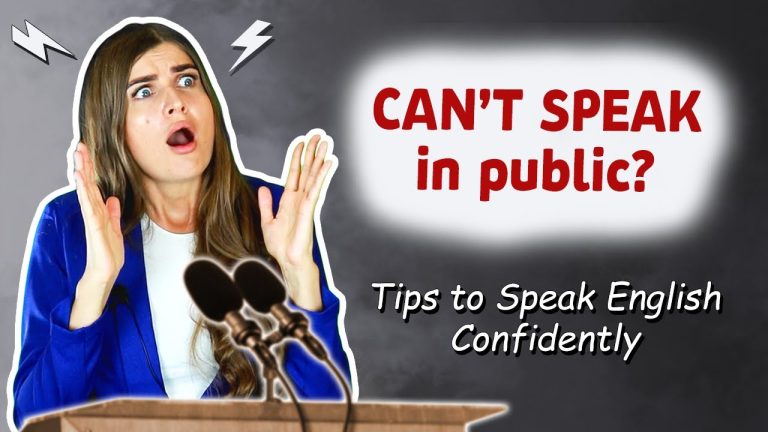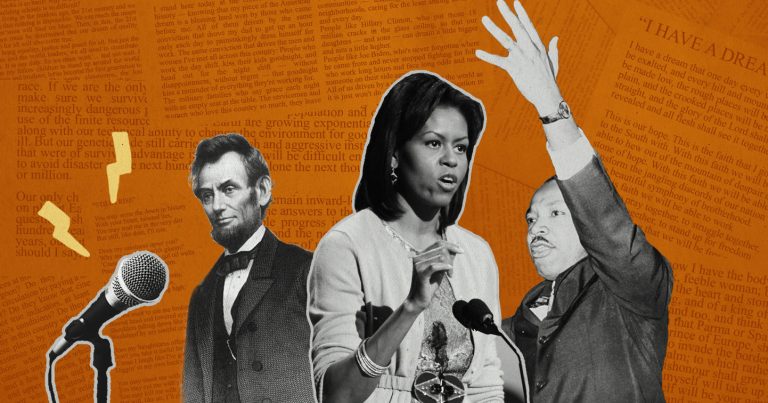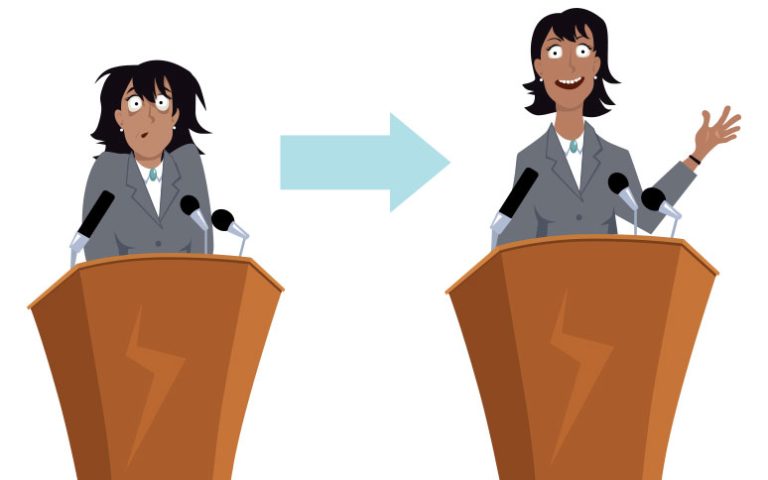How To Make A Good First Impression On Zoom?
To make a good first impression on Zoom, ensure your video and audio quality are excellent, and dress professionally. Now, let’s dive into some tips for making a strong impression in virtual meetings.
In today’s digital age, video conferencing has become an integral part of our professional lives. Whether it’s a job interview, a client meeting, or a team collaboration session, making a good first impression on Zoom is crucial. With the right approach, you can establish credibility, professionalism, and engage effectively with your audience.
To achieve this, start by checking your video and audio quality, ensuring they are clear and uninterrupted throughout the meeting. Present yourself professionally by dressing appropriately and appearing well-groomed. Display confidence, maintain eye contact, and be attentive and responsive during discussions. Additionally, your background should be tidy and free from distractions. By following these guidelines, you can make a positive and lasting impact, even through a virtual medium.
Setting The Stage
When it comes to making a good first impression on Zoom, setting the stage is crucial. Your background and understanding of nonverbal cues play a vital role in how others perceive you during virtual meetings. By focusing on these aspects, you can create a professional and engaging atmosphere that leaves a positive impact on your audience.
Background And Importance
Your background during a Zoom call is the first thing that people notice about your surroundings. It reflects your professionalism and attention to detail. A cluttered or distracting background can detract from your presence and detract from the message you want to convey. On the other hand, a clean and organized backdrop can enhance your credibility and make you more appealing to your audience.
Understanding Nonverbal Cues
Nonverbal cues are a critical aspect of communication, even in a virtual setting. Your body language, facial expressions, and eye contact can convey a lot about your confidence and engagement. By being mindful of these cues, you can ensure that your audience feels connected and valued during the Zoom meeting.
Preparing Yourself
When it comes to making a good first impression on Zoom, the first step is to prepare yourself. This involves paying attention to details such as your background, appearance, and overall presence. By taking a few moments to ensure you are well-prepared, you can make a positive impact and set the tone for a successful virtual meeting. Here are a couple of key factors to consider:
Choosing An Appropriate Background
One of the easiest ways to make a good impression on Zoom is by selecting an appropriate background. Your surroundings play a crucial role in how you are perceived by others on the call. Ideally, you want a clean and uncluttered backdrop that is free from distractions. This not only creates a professional atmosphere but also directs the focus to you and what you have to say. Consider using a virtual background or setting up a neutral and well-lit area in your physical surroundings.
Dressing Professionally
Even though you are attending a virtual meeting, dressing professionally is just as important as it would be in an in-person encounter. Your attire sets the tone for how seriously you take the meeting and how much effort you have put into the interaction. Aim for a professional look that matches the formality of the occasion. Opt for solid-colored clothing and avoid busy patterns that may overtake the screen. By dressing professionally, you demonstrate your commitment to the meeting and show respect to your colleagues and clients.
Optimizing Your Setup
When it comes to making a good first impression on Zoom, optimizing your setup can make all the difference. A well-planned and well-executed setup can enhance your presence, improve your video quality, and portray a professional image. With a few simple adjustments, you can ensure that your lighting is on point, your camera is properly positioned, and you are ready to make a strong impact during your Zoom meetings.
Ensuring Good Lighting
Good lighting is crucial for a clear and visually appealing video. Here are some tips to ensure you have optimal lighting:
- Position yourself facing a natural light source, such as a window, to benefit from soft and even lighting.
- Use additional lighting sources, like desk lamps or photography lights, to supplement natural light if necessary.
- Eliminate harsh shadows by placing lights on both sides of your face or using a diffuser.
Positioning Your Camera Properly
The right camera position can dramatically improve your appearance and overall video quality. Consider the following tips:
- Position your camera at eye level or slightly above to create a more flattering angle.
- Ensure that your face occupies a significant portion of the frame, without cutting off the top of your head or chin.
- Keep the camera steady by using a tripod or stable surface to avoid shaky footage.
Engaging With Eye Contact
Looking Directly Into The Camera
When participating in a Zoom meeting, it’s crucial to maintain eye contact by looking directly into the camera. This creates the illusion of making eye contact with other participants, helping you to appear more engaged and focused. Ensure your camera is positioned at eye level to make maintaining eye contact more natural and effective.
Avoiding Distractions
Eliminate distractions in your environment to maintain focused eye contact during Zoom meetings. Make sure to position yourself in a quiet and well-lit area. Lights should be placed behind the camera, not shining directly into your eyes or creating glare on your screen, which can cause distractions. Choose a neat and tidy background to maintain professional appearance and avoid drawing unnecessary attention away from the meeting.
Mastering Virtual Etiquette
Learn the art of mastering virtual etiquette to make a lasting first impression on Zoom meetings. Discover effective tips and techniques for presenting yourself professionally and engaging with others in a virtual setting.
Welcome to the world of virtual meetings! As we navigate through this new normal and adapt to remote work setups, it’s crucial to master virtual etiquette to make a good first impression on Zoom and other video conferencing platforms. Virtual meetings require a different set of skills than in-person interactions, making it essential to be mindful of best practices for effective communication. In this blog post, we will explore various aspects of virtual etiquette, starting with avoiding multitasking.
Avoiding Multitasking
When engaging in a virtual meeting, it’s tempting to juggle multiple tasks simultaneously. However, this can significantly impact your ability to be fully present and attentive. Avoid the temptation to check emails, browse social media, or work on other projects while in a virtual meeting. Giving your undivided attention demonstrates respect towards the speaker and ensures active participation.
Here are a few ways to avoid multitasking:
- Mute your microphone when you’re not speaking to minimize distractions.
- Close unnecessary tabs and applications on your computer to stay focused.
- Create a dedicated workspace free from distractions where you can solely focus on the meeting.
By refraining from multitasking, not only do you show respect for the speaker and other attendees, but you also maximize your own understanding and engagement in the meeting.
Actively Listening And Responding
Active listening is an essential skill in any form of communication, and virtual meetings are no exception. To demonstrate that you are actively engaged and interested, follow these tips:
- Make eye contact with the camera to establish a connection with the speaker.
- Nod or use hand gestures to show agreement or understanding.
- Engage in active verbal participation by offering relevant insights or asking thoughtful questions.
When responding to others in the meeting, make sure to:
- Wait for the speaker to finish before chiming in to avoid interruptions.
- Use clear and concise language to express your thoughts effectively.
- Address others by name to foster a sense of connection and personalization.
By actively listening and responding, you not only contribute to a positive virtual meeting experience, but you also establish yourself as an attentive and engaged participant.
Frequently Asked Questions For Make A Good First Impression On Zoom?
How Do You Make A Good First Impression On A Video Call?
To make a good first impression on a video call, ensure good lighting, dress professionally, maintain eye contact, use a clear background, and test your equipment beforehand.
What 5 Things Do You Make A Good First Impression?
A good first impression can be made by dressing well, maintaining good posture, having a friendly smile, being attentive and showing respect.
How Do You Impress On A Zoom Call?
To impress on a Zoom call, maintain eye contact, dress professionally, and have a clean and organized background. Use clear and concise language, speak confidently, and engage actively by asking questions and giving thoughtful responses. Make sure your audio and video settings are optimized for a smooth experience.
Conclusion
Mastering the art of making a good first impression on Zoom is crucial for professional and personal success. Whether it’s for a job interview, a virtual meeting, or a social gathering, implementing these tips will undoubtedly enhance your virtual presence.
Remember, a confident and well-prepared approach can leave a lasting positive impression on your audience.