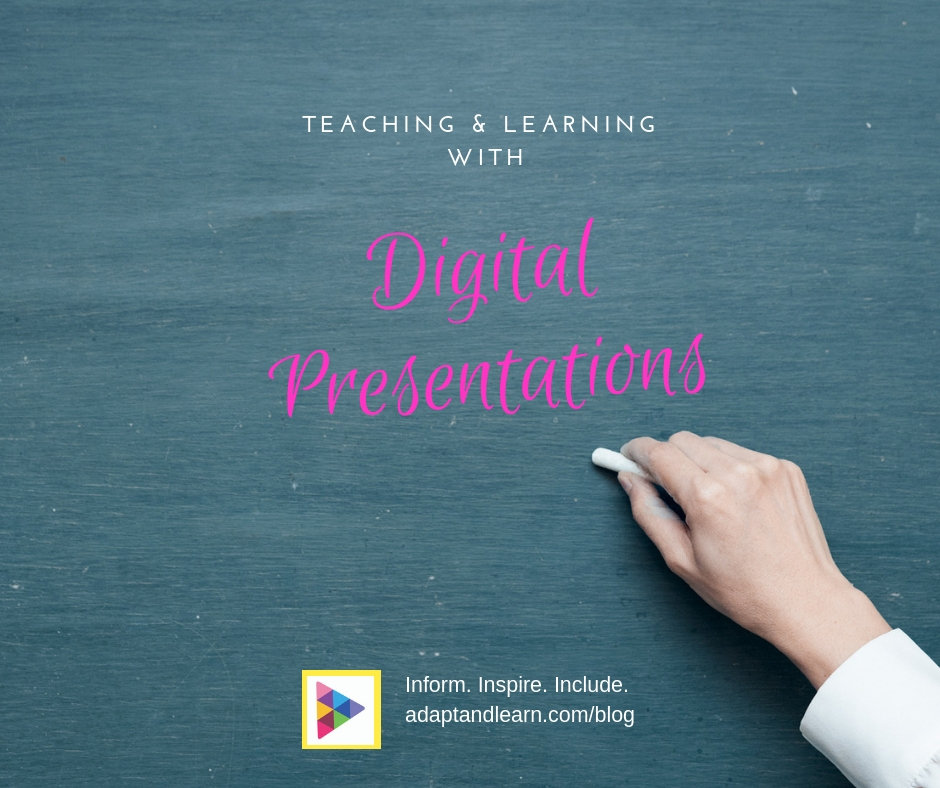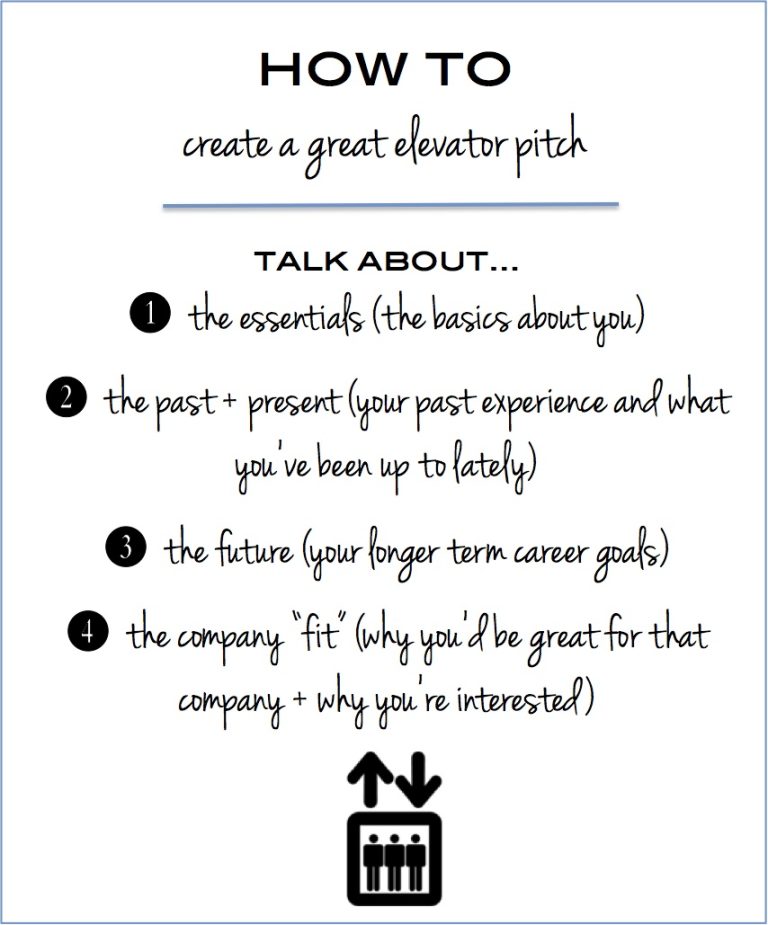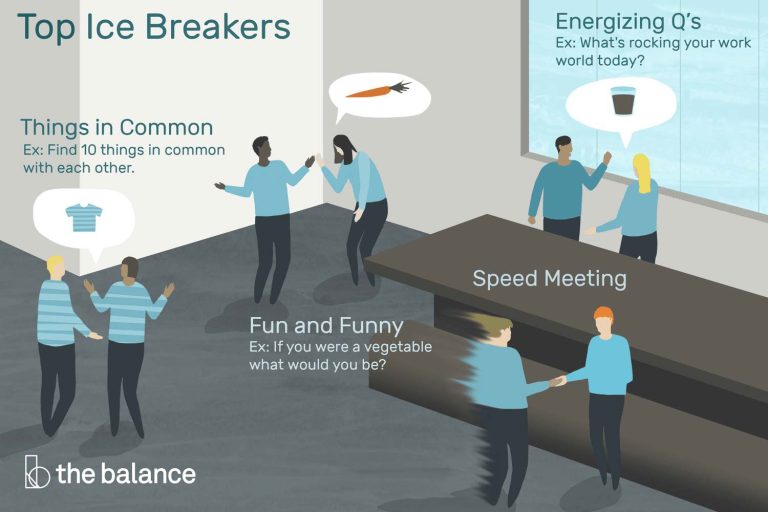What are the Digital Presentation Tools?
Digital presentation tools are software applications that enable users to create and deliver visually engaging and interactive presentations online. In today’s digital age, where technology plays a significant role in communication and information sharing, digital presentation tools have become essential for professionals, educators, and students alike.
These tools provide a wide range of features, such as creating slideshows, incorporating multimedia elements like videos and images, and adding text and animations to enhance the presentation. With the ability to share presentations remotely and collaborate in real-time, digital presentation tools have revolutionized the way we present information, making it more dynamic, engaging, and accessible to a broader audience.
Whether it’s for business meetings, academic lectures, or creative exhibitions, these tools offer an efficient and engaging way to convey ideas and leave a lasting impression.
Enhancing Visual Communication
Digital presentation tools are essential for enhancing visual communication. These tools provide visual aids that engage the audience with multimedia elements, making communication more effective. By incorporating images, videos, and interactive features, these tools improve comprehension and retention. They offer a dynamic and engaging way to convey information, capturing the attention of the audience and keeping them interested throughout.
With the ability to create visually appealing slideshows, infographics, and videos, digital presentation tools add depth and impact to any message. Whether it’s in a classroom, boardroom, or online setting, these tools empower presenters to deliver their message in a captivating and memorable manner.
So, if you want to take your presentations to the next level, consider utilizing digital presentation tools to enhance your visual communication skills.
Streamlining Presentation Creation Process
Digital presentation tools have revolutionized the way we create and deliver presentations. With time-saving templates and themes, these tools streamline the presentation creation process. They offer an easy-to-use interface, making it accessible for non-designers to create professional-looking presentations. The customization options available ensure brand consistency throughout the presentation.
From choosing color schemes to adding logos, these tools provide flexibility to tailor presentations to specific brand guidelines. They eliminate the need to start from scratch, saving valuable time and effort. Digital presentation tools have become an essential part of modern-day presentations, facilitating effective communication with visually appealing and informative slides.
Their user-friendly nature and versatility have made them indispensable in today’s digital world. With the power of these tools, anyone can create impressive presentations that captivate and engage the audience.
Key Features And Functions Of Digital Presentation Tools
Digital presentation tools have become essential for conveying information and engaging audiences. They offer a range of key features and functions that enhance the presentation experience. These tools allow users to create captivating slideshows, incorporating multimedia elements such as images, videos, and audio.
Transitions and animations can be added to bring slides to life, capturing attention and adding visual appeal. Organizing content and slides is made easier with tools that provide options for managing organization and structure. Collaboration features enable team presentations, allowing multiple individuals to contribute and collaborate in real-time.
With these digital presentation tools, both individuals and teams can create dynamic and interactive presentations that captivate audiences and effectively communicate information. Whether presenting in a professional setting or educational environment, these tools empower users to deliver impactful presentations that leave a lasting impression.
Keynote
Keynote is a versatile digital presentation tool offered by Apple. It provides a comprehensive set of features, including the ability to create stunning slide decks with pre-designed templates and animations. The software also seamlessly integrates with other Apple devices, allowing users to showcase their presentations on multiple platforms.
Keynote’s user-friendly interface and intuitive controls make it easy to create and edit presentations. With its powerful editing tools and extensive range of built-in features, Keynote is an ideal choice for professionals, educators, and students alike. Whether it’s for business presentations, lectures, or personal projects, Keynote offers a wealth of options to help bring ideas to life in a visually impactful way.
Powerpoint
PowerPoint is a powerful digital presentation tool. It allows users to create visually appealing slideshows. It provides various features that are essential for professional presentations. With PowerPoint, users can easily design and customize their slides using different templates, fonts, colors, and animations.
It also offers a wide range of charts, graphs, and multimedia options, making it easy to present data effectively. One key feature of PowerPoint is its collaboration and sharing options. Users can work on presentations simultaneously with others, making it ideal for teamwork.
Additionally, it allows users to share presentations online, enabling easy access for viewers. PowerPoint is a versatile tool that is widely used in business, education, and other fields to create engaging and impactful presentations.
Google Slides
Google Slides is a digital presentation tool that allows for real-time collaboration, making it easy for multiple users to work on a project simultaneously. With its simple user interface, it is accessible from any device with an internet connection. The key features of Google Slides include the ability to create, edit, and share presentations online.
Users can add text, images, videos, and even animate their slides to make them more engaging. The platform also offers a variety of pre-designed templates and themes, making it effortless to create visually appealing presentations. Additionally, Google Slides integrates seamlessly with other Google tools, such as Google Drive, allowing for easy file storage and sharing.
Overall, Google Slides is an effective and convenient digital presentation tool for both personal and professional use.
Identify Your Presentation Needs
To effectively identify your presentation needs, start by defining your target audience. Understand who you are presenting to and what they expect. Next, determine the specific requirements for your presentation. Consider factors such as the duration, format, and delivery method.
Keep in mind any budget constraints you may have. This will help you narrow down the options and choose the right digital presentation tools. By understanding your audience and their expectations, as well as considering your own limitations, you can ensure that your presentation is engaging and effective.
Whether you are presenting to clients, colleagues, or students, it is crucial to choose the right tools that meet your specific needs and deliver an impactful presentation. So, take the time to define your audience and requirements before making a final decision.
Evaluate User-Friendliness And Interface
Digital presentation tools offer a range of user-friendly interfaces that allow for easy evaluation. With intuitive navigation and a user-friendly interface, these tools make it simple for users to create engaging presentations. One aspect to consider is the availability of templates and design options, which can enhance the visual appeal of the presentations.
Additionally, the learning curve and overall ease of use are important factors to assess. These tools should have a short learning curve, allowing users to quickly adapt and effectively utilize the platform. A user-friendly interface paired with an intuitive navigation system ensures a seamless experience for both experienced and novice presenters.
By considering these factors, individuals can evaluate the user-friendliness and interface of digital presentation tools effectively.
Consider Collaboration And Sharing Capabilities
Digital presentation tools offer real-time collaboration for team presentations, enhancing productivity and project efficiency. These tools enable seamless sharing options, allowing audience engagement and feedback, fostering better communication. In addition, they integrate with other productivity tools, enabling a smooth workflow and eliminating the need for manual transfer of data.
With the ability to work together simultaneously, team members can brainstorm ideas, make revisions, and create stunning presentations. These tools also provide a platform for audience interaction and participation, making presentations more engaging and impactful. Whether it’s sharing content, collecting feedback, or integrating with other applications, digital presentation tools offer a comprehensive solution for efficient collaboration and effective presentations.

Credit: bluesyemre.com
Compatibility And Accessibility
Digital presentation tools offer compatibility and accessibility to users. They provide cross-platform availability, allowing seamless usage across various devices. These tools also offer offline editing and viewing options, making it convenient for users to work on their presentations even without an internet connection.
Moreover, digital presentation tools prioritize accessibility, with features that cater to inclusive presentations. This ensures that presentations can be easily accessed and understood by individuals with different abilities. With these tools, users can create and deliver engaging presentations without any barriers or limitations.
Whether it’s collaborating on a presentation or delivering it to a large audience, digital presentation tools offer the flexibility and convenience needed in today’s digital age. So, embrace these tools to enhance your presentations and engage your audience effectively.
Frequently Asked Questions Of What Are The Digital Presentation Tools?
What Are Tools Of Presentation?
The tools of presentation include slides, charts, graphs, images, videos, and interactive features.
What Are The 4 Tools Of Multimedia Presentation?
The four tools of multimedia presentations are slides, images, videos, and audio.
What Is The Most Popular Visual Presentation Tool?
The most popular visual presentation tool is PowerPoint, widely used for creating slideshows and sharing information visually.
Is Powerpoint A Digital Presentation?
Yes, PowerPoint is a digital presentation tool used to create visually engaging slides.
Conclusion
Overall, digital presentation tools have revolutionized the way we communicate and share information. These tools offer a wide range of features and benefits that enhance the effectiveness and impact of presentations. With options like slide shows, videos, and interactive elements, digital presentation tools allow for a more engaging and dynamic experience for both presenters and audiences.
Furthermore, these tools offer the convenience of easily accessible and shareable content, making it effortless to collaborate and distribute presentations. In addition to their functionality, these tools also provide opportunities for creativity and customization, enabling users to design visually stunning and memorable presentations.
Whether you are a student, professional, or entrepreneur, incorporating digital presentation tools into your workflow can undoubtedly elevate your communication skills and enhance your overall success. So take the time to explore the wide variety of digital presentation tools available, and start harnessing their power to captivate and inspire your audience.