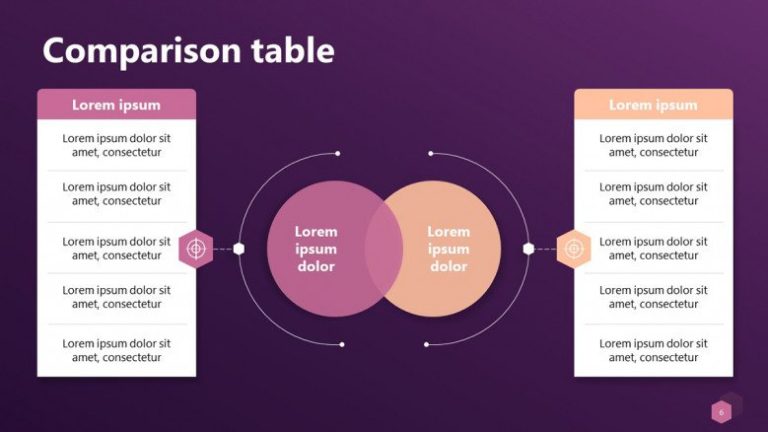Representing Data in A Presentation
Representing data in a presentation effectively communicates complex information in a visually appealing and easy-to-understand format. In today’s fast-paced world, where attention spans are short, visual data representation is crucial for engaging and retaining an audience’s interest.
Through the use of charts, graphs, infographics, and other visual aids, data can be presented concisely, allowing viewers to quickly grasp key insights and trends. By providing a clear and concise visual representation of data, presentations can enhance understanding, facilitate decision-making, and ultimately drive action.
Why Data Visualization Matters
Importance of visualizing data in presentations
Data visualization is a powerful tool in modern presentations, enabling speakers to effectively convey complex information in a clear and visually appealing manner. The inclusion of visual aids in presentations not only enhances audience engagement but also helps to simplify complex data sets, making it easier for viewers to grasp the main points and understand the key insights being presented.
Data is an integral part of decision-making processes in businesses and organizations. However, simply presenting raw data or numbers can be overwhelming and confusing for the audience. By incorporating visual elements such as graphs, charts, and infographics, presenters can transform complex data sets into visually appealing representations that are easier to comprehend. Visualizations allow the audience to quickly identify patterns, trends, and correlations, leading to a deeper understanding of the information being shared.
How data visualization enhances understanding
Data visualization enhances understanding by presenting information in a simplified and easily digestible format. Here are a few key ways in which it achieves this:
- Summarizing complex data: Visualizations condense large amounts of data into easily understandable representations, allowing viewers to grasp the main points at a glance.
- Identifying trends and patterns: With the help of charts and graphs, patterns and trends within the data become more apparent, helping viewers make connections and draw insights.
- Providing context: Visualizations help to contextualize data by showing comparisons, proportions, and relationships, which aids in better comprehension.
- Improving retention: Visual aids have been proven to enhance information retention. By incorporating visuals, presenters can ensure that the key takeaways from the presentation stick with the audience.
In conclusion, data visualization is crucial in presentations as it helps to simplify complex data sets, engage the audience, and enable better understanding of the information being shared. By incorporating visual elements, presenters can make their data more accessible, memorable, and impactful.
Effective Data Presentation Techniques
Data is an essential component of any presentation. However, presenting data can be challenging if not done effectively. To ensure that your data is easily understandable and engaging to your audience, it is important to utilize effective data presentation techniques. In this blog post, we will explore three techniques that will enhance the way you represent data in your presentations. These techniques include using charts and graphs, incorporating visual elements, and selecting the right data visualization tools.
Using charts and graphs to present data
Charts and graphs are powerful tools for visually representing data. They provide a clear and concise way to showcase information, making it easier for your audience to understand complex data sets. Whether you are presenting sales figures, survey results, or market trends, charts and graphs can help convey the message effectively.
When creating charts and graphs, it is important to consider the type of data you want to present. Bar charts are suitable for comparing different categories, while line graphs are ideal for illustrating trends over time. Pie charts are great for displaying proportions, and scatter plots are perfect for showing relationships between variables.
Incorporating visual elements to make data more engaging
While charts and graphs are valuable, incorporating visual elements can make your data even more engaging. Visual elements such as icons, images, and infographics can enhance the overall presentation, making it visually appealing and memorable.
Icons can be used to highlight important points, while images can be used to provide context and evoke emotions. Infographics are particularly effective in presenting complex data in a visually compelling way. By utilizing visual elements, you can capture and maintain your audience’s attention, ensuring that your data is not only understood but also remembered.
Selecting the right data visualization tools for presentations
When it comes to selecting data visualization tools for presentations, there are numerous options available. It is important to choose tools that align with your data and presentation objectives. Some popular data visualization tools include:
- Tableau: A powerful tool that allows you to create interactive and dynamic visualizations.
- Google Charts: A web-based tool that provides a wide range of chart types and customization options.
- Infogram: An intuitive platform that enables you to create infographics and visualizations with ease.
By selecting the right data visualization tools, you can effectively showcase your data and enhance the overall impact of your presentation.
Choosing The Right Chart Or Graph
When it comes to visualizing data in a presentation, choosing the right chart or graph can make a significant difference in conveying your message effectively. The appropriate choice of representation can help your audience understand complex information at a glance and make it more engaging. In this section, we will explore different types of charts and graphs that you can use to represent your data accurately and compellingly.
Bar graphs and column charts
Bar graphs and column charts are useful when comparing categories or displaying discrete data. They are similar in structure, with the main difference being the orientation of the bars. Bar graphs have horizontal bars, while column charts have vertical bars.
Line graphs and area charts
Line graphs and area charts are excellent for displaying trends over a specific period. Line graphs use continuous lines to connect data points, while area charts fill the area below the line, creating an enclosed space. Both presentations are ideal when you want to showcase changing values or patterns.
Pie charts and donut charts
Pie charts and donut charts are effective when illustrating proportions or percentages. A pie chart displays data as a circular shape divided into slices, with each slice representing a category or value. Donut charts are similar but have a hole at the center, allowing additional information or labels to be placed there.
Scatter plots and bubble charts
Scatter plots and bubble charts are useful for showing relationships and correlations between variables. Scatter plots represent discrete data points on a Cartesian plane, allowing you to visualize the dispersion and clustering of data. Bubble charts, on the other hand, add an extra dimension by varying the size of bubbles to represent a third variable.
Heat maps and tree maps
Heat maps and tree maps are suitable for illustrating hierarchical data and comparisons. Heat maps use color gradients to visualize values, making it easy to identify patterns and variances. Tree maps display hierarchical data as nested rectangles, with each rectangle representing a category, and the size corresponding to a specific attribute or value.
In conclusion, by understanding the different types of charts and graphs, you can choose the most appropriate one to represent your data accurately and effectively. Whether you need to compare, track trends, show proportions, analyze relationships, or present hierarchical data, selecting the right visual representation will help your audience grasp the essence of your message at a glance. So, take the time to analyze your data and consider the most suitable chart or graph type for your presentation.
Enhancing Visualization With Colors And Typography
When it comes to presenting data to an audience, visuals play a crucial role in conveying information effectively. One way to enhance visual appeal and engage your audience is by leveraging the power of colors and typography. Colors can evoke emotions, attract attention, and facilitate understanding, while typography can improve readability and clarity. In this section, we will explore how to use colors effectively and choose appropriate fonts and font sizes to create visually compelling presentations.
<h3>Using colors effectively to convey information</h3>
Colors have the ability to capture attention and convey meaning in a presentation. When using colors to represent data, it is important to choose a color scheme that aligns with the message you want to convey. Here are some tips to use colors effectively:
- Use contrasting colors to emphasize differences between data points.
- Avoid using too many colors that may cause visual clutter and confusion.
- Consider incorporating color psychology to influence audience perception.
- Test your color scheme on different devices and ensure accessibility for color-blind individuals.
<h3>Choosing appropriate fonts and font sizes for clarity</h3>
The choice of fonts and font sizes can greatly impact the readability and clarity of your presentation. Here are some guidelines to help you make the right choices:
- Choose fonts that are easy to read and widely available across different platforms.
- Avoid using too many different fonts in the same presentation, as it may appear cluttered and unprofessional.
- Ensure the font size is large enough to be easily readable by your audience, especially in a larger event space or when sharing slides online.
- Consider using bold or italic styles to highlight important points or headings.
Best Practices For Presenting Data
When it comes to presenting data in a presentation, following best practices ensures that your audience can understand and engage with the information effectively. In this section, we will explore three key strategies for presenting data in a compelling manner: simplifying complex data to improve comprehension, presenting data in a logical and organized manner, and utilizing storytelling techniques to engage the audience.
Simplifying complex data to improve comprehension
Complex data can overwhelm an audience, making it difficult for them to grasp the key insights. To prevent this, it is important to simplify the data to improve comprehension. Here are some best practices to follow:
- Focus on the most important data points and remove unnecessary details that may confuse the audience.
- Use visual aids such as charts, graphs, and infographics to present data in a visually appealing and easily understandable way.
- Provide clear and concise explanations of the data to help the audience grasp its significance.
Presenting data in a logical and organized manner
A well-organized presentation helps the audience follow the flow of information and understand the relationships between different data points. Consider these best practices:
- Structure your presentation with a clear introduction, body, and conclusion.
- Arrange the data in a logical sequence, such as from general to specific or chronological order.
- Use headings and subheadings to break down the data into smaller sections and make it easier to navigate.
- Consider using tables to present structured data, allowing the audience to easily compare and analyze different values.
Utilizing storytelling techniques to engage the audience
Storytelling is a powerful tool that can help you connect with your audience and make the data more engaging. Here are some storytelling techniques to consider:
- Start with a compelling anecdote or real-life example that relates to the data, capturing the audience’s attention from the beginning.
- Use a narrative structure to present the data, creating a story arc with a clear beginning, middle, and end.
- Highlight the human aspect of the data by including personal stories or testimonials that illustrate its impact and significance.
- Use visual storytelling techniques such as photographs or videos to evoke emotions and make the data more memorable.
By following these best practices, you can deliver a presentation that effectively represents data in a way that is both understandable and engaging for your audience.
Presenting Statistical Data
Presentation slides are a powerful tool for conveying information, and when it comes to representing data, there are various techniques that can be employed. One important aspect to consider is how to effectively present statistical data. This not only ensures accuracy but also enhances the understanding and engagement of the audience. In this section, we will explore some key strategies for displaying statistical data accurately and effectively.
Displaying Statistical Data Accurately and Effectively
When presenting statistical data, it is crucial to display it accurately. This involves selecting the appropriate visual representation that best conveys the underlying information. Here are a few techniques that can help in effectively displaying statistical data:
Using Histograms and Box Plots to Represent Distributions
Histograms and box plots are commonly used to represent distributions of data. Histograms provide a visual display of the frequency distribution of a dataset, presenting it in the form of bars where each bar represents a specific range of values. On the other hand, box plots summarize the distribution of data by displaying the minimum, maximum, median, and quartiles in a concise and visually effective manner.
When utilizing these visual representations, it is important to ensure that they are properly labeled. Clearly indicating the axes, the units of measurement, and providing a suitable title can make it easier for the audience to interpret the data accurately.
Including Error Bars to Show Uncertainty
In many cases, statistical data comes with a certain level of uncertainty. Including error bars in a presentation can help convey this uncertainty effectively. Error bars provide a visual representation of the variability or uncertainty associated with a data point or set of data points. This assists the audience in understanding the margin of error and the level of confidence in the data presented.
There are various types of error bars, such as standard deviation, standard error, or confidence intervals. Choosing the appropriate type depends on the nature of the data and the statistical analysis undertaken.
When including error bars, it is essential to clearly communicate what they represent and to ensure they are appropriately sized and labeled for optimal readability.
By utilizing techniques such as histograms, box plots, and error bars, presenters can effectively represent statistical data. These methods help enhance the accuracy and understanding of the presented information while keeping the audience engaged. Remember to select the most appropriate visualization technique based on the dataset and to properly label and present the data for optimal impact.
Presenting Time Series Data
When it comes to representing data in a presentation, it’s essential to choose the right visualizations to effectively communicate your message. Time series data, which tracks the values of a variable over a specific time period, requires special attention to detail. In this article, we will explore three effective ways to present time series data: using line charts to visualize trends over time, highlighting seasonal patterns with area charts, and showing multiple time series with stacked area charts.
Using line charts to visualize trends over time
Line charts are an ideal choice for presenting time series data as they enable you to illustrate patterns, trends, and changes over a specified period. By plotting data points on a line chart, you can effectively highlight the overall trajectory and direction of a variable’s value.
To create a line chart for your time series data:
- Include a horizontal x-axis to represent time, such as months, years, or any other relevant unit.
- Place the variable’s values on the vertical y-axis.
- Connect the data points with a line to illustrate the progression over time.
By using line charts, you can easily showcase trends, identify patterns, and compare the values of your variable over time.
Highlighting seasonal patterns with area charts
Area charts are particularly useful when you want to emphasize seasonal patterns in your time series data. By filling the area between the line and the x-axis with color, you can make it easier for your audience to identify the magnitude and frequency of the seasonal fluctuations.
To present your time series data with an area chart:
- Follow the steps mentioned earlier to create a line chart.
- Add a filled area beneath the line on the chart to convey the seasonal variation using a specified color.
Area charts allow you to visually demonstrate how your variable varies across seasons, making it simpler for your audience to identify recurring patterns and understand the impact of seasonality on your data.
Showing multiple time series with stacked area charts
If you have multiple time series data that you want to present, a stacked area chart is an effective choice. This visualization allows you to stack the areas of individual time series on top of each other, showcasing the contribution of each series to the total value.
To create a stacked area chart for multiple time series:
- Follow the steps for creating an area chart for a single time series.
- Add additional series to the chart, stacking their areas on top of each other.
- Ensure that each series is represented by a different color or pattern to differentiate them.
Using stacked area charts, you can present multiple time series data in a clear and concise way, enabling your audience to understand the individual contributions of each series while still perceiving the overall trends.
By selecting the appropriate visualizations, such as line charts, area charts, and stacked area charts, you can effectively represent time series data in your presentation, enhancing the understanding and impact of your message.
Presenting Comparative Data
When presenting data in a presentation, it is crucial to present it in a way that is visually appealing and easy to understand. One effective way to showcase comparative data is through the use of bar charts. By utilizing different types of bar charts, you can effectively compare various data sets and highlight key differences. In this section, we will explore three types of bar charts that can be used to present comparative data: utilizing bar charts for comparing data sets, using stacked bar charts to show composition, and highlighting differences with grouped bar charts.
Utilizing bar charts for comparing data sets
Bar charts are one of the most common and straightforward ways to compare data sets. They are excellent for illustrating numerical values and allow for quick comparisons between different categories or groups. By presenting data in a bar chart, you can visually demonstrate the variation in data values and identify trends and patterns easily.
To create a bar chart, simply plot the data values on the vertical (y) axis and the corresponding categories or groups on the horizontal (x) axis. Each category or group will have its own labeled bar, and the length of each bar will represent the value it represents. By utilizing different colors or patterns for each category, you can further enhance the visual comparison of the data sets.
Using stacked bar charts to show composition
Stacked bar charts are an excellent choice for presenting comparative data when you want to illustrate the composition of a whole. They allow you to break down a total value into different components and showcase how each component contributes to the overall value. This type of chart is particularly useful when you want to highlight the relative proportions of different categories or segments within a data set.
To create a stacked bar chart, you start by plotting the total value on the vertical (y) axis and the corresponding categories or segments on the horizontal (x) axis. Each category or segment will be represented as a stacked section within a bar, and the overall bar height will represent the total value. The height of each segment within the bar will showcase its proportionate contribution to the total value.
Highlighting differences with grouped bar charts
Grouped bar charts are an effective way to compare data sets by highlighting the differences between different groups or categories. They allow you to showcase multiple data sets side by side, making it easy to compare values within and across each group. This type of chart is particularly useful when you want to emphasize the variations between different groups or categories.
To create a grouped bar chart, you start by plotting the data values for each category or group on the vertical (y) axis, grouping them together based on their similarities. The horizontal (x) axis will represent the different categories or groups. Each category or group will have its own set of bars, and the height of each bar will represent the corresponding data value. By utilizing different colors or patterns for each bar, you can clearly differentiate between the different groups and enable effortless comparison.
By utilizing bar charts, including stacked and grouped variations, you can effectively present comparative data in a visually appealing and easy-to-understand manner. Whether you want to compare data sets, showcase composition, or highlight differences, these bar charts offer valuable insights into your data. Experiment with these chart types and choose the one that best suits your data and presentation goals.
Interactive Data Visualization
Incorporating Interactive Elements for User Engagement
In today’s data-driven world, it is crucial to present information in a visually appealing way that captivates and engages the audience. Traditional methods of representing data through static charts and graphs often fail to create a lasting impact. That’s where interactive data visualization comes into play.
Creating Interactive Dashboards for Data Exploration
Interactive dashboards are an invaluable tool for presenting complex data sets in a simplified manner. With the ability to drill down, filter, and manipulate data on-the-fly, users can explore data on their own terms, uncovering hidden patterns and insights.
Creating an interactive dashboard involves using various elements like charts, filters, maps, and sliders. By incorporating these interactive elements, you allow users to interact with the data to gain a deeper understanding of the underlying trends and relationships. Let’s take a look at some of these interactive elements:
1. Charts and Graphs
Charts and graphs are the backbone of any interactive dashboard. They provide a visual representation of data, making it easier for users to digest complex information. With interactive charts, users can hover over data points to view precise values, toggle between different chart types, and zoom in on specific time periods.
2. Filters
Filters empower users to focus on specific subsets of data, allowing for deeper analysis and personalized exploration. Interactive filters enable users to refine their view by selecting certain categories, time periods, or variables, instantly updating the charts and graphs accordingly.
3. Maps
Maps offer a spatial perspective that can enhance data understanding. Interactive maps enable users to zoom in and out, pan across regions, and even customize the displayed layers to visualize geographical patterns and demographics.
4. Sliders
Sliders are particularly useful when dealing with time-series or continuous data. They allow users to smoothly adjust the time range or variable range, instantly updating the visuals. This functionality enables users to observe trends over specific time periods or explore how changes in variables affect the data.
By incorporating these interactive elements into your data presentation, you not only enhance user engagement but also ensure a more immersive and interactive experience. Users get the flexibility to explore the data according to their preferences and uncover valuable insights that may otherwise go unnoticed.
So, why settle for a static data presentation when you can take it to the next level with interactive data visualization? Create an engaging and informative experience for your audience by building interactive dashboards that empower them to explore and interact with the data themselves.
Data Visualization Tools For Interactivity
Overview of Popular Data Visualization Tools
Data visualization is a powerful way to represent complex data in a clear and engaging manner. When it comes to creating interactive data visualizations for presentations, there are various tools available that can enhance the quality and interactivity of your content. Let’s take a look at some of the popular data visualization tools:
| Tool | Description |
|---|---|
| Tableau | A versatile tool that offers a wide range of interactive visualization options, allowing users to create compelling charts, graphs, and maps. |
| Power BI | Microsoft’s powerful data visualization tool that provides users with intuitive interactive features, real-time dashboards, and seamless integration with other Microsoft products. |
| Google Data Studio | A free web-based data visualization tool that enables users to create interactive reports and dashboards, making it ideal for collaborative projects. |
| D3.js | An open-source JavaScript library that gives users full control over the visual presentation of their data, making it highly customizable and flexible. |
Benefits and Features of Interactive Data Visualization Software
Interactive data visualization software offers numerous benefits that can elevate the impact of your presentations. Here are some of the key benefits and features:
- Enhanced understanding: Interactive visualizations enable your audience to explore and analyze the data themselves, promoting a deeper understanding of the information presented.
- Data exploration: Users can interactively filter and drill down into the data, uncovering hidden insights and patterns that might have otherwise been missed.
- Real-time updates: With interactive visualization software, data can be linked directly to the source, allowing for real-time updates and dynamic visualizations.
- Interactivity: Users can interact with the visualizations by hovering over data points, clicking on elements, and adjusting variables, fostering engagement and active participation.
- Storytelling capability: Interactive visualizations can be used to tell a compelling story, guiding your audience through complex data and helping them grasp your key message.
Examples of Interactive Data Visualizations for Presentations
Take inspiration from these examples of interactive data visualizations to create captivating presentations:
- Interactive maps: Display geographical data in an interactive map format, allowing users to zoom in, explore different regions, and access additional information.
- Dynamic charts: Create interactive charts that allow users to toggle between different data sets, change parameters, and view specific details by hovering over data points.
- Virtual reality visualizations: Utilize virtual reality technology to immerse your audience in a three-dimensional visualization, enabling them to explore data in a more engaging and immersive way.
- Animated infographics: Use animated elements to present data in a visually engaging manner, capturing your audience’s attention and making complex concepts more memorable.
By leveraging the power of interactive data visualization tools, you can transform your presentations into impactful storytelling experiences that not only inform but also captivate your audience.

Credit: www.coursera.org
Frequently Asked Questions Of Representing Data In A Presentation
What Are The 3 Methods Of Data Presentation?
The three methods of data presentation are graphs, tables, and charts.
What Is The Best Format To Present Data?
The best format to present data is concise and visually appealing, such as through charts, graphs, or infographics.
What Is The Best Way In Presenting Your Data For Comparison And Contrast?
The best way to present data for comparison and contrast is by using clear and concise visuals.
How To Make Good Use Of Statistical Data In A Presentation?
To make good use of statistical data in a presentation, keep sentences brief and clear. Present data visually and relate it to your main points. Use real-life examples and support your findings with credible sources.
Conclusion
Effectively representing data in a presentation is crucial for ensuring that your message is understood and retained by your audience. By following the tips and techniques discussed in this blog post, you can create visually appealing and engaging presentations that effectively convey your data.
Remember to choose the right type of visualization for your data, simplify your charts and graphs, use color strategically, and provide context to help your audience interpret the information. Additionally, incorporating storytelling techniques and utilizing powerful visuals can make your presentation even more impactful.
By implementing these strategies, you can make your data presentations more compelling and memorable, ultimately enhancing your ability to communicate and persuade your audience. So, go ahead and confidently showcase your data in your next presentation, knowing that you have the tools and knowledge to make it a success.