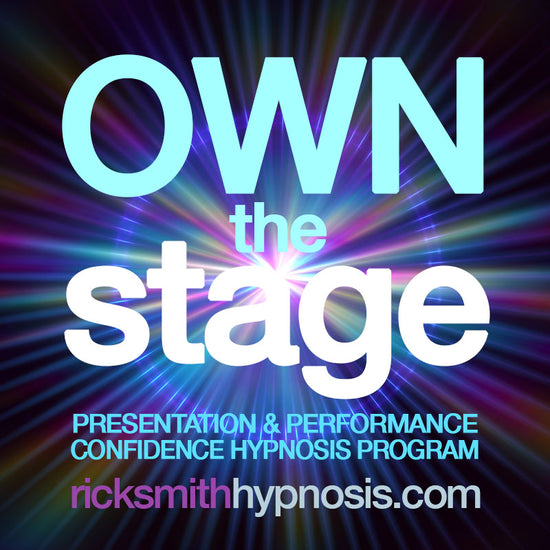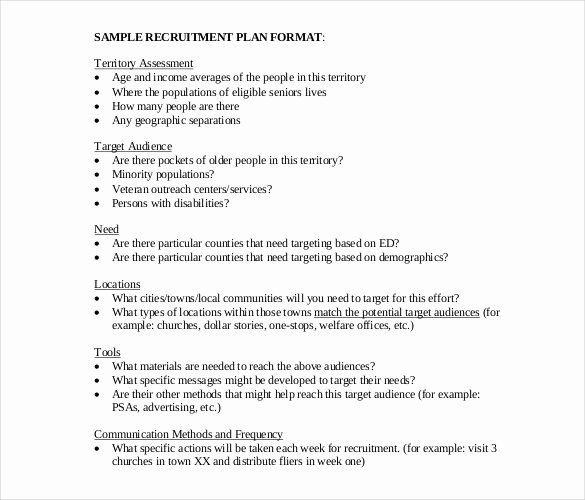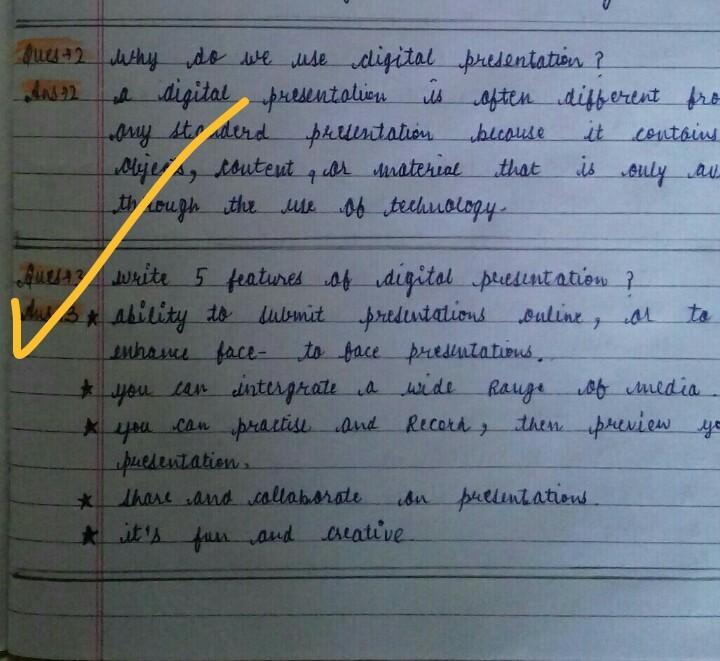What is an Asynchronous Presentation? All You Need to Consider
An asynchronous presentation refers to a type of communication where participants do not interact in real-time, but instead view and engage with content at their own pace and convenience. It allows for flexibility in accessing and absorbing information, making it ideal for remote collaboration and learning environments.
Definition of Asynchronous Presentation
An asynchronous presentation is a method of conveying information or delivering content to an audience without the need for real-time interaction. Unlike synchronous presentations, where speakers and audiences engage simultaneously, asynchronous presentations are pre-recorded and can be viewed at the audience’s convenience. This means that presenters can create content, record it, and then share it with viewers who can watch it whenever suits them best.
In an asynchronous presentation, content is pre-recorded, allowing individuals to watch and engage with it at their own convenience. This method eliminates the need for participants to be present simultaneously and promotes flexibility and accessibility. Whether it’s a recorded lecture, a training module, or a virtual conference, asynchronous presentations offer the advantage of engaging with the material at a self-determined pace.
This approach is particularly valuable when working across different time zones or accommodating busy schedules. Additionally, it allows viewers to revisit sections or pause and reflect on the content as needed. Asynchronous presentations have become increasingly popular in remote work setups and distance education, providing opportunities for collaboration and knowledge-sharing without the constraints of real-time interaction.
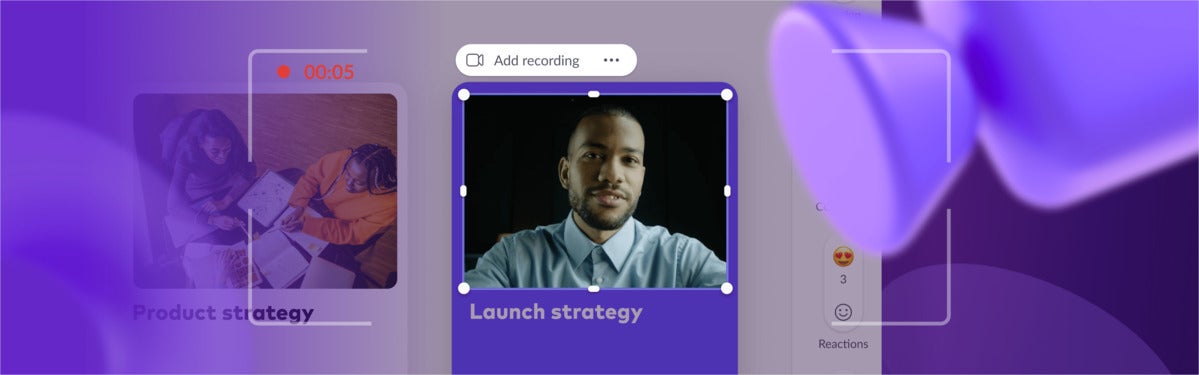
Credit: www.computerworld.com
Key Characteristics of Asynchronous Presentations
The key characteristics of asynchronous presentations distinguish them from synchronous presentations and highlight their unique advantages and challenges. Let’s delve deeper into these characteristics:
- Flexibility in Timing: Asynchronous presentations offer the flexibility for viewers to access the content at their own convenience. There are no fixed presentation times, allowing individuals to watch the presentation when it suits their schedules. This flexibility is especially valuable for audiences with diverse time zones or busy lifestyles.
- Pre-recorded Content: In asynchronous presentations, the content is pre-recorded by the presenter. This means that the presenter can carefully plan, rehearse, and edit the content before sharing it with the audience. Pre-recording allows for a polished and well-structured presentation.
- Lack of Real-time Interaction: Unlike synchronous presentations where speakers and audiences engage in real-time, asynchronous presentations lack immediate interaction. Viewers watch the content without the ability to ask questions, provide feedback, or engage in live discussions with the presenter. Interaction, if any, occurs through alternative means like discussion forums or email.
- Accessibility for Remote Audiences: Asynchronous presentations are ideal for reaching remote or geographically dispersed audiences. Whether you’re an educator, business trainer, or content creator, you can share your message with people around the world, bridging geographical barriers.
- Content Retention: Viewers of asynchronous presentations have the advantage of pausing, rewinding, or rewatching sections of the presentation. This feature promotes better content retention and comprehension, as viewers can revisit complex concepts or key points as needed.
- Reduced Pressure on Presenters: Presenters benefit from asynchronous presentations as they have more time to prepare and record their content. There’s less pressure to perform flawlessly in real-time, and mistakes can be edited out. This can lead to higher-quality presentations.
- Content Preservation: Asynchronous presentations create a lasting record of the content. Viewers can refer back to the presentation for reference or review, making it a valuable resource for educational and professional purposes.
- Improved Accessibility: To cater to a wider audience, asynchronous presentations often include features like captions, transcripts, or alternative formats to enhance accessibility for individuals with disabilities. This inclusivity ensures that the content is accessible to a diverse range of viewers.
- Reduced Scheduling Constraints: Since asynchronous presentations don’t require everyone to be available at the same time, they eliminate scheduling conflicts. This is particularly advantageous when dealing with large or globally dispersed audiences.
- Content Personalization: Viewers can consume asynchronous presentations at their own pace. They can pause to take notes, reflect on the content, or delve deeper into related resources, allowing for a personalized learning experience.
Common Uses of Asynchronous Presentations
Asynchronous presentations find applications in various contexts and industries:
1. Education and E-Learning: In online courses and e-learning platforms, asynchronous presentations allow instructors to deliver lectures and educational content that students can access at their own pace.
2. Professional Settings: Businesses often use asynchronous presentations for employee training, onboarding, and sharing company updates. This approach ensures that employees can access essential information whenever they need it.
3. Content Marketing and Webinars: Content marketers frequently create pre-recorded webinars and presentations to reach a broader audience. This approach offers the advantage of generating leads and engaging potential clients.
4. Training and Onboarding: Companies can provide new hires with onboarding materials, including asynchronous presentations covering company policies, procedures, and training modules.
Benefits of Asynchronous Presentations
Asynchronous presentations offer a wide range of benefits, making them a valuable communication tool in various contexts. Here are some of the key advantages:
- Flexibility for Presenters: One of the most significant benefits of asynchronous presentations is flexibility for presenters. They can create content at their convenience, allowing for thorough planning, rehearsal, and editing. This flexibility is especially valuable for busy professionals, educators, and content creators who may have tight schedules.
- Convenience for Viewers: Just as presenters benefit from flexibility, viewers also enjoy the convenience of asynchronous presentations. They can access the content at any time that suits them best, eliminating the need to coordinate schedules to attend a live presentation. This convenience is particularly advantageous for remote or geographically dispersed audiences.
- Global Reach: Asynchronous presentations transcend geographical boundaries, enabling content creators to reach a global audience. Whether you’re an international business seeking to disseminate information to employees worldwide or an educator reaching students from different time zones, asynchronous presentations provide a platform for global engagement.
- Content Quality: Presenters have the opportunity to craft high-quality content when creating asynchronous presentations. They can carefully script and structure their message, ensuring clarity and coherence. Additionally, presenters can edit out mistakes, distractions, or irrelevant content, resulting in presentations that are polished and professional.
- Increased Viewer Engagement: Unlike live presentations where viewers have only one chance to grasp the content, asynchronous presentations allow viewers to pause, rewind, and rewatch as needed. This flexibility enhances viewer engagement and comprehension, as they can revisit challenging concepts or sections of interest.
- Accessibility and Inclusivity: Asynchronous presentations can be made more accessible to diverse audiences. Presenters can provide captions or transcripts for videos, ensuring that individuals with hearing impairments can access the content. Additionally, presenters can apply accessible design principles to their materials, making them inclusive for all viewers, including those with disabilities.
- Time and Resource Efficiency: Creating asynchronous presentations can be time and resource-efficient. Once a presentation is recorded and edited, it can be reused multiple times without the need for additional live presentations. This efficiency is particularly valuable in educational settings, where educators can develop content once and use it across multiple courses or semesters.
- Scalability: Asynchronous presentations enable scalability. Businesses can use them for employee training and onboarding, ensuring that consistent information is delivered to a growing workforce. Similarly, educational institutions can reach larger student populations without the limitations of classroom capacity.
- Lead Generation: Content marketers often leverage asynchronous presentations, such as pre-recorded webinars, to generate leads and engage potential clients. Viewers who find value in the presentation may provide their contact information, allowing businesses to nurture leads and build relationships.
- Analytics and Insights: Many platforms and tools used for asynchronous presentations offer analytics and tracking features. Presenters can gain insights into viewer engagement, such as which sections of the presentation were most viewed and where viewers dropped off. These analytics can inform future content creation and optimization.
Challenges and Considerations
Despite their many benefits, asynchronous presentations come with some challenges:
1. Limited Audience Interaction: The absence of real-time interaction means that presenters must anticipate viewer questions and address potential concerns within the presentation.
2. Technical Requirements: Creating and sharing asynchronous presentations may require access to specific recording and editing tools, as well as a stable internet connection.
3. Maintaining Viewer Engagement: Presenters must find ways to keep viewers engaged throughout the entire presentation, as there’s no immediate interaction to capture their attention.
4. Balancing Scripted vs. Spontaneous Delivery: Striking the right balance between a scripted presentation and a more spontaneous style can be challenging. Presenters need to maintain a natural flow while delivering well-prepared content.
Tools and Technologies for Asynchronous Presentations
Creating effective asynchronous presentations requires the right tools and technologies to help you record, edit, and share your content. Here are some essential tools and technologies for producing high-quality asynchronous presentations:
- Screen Recording Software:
- Camtasia: Camtasia is a popular screen recording and video editing software that offers a range of features for creating professional-quality presentations. It allows you to capture your screen, add annotations, and edit your recordings with ease.
- Presentation Software:
- Microsoft PowerPoint: PowerPoint is a widely used presentation software that allows you to create slideshows with text, images, audio, and video. You can export your presentations as videos or share them online.
- Video Editing Software:
- Adobe Premiere Pro: For advanced video editing, Adobe Premiere Pro is a powerful tool. It provides extensive editing capabilities, including video and audio enhancements, effects, and transitions.
- Final Cut Pro X: This video editing software is popular among Mac users. It offers professional-grade features for video editing and post-production.
- Webcam and Microphone:
- A good quality webcam and microphone are essential for recording yourself in asynchronous presentations. Built-in laptop webcams and microphones may work, but investing in external devices can significantly improve audio and video quality.
- Script and Teleprompter Software:
- Teleprompter software: Tools like Teleprompter Pro can help you read your script while maintaining eye contact with the camera. They display the script on your screen, making it easier to deliver a polished presentation.
- Graphics and Design Tools:
- Canva: Canva is a user-friendly graphic design tool that allows you to create visually appealing slides and graphics for your presentations.
- Adobe Spark: Adobe Spark offers easy-to-use design tools for creating graphics, web pages, and videos that can enhance your presentations.
- Cloud Storage and File Sharing:
- Google Drive: Google Drive provides ample storage space for hosting your presentation files. You can share them with specific individuals or make them accessible to anyone with a link.
- Dropbox: Dropbox is another cloud storage solution that allows you to share large presentation files with collaborators or viewers.
- Video Hosting Platforms:
- YouTube: YouTube is a widely used platform for hosting and sharing videos. You can upload your presentations as unlisted or private videos, making them accessible to specific audiences.
- Vimeo: Vimeo offers privacy options and customizable video players, making it suitable for professional presentations.
- Learning Management Systems (LMS):
- If you’re creating educational content, consider using an LMS like Moodle, Canvas, or Blackboard. These platforms enable you to organize, deliver, and track asynchronous presentations and courses.
- Closed Captioning Services:
- For accessibility, consider using closed captioning services like Rev.com or Kapwing to add accurate captions to your video presentations.
- Analytics and Tracking Tools:
- Use analytics platforms like Google Analytics or video-specific analytics tools to track viewer engagement and gather insights into how your presentations are performing.
- Webinar and Virtual Event Platforms:
- Platforms like Zoom, Webex, and GoToWebinar allow you to host live webinars, which can later be recorded and shared asynchronously.
- Interactive Tools:
- Tools like Mentimeter or Kahoot can add interactivity to your presentations by including quizzes, polls, and surveys.
- Content Management Systems (CMS):
- If you’re creating asynchronous presentations for a website, consider using a CMS like WordPress or Drupal to organize and publish your content.
- Collaboration and Communication Tools:
- Tools like Slack, Microsoft Teams, or Trello can facilitate collaboration with team members, reviewers, or co-presenters during the presentation creation process.
Choosing the right combination of these tools and technologies depends on your specific needs and preferences. Whether you’re creating educational content, business presentations, or content for marketing purposes, having the right tools can streamline the production process and enhance the quality of your asynchronous presentations.
Tips for Creating Effective Asynchronous Presentations
Crafting compelling asynchronous presentations requires careful planning and execution. Here are some tips to help you create engaging and impactful content:
1. Planning and Structuring Content: Outline your presentation, identify key points, and create a clear structure. Use visuals and concise language to convey your message effectively.
2. Recording and Editing Best Practices: Invest time in recording and editing your presentation to eliminate distractions, errors, or lengthy pauses. Maintain a conversational tone to keep viewers engaged.
3. Encouraging Viewer Engagement: Incorporate engagement elements, such as quizzes, polls, or discussion forums, to encourage viewer interaction despite the asynchronous nature of the content.
4. Accessibility Considerations: Ensure that your presentations are accessible to a diverse audience, including those with disabilities. Provide captions or transcripts for videos and use accessible design principles in your materials.
Frequently Asked Questions
What Is An Example Of An Asynchronous Class?
An example of an Asynchronous class is a programming class that allows tasks to run simultaneously.
How Do Asynchronous Classes Work?
Asynchronous classes allow students to learn at their own pace. Students can access materials and complete assignments online without fixed class times.
What Is The Delivery Style For An Asynchronous Presentation?
The delivery style for an asynchronous presentation is flexible, allowing participants to access and engage with the content at their convenience.
What Is Online Asynchronous?
Online asynchronous refers to a type of communication or learning that occurs without real-time interaction.
Conclusion
In conclusion, asynchronous presentations have become a valuable means of communication in today’s digital landscape. Their flexibility, convenience, and global reach make them a compelling choice for educators, businesses, and content creators alike. By understanding the key characteristics, benefits, challenges, and best practices associated with asynchronous presentations, individuals and organizations can harness the power of this communication tool to effectively share their messages with a broader and more diverse audience. As technology continues to evolve, asynchronous presentations are likely to play an increasingly significant role in how we convey information and engage with our audience.
Asynchronous presentations offer a modern and innovative approach to communication, enabling presenters to connect with their audience on a deeper level while accommodating busy lifestyles and varying schedules. Embracing this flexible format can lead to more impactful and successful communication strategies in both professional and personal settings.