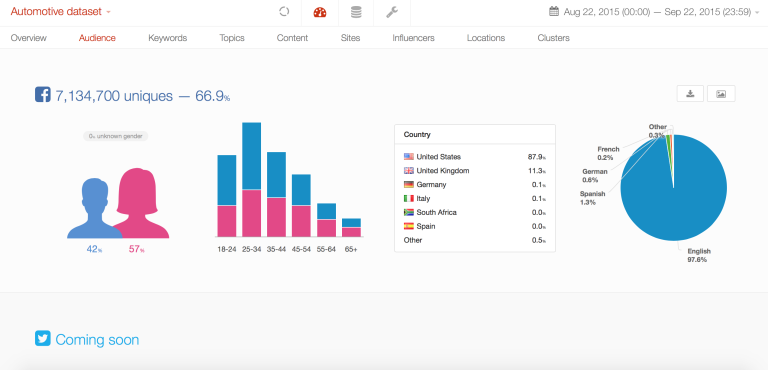How to Create a Slide Presentation That Wows Your Audience: Expert Tips
To create a slide presentation that wows your audience, focus on clear visuals and engaging content. Keep slides simple and impactful.
Creating an impressive slide presentation starts with understanding your audience and their needs. Use high-quality visuals to support your key points. Craft concise and compelling content that holds attention. Avoid clutter by using minimal text on each slide. Practice your delivery to ensure a smooth and confident presentation.
By following these guidelines, you can create a slide presentation that not only informs but also captivates your audience. This approach leads to a memorable and effective presentation that leaves a lasting impression.
Know Your Audience
Understanding your audience is key to creating a presentation that resonates. Knowing their interests and backgrounds ensures your content is relevant and engaging.
Identify Key Demographics
Start by identifying the key demographics of your audience. This includes:
- Age
- Gender
- Education level
- Occupation
- Geographic location
Gathering this information helps tailor your content effectively. For example, a presentation for high school students differs from one for professionals.
Tailor Content To Interests
Next, tailor your content to match the audience’s interests. Ask yourself:
- What topics are they passionate about?
- What problems are they facing?
- What solutions can you provide?
Create content that answers these questions. Use examples and stories relevant to their lives. This keeps them engaged and makes your presentation memorable.
| Audience Type | Content Focus |
|---|---|
| Students | Educational, Motivational |
| Professionals | Industry Trends, Skills Development |
| General Public | Informative, Entertaining |
Use visual aids that resonate with your audience. For students, use colorful graphics and animations. For professionals, use charts and data visualizations. Tailoring your content ensures your audience stays engaged and leaves with valuable information.
Craft Compelling Content
Creating a slide presentation that wows your audience requires more than just great visuals. Compelling content is the backbone of any memorable presentation. Here’s how to craft content that keeps your audience engaged and invested in your message.
Start With A Strong Opening
Your opening slide sets the tone. Begin with a bold statement or a thought-provoking question. This grabs attention immediately. A surprising statistic can also work wonders. Make sure it relates directly to your main topic.
| Opening Techniques | Example |
|---|---|
| Bold Statement | “Our sales grew by 150% last quarter!” |
| Thought-Provoking Question | “What if we could double our productivity?” |
| Surprising Statistic | “Did you know 70% of people prefer visuals over text?” |
Include Engaging Stories
Stories make your content relatable. Use personal anecdotes or case studies to illustrate your points. A good story creates an emotional connection. This makes your message stick.
- Personal Anecdotes: Share a relevant experience.
- Case Studies: Highlight real-world examples.
- Visuals: Use images to support your stories.
Engaging stories break the monotony. They keep your audience interested. Visual elements like pictures and charts make stories even more compelling. Use them wisely to enhance your narrative.
By starting with a strong opening and including engaging stories, you set the stage for a presentation that truly wows. Your content will resonate, leaving a lasting impact on your audience.
Design Visually Appealing Slides
Creating a visually appealing slide presentation can captivate your audience. Attractive slides keep the audience engaged and make your message memorable. Here are some key tips to design visually stunning slides.
Use High-quality Images
High-quality images elevate your presentation. Blurry or pixelated images can distract and frustrate viewers. Always use images that are clear and relevant to the content.
- Use stock photo websites for professional images.
- Avoid using too many images on one slide.
- Resize images properly to maintain quality.
Images should complement your text, not overshadow it. Balance the visual elements to maintain a clean and professional look.
Maintain Consistent Themes
Consistency in design elements like fonts, colors, and layouts is crucial. A consistent theme makes your presentation look polished and professional.
| Element | Consistency Tips |
|---|---|
| Fonts | Use no more than two fonts throughout. |
| Colors | Stick to a color palette of 3-4 colors. |
| Layouts | Use the same layout for similar slides. |
Consistent themes help guide the audience through your presentation smoothly. It also enhances the overall visual appeal.
Frequently Asked Questions
How Would You Create A Presentation That Really Connects With Your Audience?
To create a presentation that connects, know your audience, use engaging visuals, tell a compelling story, practice thoroughly, and encourage interaction.
How Will You Present Slide Show To The Audience?
I will use engaging visuals and concise text. I will maintain eye contact and interact with the audience.
How Do You Make An Effective Slide Presentation?
Create clear, concise slides with minimal text. Use high-quality visuals and consistent design. Highlight key points and keep the audience engaged. Practice your delivery for a confident presentation.
Conclusion
Creating a slide presentation that wows your audience is achievable. Focus on clarity, engaging visuals, and concise content. Practice your delivery to ensure confidence. Remember, a well-prepared presentation can leave a lasting impression. Follow these tips to captivate your audience and make your message unforgettable.