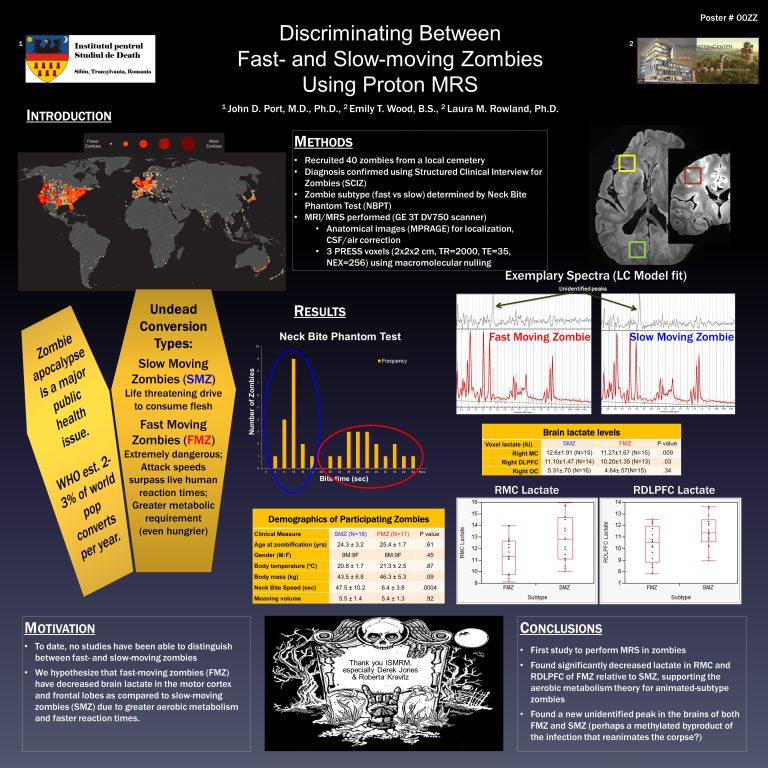What are Business Presentations? Unlocking Success with Impact
Business presentations are essential tools in the corporate world. They help communicate ideas clearly and effectively.
Business presentations are more than just slides and talking points. They are a way to share vital information, persuade stakeholders, and support decision-making processes. Whether you are pitching a new product, sharing financial updates, or training employees, a well-crafted presentation can make a significant impact.
By understanding the elements and purposes of business presentations, you can enhance your ability to convey messages with clarity and confidence. In this blog post, we will explore what business presentations are, their key components, and how they can benefit your professional endeavors. Get ready to elevate your presentation skills and make a lasting impression!
Introduction To Business Presentations
Business presentations share information, ideas, or plans with a group. They help to explain concepts clearly and quickly. Good presentations can influence decisions and actions. They often use slides to highlight key points. The main goal is to deliver a clear message.
Presentations can educate teams or clients. They build confidence and trust. They also help in making important decisions. Effective presentations save time and reduce misunderstandings. They can also inspire and motivate an audience. Clear communication is critical in business.
| Type | Description |
|---|---|
| Informative | Shares knowledge and data. |
| Persuasive | Aims to convince the audience. |
| Decision-making | Helps in making choices. |
| Training | Teaches new skills or information. |

Credit: blog.bit.ai
Key Elements Of Effective Presentations
Setting clear objectives helps your audience understand your message. Define what you want to achieve. Specific goals guide your presentation. This keeps you focused. Your audience stays engaged. Clear objectives also help in measuring success. Always keep your goals simple and direct. Avoid complex language. Use short sentences. This makes your objectives easy to follow.
Engaging content grabs attention. Use stories and examples. They make your points clear. Visual aids can help too. Images and videos are powerful tools. Keep your slides simple. Avoid too much text. Use bullet points for key ideas. Speak clearly and at a good pace. Ask questions to involve your audience. This keeps them interested. Practice your delivery to stay confident.
Designing Compelling Slides
Business presentations share essential information clearly and effectively. Designing compelling slides enhances this process. Engaging visuals and concise text keep the audience focused.
Visual Aesthetics
Use clear and simple designs. Choose colors that are easy on the eyes. Fonts should be large and readable. Avoid too much text on one slide. Use images and icons to explain ideas. Balance text and visuals. Keep slides uncluttered and neat.
Data Visualization
Show numbers with charts and graphs. Use bar charts for comparisons. Use pie charts for parts of a whole. Line graphs show trends over time. Make sure data is easy to understand. Label your charts clearly. Use different colors to highlight key points. Keep it simple and focused.
Mastering Presentation Delivery
Body language is important in presentations. Stand up straight. Keep your hands visible. Avoid crossing your arms. Make eye contact with your audience. This shows confidence. Use gestures to emphasize points. Move around the stage slowly. Do not stay in one spot too long. Smile often. It makes you seem friendly.
Speak clearly and slowly. Do not rush your words. Use pauses to allow points to sink in. Vary your tone to keep interest. Avoid speaking in monotone. Practice your pitch and volume. It helps to engage your audience. Breathe deeply to stay calm. Avoid filler words like “um” and “uh”. Practice makes perfect.
Audience Engagement Strategies
Use simple polls to engage your audience. These can be quick and easy. Ask questions to keep them interested. Use slides with questions, and people can answer. This makes the presentation more fun. Add short quizzes to test understanding. It keeps everyone alert and involved. Games can also be great. Simple games related to your topic can make learning fun.
Encourage questions during the presentation. This keeps the audience engaged. Answer questions clearly and briefly. If the question is complex, break it down. This makes it easier to understand. Use follow-up questions to ensure clarity. This helps in making the topic clear. Show appreciation for every question. It makes the audience feel valued and involved.
Tools And Software For Presentations
Many tools help create business presentations. Microsoft PowerPoint is a common choice. Google Slides is another popular tool. Prezi offers a more dynamic style. Canva is great for design-focused slides. All these tools help make presentations look good and be clear.
Some tools have advanced features. Animations can make slides lively. Templates save time and help with design. Collaboration features allow multiple people to work together. Some tools offer cloud storage. This helps to access your work from anywhere. Interactive elements can engage the audience more.
Common Mistakes To Avoid
Adding too much content on one slide can confuse your audience. Keep slides simple and clear. Use bullet points to highlight key points. Avoid using long sentences. Limit the amount of text on each slide. Use images and graphics to explain ideas. This keeps the presentation engaging.
Not paying attention to your audience can lead to lost interest. Make eye contact with your listeners. Ask questions to keep them engaged. Use simple language they can understand. Avoid using jargon or complex terms. Speak clearly and at a steady pace. This helps in keeping the audience’s attention.

Credit: www.secondnature.com.au
Case Studies Of Successful Presentations
Some businesses create amazing presentations. Apple is one of them. Their product launches wow the audience. The slides are simple. The message is clear. This helps people remember the details.
Another good example is Google. Their presentations are data-rich. They use charts and graphs. This makes the information easy to understand. The audience stays engaged.
Startups also make great presentations. One startup, Dropbox, impressed investors. Their slides told a story. It showed the problem and the solution. Investors understood the value quickly.
Another example is Airbnb. Their pitch was clear and concise. They used real photos. This helped the audience connect. The presentation led to big investments.
Future Trends In Business Presentations
Virtual Reality is changing business presentations. It makes them more engaging. People can interact with the content. You can explore products in a virtual space. This makes understanding easier. It also creates a memorable experience.
AI helps in creating smart presentations. It can analyze data fast. It also suggests the best visuals. AI tools improve slide designs. They make presentations look professional. It saves time and effort.
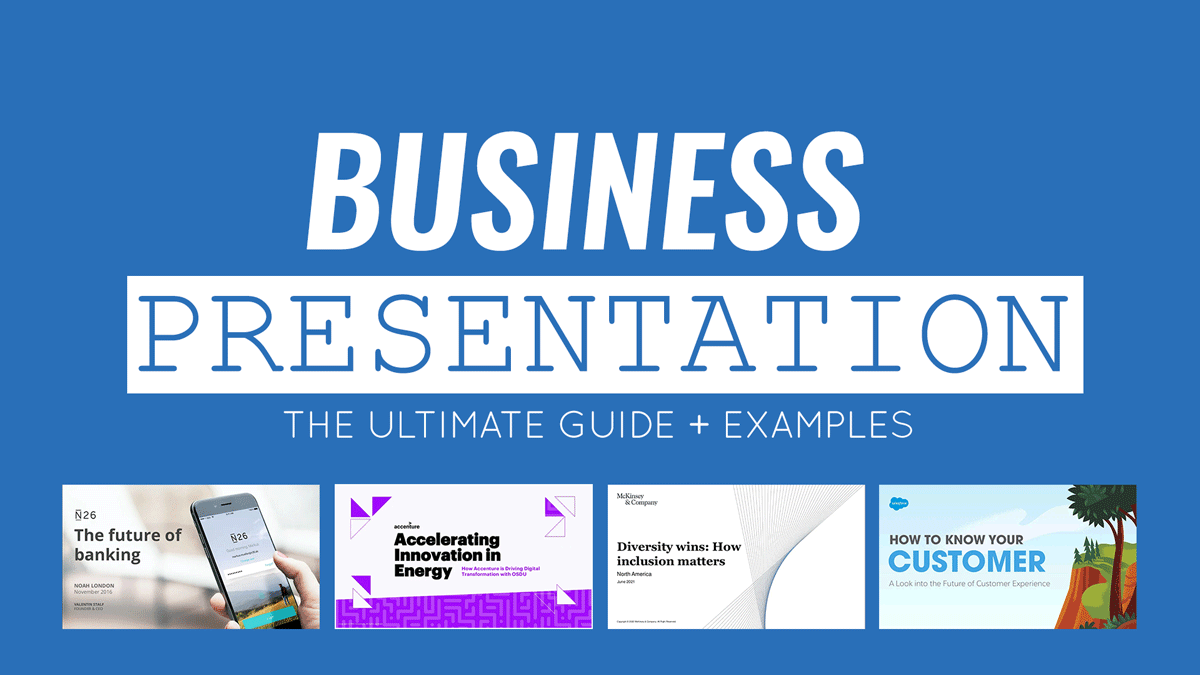
Credit: slidemodel.com
Frequently Asked Questions
What Is A Business Presentation?
A business presentation is a formal display of information about a company’s products, services, or plans. It typically involves slides, visuals, and speaking to an audience.
Why Are Business Presentations Important?
Business presentations are important because they effectively communicate ideas, strategies, and information. They help in decision-making and can persuade stakeholders.
How To Create An Effective Business Presentation?
To create an effective business presentation, focus on clear, concise content. Use visuals, practice your delivery, and engage your audience.
What Tools Are Used For Business Presentations?
Common tools for business presentations include Microsoft PowerPoint, Google Slides, and Prezi. These tools help create visually appealing slides.
Conclusion
Business presentations are crucial for sharing information effectively. They help convey complex ideas clearly. Proper visuals and structured content enhance understanding. Engaging your audience keeps their attention. Practice improves your delivery skills. Effective presentations boost confidence and professionalism. They are essential tools for business success.
Start creating impactful presentations today.