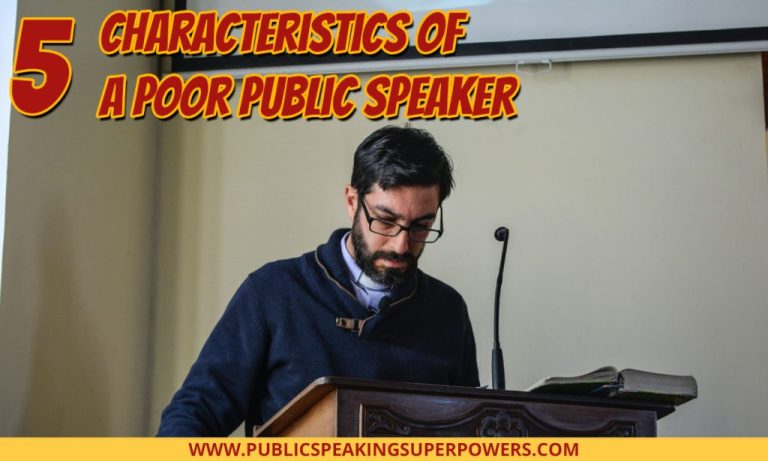Visual Aids in Public Speaking
Visual aids in public speaking complement verbal messages by enhancing audience understanding, engagement, and retention.
Enhancing Communication Effectiveness
Enhance your public speaking skills with the power of visual aids. Engage your audience effectively and deliver impactful presentations by incorporating visual elements that support your message.
The Role Of Visual Aids In Public Speaking
When it comes to public speaking, engaging your audience and effectively conveying your message are essential. One powerful tool that can help you achieve this is the use of visual aids. Visual aids, such as slides, charts, and props, can greatly enhance your communication effectiveness by providing a visual representation of your ideas.
These visual elements serve as a supplement to your spoken words, making your presentation more memorable and impactful. Let’s explore the role of visual aids further:
- Visual aids provide a visual representation of information, making complex concepts easier to understand. By presenting data in the form of graphs or charts, you can help your audience grasp key points more quickly and effectively.
- Incorporating visual aids into your speech helps to break the monotony and adds variety to your presentation. This can help in maintaining the audience’s interest and attention throughout your talk.
- Visual aids act as visual cues, helping you maintain a logical flow and structure in your speech. By including headings, subheadings, and bullet points in your slides, you provide a visual guide for both you and your audience, ensuring a clear and organized presentation.
- The use of visual aids allows you to highlight important information and key takeaways. By emphasizing specific points on your slides or displaying images that support your message, you can draw attention to crucial ideas and leave a lasting impression on your audience.
- Visual aids also enable you to address diverse learning styles and preferences within your audience. While some individuals may be more auditory learners, others may be visual learners. By integrating visual elements into your presentation, you cater to a broader range of learning preferences, ensuring that your message resonates with everyone.
:
- Visual aids can enhance audience engagement by making your presentation more interactive. With the help of props or interactive slides, you can encourage audience participation and create a more dynamic and memorable experience.
- By using visual aids strategically, you can reinforce your main points and make them more memorable. Engaging visuals capture attention and leave a lasting impression, ensuring that your audience retains key information long after your speech concludes.
- Visual aids also serve as a reference point for your audience. By having visual support, listeners can recall information more easily, increasing the overall impact and effectiveness of your communication.
- When using visual aids, it is essential to ensure they are simple, clear, and visually appealing. Avoid cluttered designs or excessive text on slides, as this can distract and overwhelm your audience. Instead, use high-quality visuals, concise text, and meaningful graphics to convey your ideas effectively.
- It is crucial to strike a balance between your verbal delivery and the use of visual aids. Visuals should complement and enhance your speech, not overshadow or replace your message. Maintain eye contact with your audience and use visual aids strategically to support your narrative without becoming reliant on them.
By incorporating well-designed visual aids into your public speaking engagements, you can enhance communication effectiveness, engage your audience effectively, and leave a lasting impression. So, remember to plan and integrate visual aids thoughtfully to elevate your next presentation or speech.
Factors To Consider
When considering the use of visual aids in public speaking, it is important to take into account factors such as the relevance, clarity, and impact of the visuals to enhance the overall message and engage the audience effectively.
Understanding Audience Needs And Preferences:
- Different audiences have different needs and preferences when it comes to visual aids in public speaking. It’s essential to tailor your visual aids to meet their expectations and enhance their understanding of your message.
- Consider the following factors to better understand your audience’s needs and preferences:
- Demographics: Take into account the age, gender, education level, and cultural background of your audience. This can impact their visual preferences and comprehension abilities.
- Learning Styles: People have different learning styles, such as visual, auditory, or kinesthetic. Incorporating visual aids that align with their preferred learning style can enhance their engagement and retention.
- Knowledge Level: Assess the prior knowledge and familiarity of your audience with the topic. Adjust the complexity and level of detail in your visual aids accordingly to avoid overwhelming or underwhelming them.
- Accessibility: Consider any accessibility requirements, such as visual impairments or color blindness, and ensure your visual aids are designed to be inclusive and easily understandable for all audience members.
Remember, by understanding your audience’s needs and preferences, you can create visual aids that effectively support your key message and resonate with your audience.
Matching Visual Aids To Key Message Points:
- Visual aids should serve as powerful tools to reinforce and emphasize your key message points during a presentation. A well-matched visual aid can enhance the audience’s understanding and help them remember the core ideas you want to convey.
- Here are some ways to ensure your visual aids align with your key message points:
- Simplicity: Keep your visual aids simple and uncluttered to avoid distraction. Focus on presenting one main idea or concept per visual aid to avoid overwhelming your audience.
- Relevance: Choose visual aids that directly support and illustrate the key message points you want to emphasize. Ensure there is a clear connection between the visual and verbal aspects of your presentation.
- Visual Hierarchy: Use visual hierarchy techniques to guide the audience’s attention to the most important elements on your visual aids. Highlight key points using contrasting colors, font styles, or visual emphasis techniques.
- Consistency: Maintain a consistent design style throughout your visual aids to create a cohesive and professional look. This helps the audience associate specific visual cues with specific message points.
Remember, a well-matched visual aid can significantly enhance the impact of your presentation. Take the time to carefully select and design visual aids that effectively support and reinforce your key message points.
That concludes our exploration of the factors to consider when using visual aids in public speaking. By understanding audience needs and preferences, as well as matching visual aids to key message points, you can create memorable and impactful presentations. So, the next time you step onto that stage, let your visual aids do the talking!
Effective Tools For Public Speaking
Discover the power of visual aids in enhancing your public speaking skills. These effective tools engage and captivate your audience, making your presentations more impactful and memorable. Embrace the persuasive potential of visuals to deliver compelling messages with confidence.
Powerpoint Presentations
- PowerPoint presentations are a common tool used in public speaking to enhance communication and engage the audience.
- They allow speakers to present information in a visual format, making it easier for the audience to understand and retain.
- By using features such as text, images, graphs, and animations, presenters can create dynamic and impactful slides that support their message.
Designing Engaging Slides
- When designing slides for a presentation, it’s important to keep them visually appealing and easy to follow.
- Use a consistent color scheme and font style throughout the presentation to maintain a professional and cohesive look.
- Keep the content on each slide concise and use bullet points to highlight key information.
- Incorporate relevant images and graphics to reinforce the message and make the content more visually stimulating.
Incorporating Visual Elements Effectively
- Visual elements such as images, charts, and videos can significantly enhance the effectiveness of a presentation.
- Use high-quality visuals that are relevant to the topic and support the key points being discussed.
- Ensure that the visuals are clear, easy to see, and properly sized on the slide.
- Avoid cluttering the slide with too many visual elements, as it can distract the audience from the main message.
Props
- Props are physical objects or materials that speakers use to enhance their presentations and add a tangible element to their message.
- Props can range from simple objects to more complex tools, depending on the nature of the presentation.
- When using props, choose items that are relevant to the topic and help illustrate or reinforce key ideas.
- Practice incorporating props into your presentation in a seamless and natural way to maintain flow and engagement.
Selecting Relevant And Impactful Props
- When selecting props for a presentation, consider their relevance to the topic and their ability to make an impact on the audience.
- Choose props that directly relate to the key points you want to emphasize or demonstrate.
- Props should be visually appealing and easily comprehensible to the audience.
- Avoid using props that are distracting or irrelevant, as they can hinder the effectiveness of your presentation.
Using Props To Reinforce Key Ideas
- Props can be used strategically to reinforce the main ideas or concepts being discussed.
- Incorporate props at key moments in your presentation to capture the attention and interest of the audience.
- Use props to provide a visual representation or demonstration that helps clarify complex or abstract concepts.
- Practice using props effectively to ensure a smooth delivery and seamless integration into your presentation.
Whiteboards And Flip Charts
- Whiteboards and flip charts are valuable tools for public speakers, particularly in interactive or collaborative settings.
- Use whiteboards and flip charts to visually organize information, outline key ideas, and encourage audience participation.
- Make sure your writing on the whiteboard or flip chart is clear, legible, and large enough for everyone to see.
- Utilize different colors and formatting techniques to highlight important points and create visual interest.
Organizing Information Clearly
- When using whiteboards or flip charts, prioritize clarity and organization in presenting information.
- Divide the content into sections or categories using headings, subheadings, or columns.
- Use bullet points or numbering to outline key points and keep the information concise.
- Ensure that the content is logically arranged and easy for the audience to follow.
Writing Legibly And Effectively
- Legible writing is crucial when using whiteboards or flip charts in public speaking.
- Write in large, clear letters that can be easily read from a distance.
- Avoid cluttered or sloppy handwriting that may confuse or distract the audience.
- Use appropriate markers or pens that create strong, visible lines on the whiteboard or flip chart.
Infographics And Graphs
- Infographics and graphs are powerful visual tools that allow complex data to be presented in a clear and concise manner.
- Use infographics and graphs to visually represent statistics, trends, or comparisons related to your topic.
- Ensure that the visuals are easy to understand and interpret, with clear labels and legends.
- Simplify complex data by using charts or graphs that highlight the most relevant information.
Presenting Information In A Digestible Format
- Infographics and graphs help present information in a format that is easier for the audience to comprehend and remember.
- Break down complex data into digestible chunks and use visuals to complement and reinforce the information.
- Keep the design simple and uncluttered, focusing on the key insights or main points.
- Use colors and visuals to make the information visually appealing and engaging to the audience.

Credit: blog.bisilque.com
Maximizing Impact
Maximizing impact through visual aids can significantly enhance public speaking. Engaging and informative visuals captivate the audience’s attention, enabling the speaker to effectively convey their message with clarity and effectiveness.
Public speaking is an art that requires finesse, confidence, and effective communication skills. One of the key components in delivering a compelling presentation is the use of visual aids. Visual aids not only enhance the audience’s understanding of the content but also leave a lasting impact.
In this section, we will explore various strategies for maximizing the impact of visual aids in your public speaking endeavors.
Keeping Visual Aids Simple And Clear:
- Keep visual aids concise: Ensure that the information presented on visual aids is clear, concise, and easy to understand. Avoid cluttering the slides with excessive text or overwhelming graphics.
- Use relevant visuals: Select visuals that directly support your message. Whether it’s using graphs, charts, or images, ensure that the visual aids you choose are closely aligned with your content.
- Emphasize key points: Highlight your main points with the help of visual aids. Use bullet points or numbering to present information in a structured and organized manner.
- Utilize appropriate font and color: Use legible fonts and contrasting colors to make your visual aids visually appealing and easy to read. Consider the accessibility needs of your audience as well.
- Limit the number of slides: Restrict the number of visual aids to maintain audience engagement. Too many slides can dilute the impact of your message.
Practicing With Visual Aids In Advance:
- Familiarize yourself with the technical aspects: Ensure that you are well-versed with the equipment and software needed to display your visual aids. Practice navigating through the slides smoothly to avoid any technical glitches.
- Time your presentation: Rehearse your speech with the visual aids to get a sense of the timing. This will help you maintain a steady pace during the actual presentation.
- Seek feedback: Practice your presentation in front of a trusted friend or colleague and ask for their feedback. This will provide you with valuable insights on how to improve your use of visual aids and delivery.
Maintaining Eye Contact During Presentation:
- Connect with your audience: Maintaining eye contact with your audience is crucial for building a rapport and establishing a connection. Do not solely rely on the visual aids but engage with the audience directly.
- Use visual aids as a supplement, not a distraction: While visual aids can enhance your presentation, remember that your primary focus should be on the audience. Avoid getting too engrossed in the visual aids and lose eye contact with the listeners.
Integrating Visual Aids Smoothly Into Speech:
- Introduce visual aids seamlessly: Introduce your visual aids in a natural and cohesive manner. Clearly explain what the visual aid represents and how it supports your key points.
- Pause to allow absorption: Give your audience enough time to absorb the information displayed on the visual aids. Pause after each significant visual aid to allow for reflection and understanding.
- Refer to visual aids during your speech: Continuously refer back to the visual aids as you progress through your presentation. This will help reinforce your message and facilitate better comprehension.
By keeping visual aids simple and clear, practicing with them in advance, maintaining eye contact, and integrating them smoothly into your speech, you can enhance the impact of your public speaking and deliver a memorable presentation that resonates with your audience.
Creating Compelling Visuals
Visual aids play a crucial role in enhancing public speaking by captivating the audience’s attention and delivering the message effectively. Compelling visuals stimulate engagement and understanding, making presentations more impactful and memorable.
Public speaking can be a daunting task, but using visual aids can greatly enhance your presentation and engage your audience. When it comes to creating compelling visuals, there are a few key elements to keep in mind: using appropriate colors and fonts, incorporating imagery and graphics, balancing visuals with text, and ensuring that your visual aids are easy to read.
Let’s explore each of these aspects in more detail below.
Using Appropriate Colors And Fonts:
- Choose colors that are visually appealing and complement your content.
- Use a consistent color scheme throughout your visual aids to create a cohesive look.
- Avoid using too many colors that may distract or overwhelm your audience.
- Select fonts that are easy to read, even from a distance.
- Stick to a maximum of two font styles to maintain consistency and avoid clutter.
Incorporating Imagery And Graphics:
- Use high-quality images and graphics that enhance your message and add visual interest.
- Make sure your visuals are relevant to your topic and support your key points.
- Incorporate charts, graphs, and diagrams to present data in a more digestible format.
- Avoid cluttering your visual aids with too many images or excessive text.
Balancing Visuals With Text:
- Strike a balance between visuals and text to avoid overwhelming your audience with information.
- Use concise and clear bullet points or short phrases to convey your main ideas.
- Limit the amount of text on each visual aid to prevent overcrowding and ensure readability.
- Consider using bullet points or numbered lists to break down complex information.
Ensuring Visual Aids Are Easy To Read:
- Use a font size that is easily readable from various distances in your presentation venue.
- Opt for a high contrast between your text and background to improve legibility.
- Keep your visual aids simple and uncluttered to avoid visual distractions.
- Test your visual aids in advance to ensure they are effectively visible to all members of your audience.
By following these tips, you can create compelling visual aids that enhance your public speaking and captivate your audience. Remember to keep your visuals clear, concise, and visually appealing, while also ensuring that they are easily readable from various distances.
With the right visual aids, you can effectively convey your message and leave a lasting impression on your audience.
Pitfalls And Solutions
Visual aids play a vital role in effective public speaking. By incorporating compelling graphics and images, speakers can enhance their message and engage their audience. However, it is crucial to avoid common pitfalls such as overcrowding slides, using small fonts, and overwhelming the audience with too much information.
Instead, speakers should focus on creating visually appealing and concise visual aids that support their key points.
When it comes to using visual aids in public speaking, there are several pitfalls that speakers should be cautious of. Overloading slides with text, using low-quality or irrelevant images, and neglecting accessibility considerations can all hinder the effectiveness of visual aids.
However, by simplifying content, sourcing high-quality and relevant visuals, and ensuring accessibility, these pitfalls can be overcome. Let’s take a closer look at each of these challenges and their corresponding solutions:
Overloading Slides With Text:
- Avoid using long paragraphs or excessive bullet points on slides.
- Limit the amount of text to key points or essential information.
- Use concise phrases or keywords instead of lengthy sentences.
- Break down complex information into easily digestible chunks through concise headings and subheadings. This enables the audience to focus on the speaker rather than trying to read Slides full of text.
Simplifying Content And Reducing Text:
- Condense information into brief, easily understandable statements.
- Use visual cues, such as icons or simple graphics, instead of text whenever possible.
- Focus on conveying main ideas and supporting them with minimal text.
- Include only the most relevant and essential details to avoid overwhelming the audience.
Using Low-Quality Or Irrelevant Images:
- Avoid using generic or overused images that lack context or relevance.
- Choose visuals that align with the message and the overall tone of the presentation.
- Opt for high-resolution images that are clear and visually appealing.
- Incorporate images that reinforce key points rather than distract from them.
Sourcing High-Quality And Relevant Visuals:
- Utilize reputable sources or paid stock image websites to find high-quality visuals.
- Ensure that the images are properly licensed or within the public domain.
- Consider using infographics, charts, or diagrams to present data visually.
- Customize visuals to suit the content and maintain consistency with your branding, if applicable.
Neglecting Accessibility Considerations:
- Provide alternative text (alt text) for images to make them accessible to visually impaired individuals.
- Use high contrast colors and clear font styles to ensure readability.
- Incorporate closed captions or transcripts for any video or audio content.
- Avoid relying solely on color-coding or color-based visual aids, as some individuals may have color vision deficiencies.
By avoiding the pitfalls of overloading slides with text, simplifying content, using high-quality visuals, and considering accessibility, presenters can enhance their public speaking skills and effectively engage their audience. Remember, visuals should support and complement the speaker’s message, rather than distract or confuse listeners.
Frequently Asked Questions Of Visual Aids In Public Speaking
What Are Visual Aids In Public Speaking?
Visual aids in public speaking refer to the tools, such as slides or props, used to enhance the audience’s understanding and engagement with a presentation. They can include images, charts, graphs, or videos that support the speaker’s message.
Why Are Visual Aids Important In Public Speaking?
Visual aids serve as powerful tools in public speaking because they help the audience visualize and retain information. They make complex ideas easier to grasp, increase audience engagement, and help the speaker maintain their audience’s attention throughout the presentation.
How Can Visual Aids Enhance A Public Speaking Presentation?
Visual aids enhance a public speaking presentation by complementing the speaker’s verbal message. They can clarify complex concepts, provide evidence or statistics, create visual appeal, and make the presentation more memorable and impactful for the audience.
What Types Of Visual Aids Can Be Used In Public Speaking?
Various types of visual aids can be used in public speaking, such as slideshows, video clips, physical props, charts, graphs, and diagrams. The choice of visual aid depends on the purpose and content of the presentation, as well as the speaker’s personal style and preferences.
Conclusion
Visual aids are a powerful tool that can enhance any public speaking engagement. They not only capture the attention of the audience but also help to clarify and reinforce key points. By using visual aids such as slides, charts, and graphics, speakers can effectively communicate their message in a visually appealing and memorable way.
These aids not only assist the audience in understanding complex information but also serve as a reference point for later recall. Additionally, visual aids can help to boost a speaker’s own confidence and delivery by providing visual cues and structure.
In today’s digital age, where attention spans are short and audience engagement is crucial, incorporating visual aids into public speaking is more important than ever. So, next time you have a speaking engagement, remember the power of visual aids and take advantage of the opportunity to captivate your audience with visually compelling content.