What are the Types of Online Presentations?
There are two types of online presentations: live presentations and recorded presentations. Live presentations are delivered in real-time, while recorded presentations are pre-recorded and made available for on-demand viewing.
Online presentations offer a convenient and flexible way to share information, engage with an audience, and deliver a compelling message. They can be used for various purposes, such as product demos, sales pitches, training sessions, webinars, and conference presentations. With the advancement of technology and the increasing popularity of remote work, online presentations have become an essential tool for businesses, educators, and professionals.
We will explore the different types of online presentations and their benefits.
Webinar Platforms
Webinar platforms offer a convenient way for online presentations. They come with various features and advantages that make them popular. These platforms allow the presenter to interact with the audience in real-time, ensuring effective communication. Features like screen sharing, live chat, and Q&A sessions enhance engagement.
Webinars also provide the option to record and share the presentation later. This enables participants to revisit the content or share it with others who couldn’t attend. Furthermore, webinar platforms usually offer analytics, giving insights into attendee engagement and behavior.
With the ability to reach a large audience from anywhere, webinars have become an essential tool for businesses, educational institutions, and individuals to deliver impactful online presentations.
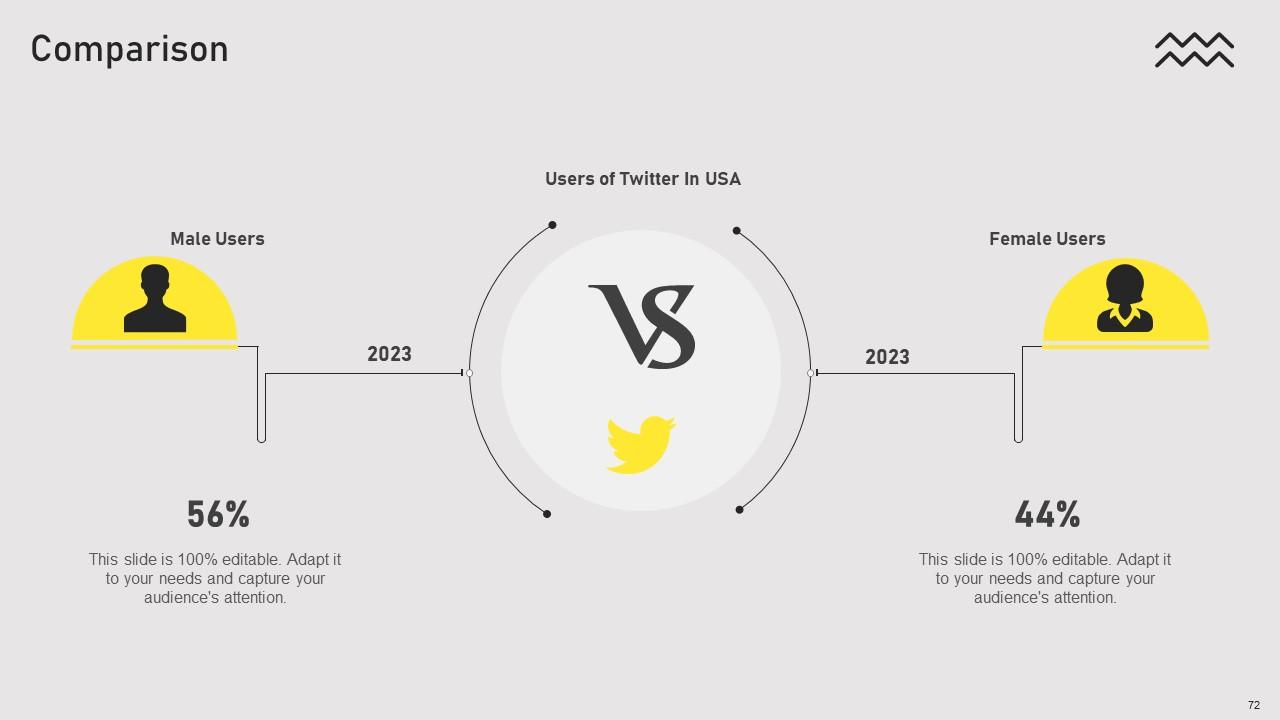
Credit: www.slideteam.net
Video Conferencing Tools
Video conferencing tools are essential for online presentations. They offer key features like screen sharing, chat functionalities, and virtual backgrounds. These tools provide benefits such as improved collaboration, cost savings, and enhanced communication. With video conferencing, participants can connect from anywhere, making it convenient for remote teams.
It allows for real-time interaction, fostering engagement during presentations. Screen sharing enables sharing of visuals, presentations, and documents, enhancing the overall experience. The chat function allows participants to ask questions, provide feedback, and engage in discussions. Virtual backgrounds add a professional touch and eliminate distractions.
Leading video conferencing tools like Zoom, Microsoft Teams, and Google Meet offer reliable and user-friendly platforms for online presentations. They are transforming the way presentations are conducted by providing seamless communication and collaboration opportunities.
Slide-Sharing Platforms
Slide-sharing platforms are popular tools for online presentations. They offer numerous benefits and uses. These platforms allow users to create visually appealing slides for their presentations. They offer a wide range of templates and design options to make presentations more engaging.
Users can also easily share their slides with others by simply sending a link. Another advantage of slide-sharing platforms is the ability to collaborate with others in real-time, allowing for seamless teamwork and feedback. Additionally, these platforms provide analytics that help presenters track the performance of their presentations, including the number of views and engagement levels.
Overall, slide-sharing platforms are a valuable resource for individuals and businesses seeking to deliver impactful online presentations.
Polls And Surveys
Polls and surveys are effective ways of engaging the audience during online presentations. They allow presenters to gather valuable insights from participants. By posing questions and collecting responses, presenters can gauge the audience’s opinions and preferences. This interactive element not only keeps participants actively involved but also provides a platform for sharing ideas and fostering discussion.
When conducting a poll or survey, presenters can use various online tools designed specifically for this purpose. These tools offer features such as real-time results, customizable questions, and user-friendly interfaces. Some of the top interactive presentation tools include Mentimeter, Poll Everywhere, and Slido.
These tools enable presenters to create visually appealing polls and surveys, making the online presentation more engaging and interactive for the audience. With the ability to gather instant feedback and encourage participation, polls and surveys are an essential component of successful online presentations.
Live Chat And Q&A Features
Noteworthy presentation tools enable audience interaction through live chat and Q&A features. These features enhance the engagement and participation of attendees, making online presentations more interactive and effective. By utilizing live chat, participants can ask questions and share their thoughts in real time, fostering a sense of involvement and collaboration.
The Q&A feature allows the presenter to address queries directly and clarify any uncertainties during the presentation. This interactive element not only encourages audience engagement but also enables presenters to gauge the comprehension and interest level of the attendees. With live chat and Q&A features, online presentations become dynamic and engaging experiences that captivate and involve the audience throughout the entire session.
Virtual Whiteboards And Annotation Tools
Virtual whiteboards and annotation tools are essential for delivering collaborative and interactive presentations online. These tools enable users to share their screens and make real-time annotations, engaging participants in a dynamic learning experience. They provide a platform for individuals to work together, brainstorm ideas, and contribute their thoughts.
Prominent tools for virtual whiteboards and annotation offer a wide range of features, such as drawing tools, sticky notes, and highlighting options. With these tools, presenters can easily emphasize key points and ensure better understanding among the audience. Additionally, interactive elements like group activities and polls can be integrated, fostering active participation.
The versatility of virtual whiteboards and annotation tools makes them invaluable for webinars, online training sessions, and remote teamwork. Their ability to enhance engagement and collaboration has revolutionized the way presentations are conducted in the virtual space.
Simplify Visual Elements
Online presentations come in various types, each with its unique visual elements. One key aspect to consider is the utilization of clean and concise designs, which can greatly simplify the overall presentation. By incorporating a minimalist approach, presentations become visually appealing and easier for the audience to grasp.
It is crucial to adhere to best practices for visual simplicity, such as utilizing white space effectively and choosing fonts that are easy to read. Additionally, using appropriate color palettes and minimizing the use of complex graphics can enhance the overall visual experience.
By following these guidelines, online presentations can effectively communicate their intended message while maintaining visual appeal and simplicity.
Engage The Audience With Storytelling
Engaging your audience during online presentations is essential for a successful presentation. One effective way to do this is through storytelling. Craft a compelling narrative that captivates your listeners and keeps them interested throughout the presentation. Techniques for effective storytelling in online presentations include using vivid language, creating a relatable protagonist, setting the scene with descriptive details, and using a combination of suspense and resolution to maintain intrigue.
By leveraging these techniques, you can create a memorable and engaging presentation that resonates with your audience. So, the next time you prepare an online presentation, consider incorporating storytelling to make it more impactful and dynamic.
Practice And Prepare
Planning and practicing are crucial for delivering a smooth presentation online. By rehearsing beforehand, you can gain confidence and reduce nervousness. It’s essential to prepare for potential technical difficulties that may arise during your presentation. Familiarize yourself with the platform and test your equipment to ensure a seamless experience.
Practice helps you become more comfortable with your content and delivery. Rehearsing also allows you to identify any areas that need improvement and make necessary adjustments. Don’t underestimate the importance of practice in becoming a confident and effective online presenter.
Frequently Asked Questions Of What Are Types Of Online Presentation?
What Are The 4 Types Of Presentation?
There are four types of presentation: informative, persuasive, instructional, and entertaining.
What Is An Online Presentation?
An online presentation is a concise, visual way to share information or ideas over the internet.
What Are The Different Types Of Presentation?
The different types of presentations include informative, persuasive, instructional, and entertaining presentations.
What Are 5 Techniques You Would Use To Have A Stronger Online Presentation?
To have a stronger online presentation, you can use these 5 techniques: 1. Optimize your website with relevant keywords and meta tags. 2. Create engaging and visually appealing content that resonates with your audience. 3. Use social media platforms to promote your presentation and engage with your audience.
4. Utilize search engine optimization strategies to improve your website’s visibility in search results. 5. Incorporate multimedia elements like videos and images to make your presentation more interactive and memorable.
Conclusion
Overall, online presentations have revolutionized the way information is shared and communicated. By utilizing various types of online presentations such as webinars, slide decks, video presentations, and live streaming, individuals and businesses can effectively reach and engage with their target audience.
Each type offers unique benefits and features, allowing presenters to customize their approach based on their specific goals and audience preferences. Webinars are perfect for interactive and educational content, while slide decks provide concise and visually appealing information. Video presentations help create a more personal connection, while live streaming offers real-time engagement opportunities.
It is important to choose the right type of online presentation that aligns with your objectives and consider the needs and preferences of your audience. By incorporating these types of online presentations into your content strategy, you can captivate your audience, convey your message effectively, and achieve your desired outcomes.
So, leverage the power of online presentations and elevate your communication to new heights.



