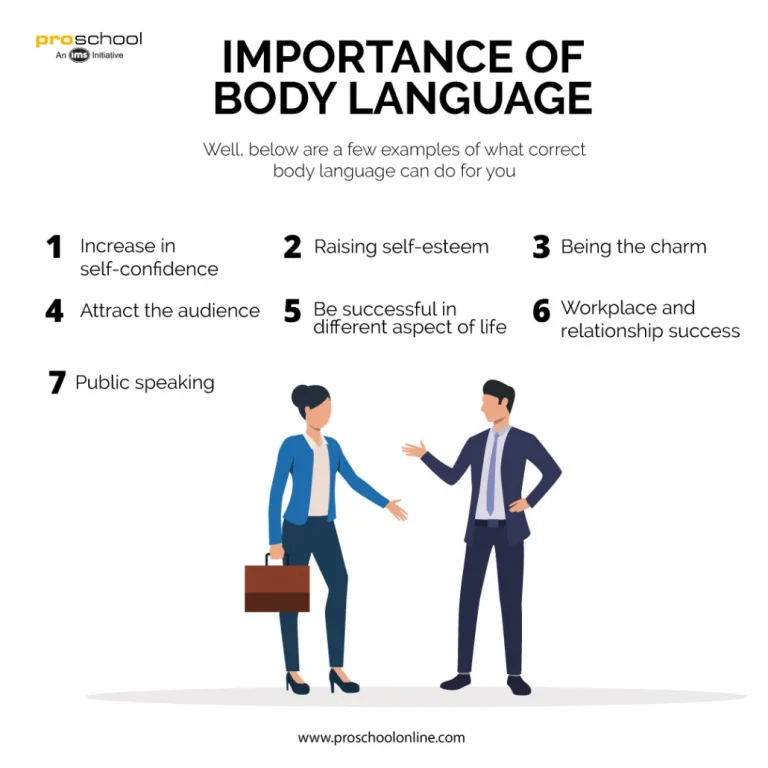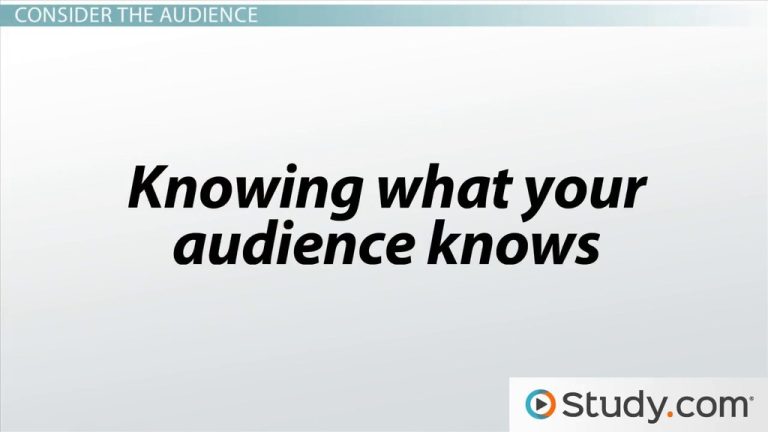Public Speaking Tools
Public speaking tools enhance presentation skills and help ensure effective communication with the audience. These tools offer various features such as slide creation, interactive elements, and speech analytics, ensuring a successful delivery.
Public speaking tools aid in creating engaging and visually appealing presentations, enabling speakers to convey their message with clarity and impact. Additionally, these tools provide real-time feedback and guidance, allowing speakers to improve their delivery. By utilizing public speaking tools, individuals can boost their confidence, engage their audience, and deliver memorable presentations.
Whether in a classroom, boardroom, or auditorium, these tools empower speakers to deliver compelling speeches that leave a lasting impression.
Why Public Speaking Tools Matter
Public Speaking Tools are essential for effective communication. They assist in organizing thoughts, improving delivery, and engaging the audience. With the right tools, speakers can enhance their skills and deliver impactful presentations.
Public Speaking Tools Matter
Public speaking tools can be incredibly valuable for individuals looking to enhance their communication skills, boost their confidence and self-presentation, and increase audience engagement. With the right tools at your disposal, you can take your public speaking abilities to new heights, captivating your audience and leaving a lasting impression.
In this blog post, we will explore why public speaking tools are essential for success in various speaking engagements and how they can significantly impact your overall presentation. Keep reading to discover the advantages of utilizing these tools effectively.
Enhancing Communication Skills:
- Presentation Software: Tools like Microsoft PowerPoint or Google Slides allow you to create visually appealing presentations that aid in conveying your message effectively. Utilize these platforms to organize your content, include relevant visuals, and deliver your points clearly.
- Teleprompters: Using teleprompters can help you maintain a steady flow of speech and ensure that you deliver your content smoothly. This tool allows you to read your script while still making eye contact with your audience, resulting in a more natural and engaging presentation.
- Speech-to-Text Software: Speech recognition tools can transcribe your spoken words into written text. This feature is perfect for speakers who want to create accurate and professional transcripts of their presentations or for those who need assistance in refining their delivery.
Boosting Confidence And Self-Presentation:
- Virtual Reality (VR) Practice Platforms: VR practice platforms enable you to simulate speaking experiences in virtual environments. By practicing in a safe and controlled setting, you can build confidence, refine your delivery skills, and overcome any stage fright or anxiety you may have.
- Speech Coaching Apps: Mobile applications designed to provide personalized feedback on your speaking abilities can be tremendously beneficial. These apps analyze factors such as pace, tone, and body language, helping you identify areas for improvement and develop a more confident and persuasive speaking style.
- Stage Presence Tools: Various tools exist to enhance your stage presence, such as wearable microphones to amplify your voice, laser pointers to highlight important information, or even podiums that provide a sense of stability and authority during your presentation.
Increasing Audience Engagement:
- Interactive Presentation Platforms: These tools allow you to actively involve your audience in your presentation, transforming it from a passive experience to an interactive one. Features such as live polls, quizzes, and Q&A sessions encourage audience participation, making your speech more engaging and memorable.
- Audience Response Systems: By using audience response systems, you can gather instant feedback and opinions, gauge the understanding of your audience, and tailor your content accordingly. These systems often utilize smartphone apps or dedicated response devices to ensure seamless interaction.
- Visual Aids: Public speaking tools encompass a wide range of visual aids, such as props, charts, infographics, and multimedia elements. Incorporating these visuals into your presentation can enhance comprehension and create a visually stimulating experience for your audience.
Mastering the use of public speaking tools can significantly improve your ability to connect with your audience, deliver a compelling message, and leave a lasting impact. Whether you are an experienced speaker looking to refine your skills or a novice just starting out, incorporating these tools into your presentations is essential for achieving success in any speaking engagement.
So, why not harness the power of public speaking tools and take your presentations to the next level?
Essential Public Speaking Tools
Discover the essential tools for successful public speaking. Enhance your communication skills and captivate your audience with these invaluable resources.
Public Speaking Tools
Public speaking can be a nerve-wracking experience, but with the right tools at your disposal, you can deliver a memorable and impactful presentation. Whether you’re a seasoned professional or a beginner looking to improve your speaking skills, these essential public speaking tools are here to help you shine on stage.
From presentation software to teleprompter apps, microphones to video editing tools, let’s explore the must-have resources for your next speech.
Presentation Software And Tools:
- PowerPoint: A classic choice for creating visually appealing slides that support your speaking points.
- Keynote: Mac users can take advantage of this powerful presentation software, known for its sleek designs and seamless integration with Apple devices.
- Prezi: With its dynamic zooming and panning capabilities, Prezi offers a unique way to engage your audience and enhance the storytelling aspect of your presentations.
- Google Slides: Collaborate in real-time with others and access your presentations from any device using this web-based tool.
- Haiku Deck: This user-friendly presentation software provides access to a vast library of visually stunning templates and images, making it easy to create captivating slides.
Slide Design Tools:
- Canva: Design eye-catching slide layouts, add stylish fonts, and incorporate captivating images with Canva’s drag-and-drop interface.
- Adobe Spark: Create impressive slides using professional templates and customize them with your branding elements.
- Piktochart: Combine data and visual elements effortlessly to create visually engaging slides that are easy for your audience to understand.
Interactive Presentation Tools:
- Mentimeter: Energize your audience and keep them engaged with live polls, quizzes, and interactive Q&A sessions.
- Poll Everywhere: Encourage audience participation by incorporating live polls and audience responses directly into your presentations.
- Kahoot! : Gamify your presentations with interactive quizzes and challenges that make learning fun and engaging.
Teleprompter Apps And Software:
- Teleprompt.me: Turn your smartphone or tablet into a teleprompter, allowing you to maintain eye contact with your audience while effortlessly delivering your speech.
- PromptSmart: This intelligent teleprompter app adjusts scrolling speed based on your speaking pace, ensuring a seamless and natural delivery.
- ProPrompter: Ideal for professional use, this teleprompter software offers advanced features such as mirrored text for reflection on one-way glass setups.
Microphones And Audio Equipment:
- Shure SM58: A popular choice for public speaking, this dynamic microphone delivers clear and crisp audio.
- Rode NT1: Known for its low self-noise and exceptional sound quality, this condenser microphone captures your voice with utmost precision.
- Sennheiser EW 112P G4: Offering wireless flexibility, this lavalier microphone system provides freedom of movement during your presentations.
Video Recording And Editing Tools:
- OBS Studio: Capture and record your presentations with this powerful open-source software, perfect for live streaming and video recording.
- Adobe Premiere Pro: Edit your recorded presentations and add professional touches with this industry-leading video editing software.
- IMovie: Mac users can effortlessly edit their videos and add stylish effects using this intuitive video editing tool.
Equip yourself with these essential public speaking tools, and elevate your presentations to new heights. Whether it’s creating captivating slides, engaging your audience interactively, or ensuring crystal-clear audio and polished videos, these tools will help you deliver your message with confidence and impact.
Best Tools For Speech Preparation
Discover the ultimate selection of speech preparation tools that will help you excel in public speaking. These top-notch resources provide you with the necessary support to create captivating and engaging presentations, ensuring your success on the stage.
Preparing for a speech involves more than just writing and practicing your words. It requires careful planning, organization, and structuring of ideas to ensure a smooth delivery. Fortunately, there are several helpful tools available that can assist you in this process.
Let’s explore some of the best tools for speech preparation:
Mind Mapping Tools:
- MindMeister: This popular mind mapping tool allows you to visually organize your thoughts and ideas. It offers various templates and collaboration features, making it easier to brainstorm and create a well-structured speech.
- XMind: With XMind, you can create mind maps that help visualize your speech content. It offers customization options, such as adding images and icons, and provides a platform for collaboration with others.
- Coggle: Coggle is a user-friendly tool for creating interactive mind maps. Its drag-and-drop interface and real-time collaboration feature make it easy to generate and refine your speech ideas.
Speechwriting Software:
- Grammarly: Although primarily a writing assistant, Grammarly can be a valuable tool for speechwriting. It helps you identify and correct grammar and spelling errors, ensuring your speech is professional and error-free.
- Dragon NaturallySpeaking: If you prefer dictating your speech instead of typing, Dragon NaturallySpeaking is a reliable speech recognition software. It transcribes your spoken words into text, saving you time and effort during the writing process.
Organization And Outlining Tools:
- Evernote: Evernote is a versatile note-taking app that allows you to keep all your speech-related materials organized in one place. You can gather research, jot down ideas, and create outlines to ensure a well-structured and coherent speech.
- Trello: Trello is a project management tool that can be used to organize your speech preparation process. You can create boards, lists, and cards to keep track of different stages of speech development, from initial brainstorming to final revisions.
Using these tools can significantly enhance your speech preparation, helping you create well-organized, engaging, and impactful presentations. Experiment with different tools to find the ones that best suit your needs and style of speechwriting.
Tools For Engaging Visual Presentations
Discover a range of effective public speaking tools for engaging visual presentations. Captivate your audience with innovative visual aids and enhance your presentation skills with these dynamic tools.
Public speaking is a powerful communication tool that can engage and persuade an audience. To enhance your next presentation, here are some tools for creating engaging visual presentations:
Infographic Design Tools:
- Infographics are visually compelling and can effectively convey complex information. Here are some popular tools to help you design compelling infographics:
- Canva: With its drag-and-drop interface, Canva offers a wide range of customizable infographic templates to create stunning visuals.
- Piktochart: This user-friendly tool provides a variety of templates, icons, and graphics to create visually appealing infographics.
- Venngage: Venngage offers numerous infographic templates and icons to help you present data in a visually engaging manner.
Data Visualization Tools:
- Presenting data in a clear and engaging way can significantly enhance your presentation’s impact. Consider these data visualization tools:
- Tableau: Tableau allows you to create interactive and visually appealing data visualizations and dashboards without extensive technical expertise.
- D3.js: This powerful JavaScript library enables the creation of custom, interactive data visualizations on the web.
- Google Data Studio: With easy-to-use drag-and-drop functionality, Google Data Studio lets you create dynamic, visually appealing reports and dashboards.
Interactive Polling And Q&A Tools:
- Engaging your audience through interactive elements such as polls and Q&A sessions can make your presentation more memorable and participative. Check out these tools:
- Mentimeter: Mentimeter allows you to create live interactive polls and quizzes to engage your audience and gather real-time feedback.
- Slido: Slido enables you to conduct live polls, Q&A sessions, and brainstorming activities, enhancing audience engagement and interaction.
- Poll Everywhere: This versatile tool lets you create interactive polls, word clouds, and quizzes to encourage audience participation.
By using these tools, you can create engaging visual presentations that captivate your audience and effectively convey your message. Experiment with different approaches to find the right balance between visuals and textual content, ensuring that your presentation is both visually compelling and informative.
Voice And Audio Enhancement Tools
Enhance your public speaking skills with voice and audio enhancement tools. Improve your confidence and delivery with these effective tools for effective communication.
Public speaking requires clear and confident speech delivery. Fortunately, there are several voice and audio enhancement tools available to help individuals improve their pronunciation, speech, vocal warm-up, and breathing techniques. These tools can assist speakers in achieving a strong and captivating presence on stage or in any public speaking engagement.
In this section, we will explore some essential tools that can enhance your voice and audio delivery, allowing you to captivate your audience.
Pronunciation And Speech Improvement Tools
Improving pronunciation and speech clarity is crucial for effective public speaking. The following tools can aid in refining your language skills and ensuring your message is delivered with maximum impact:
- Speech Tutor: This tool helps you practice challenging pronunciations and speech patterns with the assistance of a virtual tutor. It provides immediate feedback on your pronunciation, helping you make the necessary adjustments to sound more articulate and natural.
- Phonetic Dictionary: A phonetic dictionary is an excellent resource for speakers aiming to improve their pronunciation. It provides phonetic transcriptions for numerous words, enabling you to accurately pronounce unfamiliar or complex terms.
- Speech Recognition Software: Utilizing speech recognition software can improve your speech delivery by analyzing your voice and providing real-time feedback on pronunciation, pacing, and volume. This valuable tool assists you in identifying areas for improvement and perfecting your public speaking skills.
- Diction Exercises: Diction exercises are designed to enhance articulation and clarity in speech. By practicing tongue twisters and vocal exercises, you can improve your pronunciation and ensure your words are effortlessly understood by your audience.
Vocal Warm-Up And Breathing Exercises Apps
Prior to speaking publicly, it is essential to warm up your voice and engage in breathing exercises. These apps provide convenient access to guided warm-up routines and breathing exercises, helping you prepare your voice for optimal performance:
- Vocal Warm-Up Apps: Vocal warm-up apps offer a range of exercises specifically tailored to improve vocal projection, range, and flexibility. These apps guide you through various warm-up routines, ensuring your voice is ready for an impactful delivery.
- Breathing Exercise Apps: Breathing exercises are vital for speakers, as they enhance respiratory control and improve voice projection. Breathing exercise apps provide structured routines that focus on deep breathing techniques, helping you control nerves and maintain an even flow of speech.
Voice Recording And Modulation Software
Recording and modulating your voice can significantly enhance your public speaking skills. The following software tools can assist you in analyzing and refining your voice:
- Voice Recording Software: Voice recording software enables you to record and listen to your speeches, presentations, or practice sessions. By reviewing your recordings, you can identify areas for improvement, refine your intonation, eliminate speech flaws, and enhance overall delivery.
- Modulation Software: Modulation software allows you to adjust the pitch, tone, and pace of your voice. This tool is particularly useful for speakers aiming to add variety and expressiveness to their delivery. Modulating your voice effectively engages your audience and makes your speech more dynamic.
Voice and audio enhancement tools can help speakers sharpen their pronunciation, improve speech clarity, warm up their voice, and refine their delivery. By utilizing these tools, speakers can confidently captivate their audience and deliver high-impact presentations. So, consider incorporating these tools into your public speaking toolkit and take your skills to the next level.

Credit: www.alexanderacademy.ca
Tools For Improving Delivery And Body Language
Enhance your public speaking skills with tools designed to improve delivery and body language. These effective resources will help you master the art of captivating your audience and conveying your message with confidence.
Public speaking can be a nerve-wracking experience for many people. From delivering a pitch to giving a presentation, it’s important to have the right tools to improve your delivery and body language. In this section, we will explore three effective tools that can help you hone your public speaking skills: Virtual Reality Training Tools, Gesture Analysis and Feedback Apps, and Confidence Building Exercises.
Virtual Reality Training Tools:
- Immersive technology: Virtual Reality (VR) training tools offer a unique and realistic experience for public speaking practice. By putting on a VR headset, you can be transported to a virtual stage where you can practice your speech in a lifelike setting.
- Real-time feedback: These tools provide valuable feedback on various aspects of your delivery, such as body language, eye contact, and vocal tone. With instant feedback, you can make adjustments and improve your performance.
- Scenario customization: VR training tools allow you to simulate different speaking scenarios, from small meetings to large conferences. This helps you prepare for various audiences and build confidence in different settings.
Gesture Analysis And Feedback Apps:
- Body language analysis: Gesture analysis and feedback apps use advanced algorithms to analyze your body language during a presentation. They track movements, gestures, and posture to provide insights on how you can improve your non-verbal communication.
- Instant feedback: These apps give you immediate feedback on your body language, highlighting areas where you can make adjustments to appear more confident and engaging. This real-time feedback helps you make conscious improvements while speaking.
- Objective evaluation: With gesture analysis and feedback apps, you can receive objective evaluations of your body language. This allows you to identify specific areas of improvement and work towards enhancing your overall delivery.
Confidence Building Exercises:
- Visualization techniques: Visualization exercises help you envision yourself delivering a successful speech. By mentally rehearsing your presentation and imagining a positive outcome, you can boost your confidence and reduce anxiety.
- Breathing exercises: Deep breathing exercises can help calm your nerves before a presentation. By focusing on your breath and taking slow, deliberate inhales and exhales, you can center yourself and feel more relaxed and in control.
- Practice sessions: The more you practice public speaking, the more confident you become. By regularly engaging in practice sessions, whether it’s in front of a mirror, with a friend, or recording yourself, you can refine your delivery, identify areas for improvement, and build your confidence over time.
Improving your delivery and body language in public speaking requires consistent practice and the right tools. With Virtual Reality Training Tools, Gesture Analysis and Feedback Apps, and Confidence Building Exercises, you can develop your skills, boost your confidence, and deliver impactful presentations.
So, don’t hesitate to explore these tools and take your public speaking skills to the next level.
Online Platforms For Public Speaking Practice
Discover online platforms designed for honing your public speaking skills. These tools provide a convenient and effective way to practice and improve your communication abilities in a supportive environment.
Public Speaking Tools
Public speaking can be a nerve-wracking experience for many individuals. However, with the right tools and resources, anyone can become a confident and proficient public speaker. In this blog post, we will explore various online platforms that can help you practice and improve your public speaking skills.
From virtual communities to online courses and live streaming platforms, these tools offer valuable opportunities for honing your speaking abilities.
Public Speaking Virtual Communities
- Toastmasters International: A renowned organization that provides a supportive environment for individuals to practice and enhance their public speaking skills. You can join local clubs and participate in regular meetings to gain hands-on experience and receive constructive feedback from fellow members.
- Speakermatch: An online platform that connects speakers and event organizers. It offers opportunities for aspiring speakers to showcase their skills, find speaking engagements, and connect with industry professionals.
- Public Speaking Meetup Groups: Local meetup groups provide a chance to meet like-minded individuals who share an interest in public speaking. These groups organize events and workshops where you can practice speaking in a friendly and supportive environment.
Online Public Speaking Courses And Webinars
- Coursera: An e-learning platform that offers a wide range of public speaking courses, including fundamentals, advanced techniques, and specialized topics. These courses are designed by experts and provide interactive learning materials to enhance your speaking skills.
- Udemy: Another popular online learning platform that offers public speaking courses for various levels of expertise. From overcoming stage fright to delivering persuasive presentations, Udemy provides comprehensive courses to improve your confidence and delivery.
- TED-Ed: TED-Ed offers a series of online courses and webinars focused on public speaking and storytelling. These resources incorporate TED’s renowned speaking techniques and insights from successful speakers to help you refine your presentation skills.
Live Streaming Platforms For Practice Sessions
- YouTube Live: With YouTube Live, you can stream your public speaking practice sessions to a wider audience. This platform allows you to receive real-time feedback through comments and interact with viewers, thereby offering a valuable opportunity to refine your speaking style.
- Facebook Live: Similar to YouTube Live, Facebook Live enables you to broadcast your practice sessions to your social media followers. You can receive feedback and engage with viewers during and after the live stream, helping you improve your presentation skills.
- Twitch: Although primarily known for gaming, Twitch is also used by speakers and performers to live stream their practice sessions. It provides a unique platform to engage with a community of viewers and receive valuable feedback on your public speaking abilities.
By utilizing these online platforms and resources, you can practice your public speaking skills in a supportive and interactive environment. Whether you join virtual communities, enroll in online courses, or live stream your practice sessions, these tools will help you become a more confident and effective public speaker.
Start exploring these platforms today and unlock your full potential!
Tools For Overcoming Stage Fright And Anxiety
Discover effective tools to overcome stage fright and anxiety when it comes to public speaking. Equip yourself with techniques and strategies to boost your confidence and deliver impactful presentations. Say goodbye to nerves and hello to success on the stage!
Public speaking can be a nerve-wracking experience. The fear of standing in front of an audience and delivering a speech can trigger stage fright and anxiety in even the most confident individuals. Thankfully, there are tools available to help manage these emotions and alleviate the stress associated with public speaking.
Below are some effective resources that can aid in overcoming stage fright and anxiety:
Anxiety And Stress Management Apps
- Headspace: This popular meditation app offers guided sessions to help reduce stress and anxiety, providing a sense of calm and presence.
- Calm: With a wide range of meditation and relaxation techniques, Calm helps users manage stress and anxiety through soothing sounds, breathing exercises, and sleep stories.
- Stop, Breathe & Think: By encouraging mindfulness through short meditation exercises, this app helps individuals stay grounded and calm in high-pressure situations.
Meditation And Relaxation Tools
- Deep Breathing Techniques: Focusing on slow, deep breaths can help regulate heart rate and calm the mind before and during a public speaking engagement.
- Progressive Muscle Relaxation: This technique involves tensing and releasing different muscle groups to help release tension and promote relaxation.
- Visualization: By imagining a positive outcome and visualizing success, individuals can create a sense of confidence and reduce anxiety.
Cognitive Behavioral Therapy Resources
- Anxious Thoughts Workbook: This resource helps individuals identify and challenge negative thoughts associated with public speaking, providing strategies to reframe thinking patterns.
- Self-Help for Anxiety Management (SAM): SAM offers a range of self-help tools designed to manage anxiety, including cognitive behavioral therapy techniques and self-monitoring features.
- Therapy Apps: Various therapy apps, such as BetterHelp, Talkspace, and Ginger, provide online counseling services and access to professional therapists who can assist in addressing stage fright and anxiety.
Remember, everyone experiences stage fright and anxiety to some extent. It’s important to find the tools and techniques that work best for you. By using these resources, you can minimize anxiety, boost confidence, and deliver impactful speeches with ease.
Tools For Audience Interaction And Feedback
Discover powerful tools that facilitate audience engagement and feedback during public speaking. These innovative solutions enhance interactions, ensuring a memorable and impactful delivery.
Public Speaking Tools:
Are you looking for ways to engage your audience and gather valuable feedback during your public speaking engagements? Look no further! In this section, we will explore some incredible tools that will revolutionize audience interaction and feedback. From live polling and survey tools to audience response systems and software, and even feedback and evaluation apps, these tools will empower you to deliver dynamic and impactful presentations.
Live Polling And Survey Tools:
- Poll Everywhere: This versatile tool allows you to create live polls and surveys that can be displayed in real-time during your presentation. It supports various question formats, including multiple choice, open-ended, and ranking questions. With Poll Everywhere, your audience can participate using their mobile devices, making it easy and convenient for everyone to share their thoughts and opinions.
- Mentimeter: Mentimeter offers a wide range of interactive features, including live polls, word clouds, quizzes, and more. It allows your audience to participate through their smartphones or other devices, providing an engaging and interactive experience. Mentimeter’s easy-to-use interface and beautiful visualizations make it a top choice for dynamic presentations.
Audience Response Systems And Software:
- TurningPoint: With TurningPoint, you can transform your traditional presentations into interactive experiences. This audience response system enables real-time polling and allows participants to respond using clickers or their own mobile devices. The software automatically collects and analyzes the responses, providing valuable insights that you can use to tailor your presentation accordingly.
- Slido: Slido is a powerful tool that enables you to engage your audience through live polls, Q&A sessions, and quizzes. Participants can submit their questions and vote for the ones they want to see answered, creating an interactive and collaborative atmosphere. Slido integrates seamlessly with popular presentation platforms like PowerPoint and Google Slides, making it a user-friendly choice.
Feedback And Evaluation Apps:
- Glisser: Glisser is more than just a presentation tool; it also offers robust feedback and evaluation features. With Glisser, you can share your presentation slides with your audience and gather real-time feedback through polls, surveys, and live Q&A sessions. The app generates comprehensive reports to help you understand your audience better and improve your future presentations.
- Poll Everywhere (Feedback Feature): Apart from its live polling capabilities, Poll Everywhere also provides a dedicated feedback feature. This tool allows you to collect feedback from your audience anonymously, ensuring honest and valuable insights. With the feedback feature, you can ask targeted questions to gather specific feedback on various aspects of your presentation, helping you identify areas of improvement.
These tools are just the tip of the iceberg when it comes to enhancing audience interaction and receiving valuable feedback during your public speaking engagements. Incorporating these innovative tools into your presentations will not only captivate your audience but also provide you with valuable insights to continually refine and improve your speaking skills.
So why wait? Start using these tools now and take your presentations to new heights!
Frequently Asked Questions Of Public Speaking Tools
What Are The 5 Techniques In Public Speaking?
The 5 techniques in public speaking are: body language, vocal projection, eye contact, organization, and storytelling.
What Are The 4 P’S Of Public Speaking?
The 4 P’s of public speaking are Preparation, Practice, Passion, and Presence.
What Is The Most Powerful Tool As A Public Speaker?
The most powerful tool for a public speaker is confidence and effective delivery.
What Are The 13 Effective Public Speaking Techniques?
Here are 13 effective public speaking techniques: 1. Use gestures and body language to enhance your message. 2. Maintain eye contact with your audience to build connection. 3. Practice your speech to improve confidence and delivery. 4. Use vocal variety to engage and captivate your listeners.
5. Start with a strong opening to grab attention from the start. 6. Use visuals like slides or props to enhance understanding. 7. Tell stories to make your speech memorable and relatable. 8. Use humor appropriately to entertain and engage your audience.
9. Pace your speech to maintain audience interest and attention. 10. Use pauses strategically to emphasize key points. 11. Adapt your speech to the needs and interests of your audience. 12. Use effective storytelling techniques to create a compelling narrative.
13. End your speech with a clear and memorable closing statement.
Conclusion
Public speaking tools play a crucial role in enhancing your presentation skills and creating a lasting impact on your audience. By utilizing effective tools such as PowerPoint, Prezi, and video presentations, you can engage your listeners visually and make your message more memorable.
The use of teleprompters and note cards can help you maintain a confident and composed delivery, while speech analysis software can provide valuable feedback for improvement. It is important to remember that practice and preparation are key to successful public speaking, and these tools can support you in achieving that.
Furthermore, incorporating storytelling techniques, body language awareness, and vocal variety can take your presentations to the next level. So, whether you are a student, professional, or public speaker, investing in these tools and mastering them will undoubtedly boost your communication skills and help you become a persuasive and impactful presenter.
Start exploring the world of public speaking tools today and unlock your true potential.