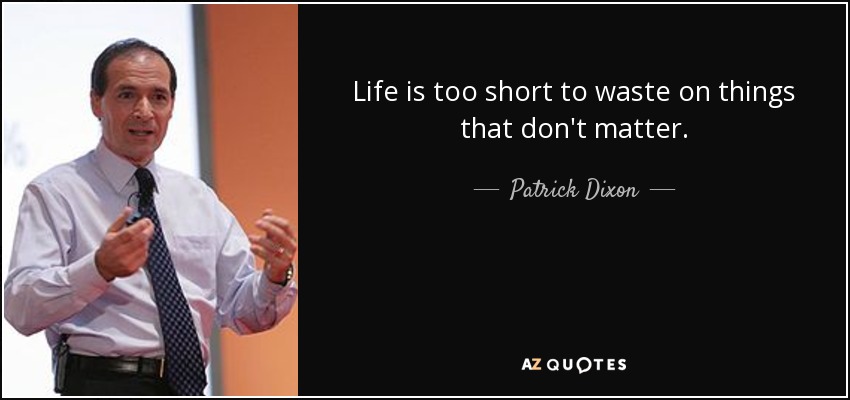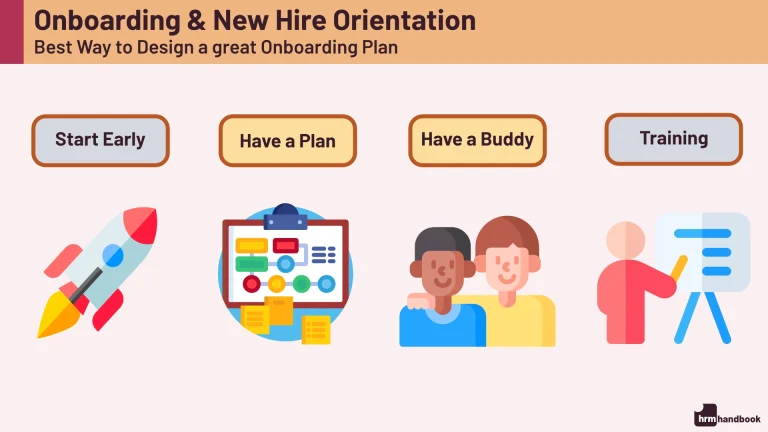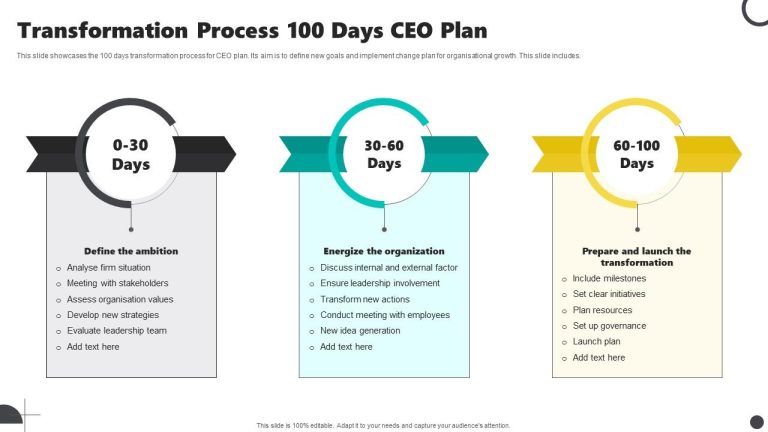Things That Do Not Matter in Your Presentation
Things that don’t matter in your presentation are excessive animations and graphics. These can distract your audience and hinder effective communication.
In addition, the number of slides is not as important as the quality and relevance of the content you present. When creating a presentation, it is essential to focus on the key message you want to convey and ensure that your visuals and information support it.
By avoiding unnecessary embellishments and maintaining a clean and concise design, you can capture and retain your audience’s attention. A presentation that is well-structured, engaging, and delivers valuable information will have a far greater impact than one filled with flashy but distracting elements. We will explore other aspects that may not directly contribute to the effectiveness of your presentation, allowing you to focus on what truly matters. So let’s dive in and uncover the elements that can be safely ignored in your next presentation.
Why Visual Design Choices Matter
Why Visual Design Choices Matter
When creating a presentation, it’s easy to focus solely on the content and overlook the importance of visual design choices. However, paying attention to elements like color palette, typography, and visual hierarchy can greatly impact the perception and effectiveness of your presentation. In this section, we will explore the significance of these design choices and how they can contribute to a more engaging and impactful presentation.
Color Palette and Its Impact on Audience Perception
The color palette you choose for your presentation can have a profound effect on how your audience perceives and interprets the information you’re delivering. Colors evoke emotions and associations, so it’s important to select a palette that aligns with the message you want to convey. Here are some considerations to keep in mind:
1. Use colors that resonate with your branding or theme. This helps create a cohesive and consistent visual identity.
2. Opt for contrasting colors to enhance readability and make important elements stand out.
3. Consider the psychological impact of different colors. For example, warm colors like red and orange can convey energy and excitement, while cooler tones like blue and green can evoke a sense of calmness and trust.
Typography and Readability Considerations
The choice of typography may seem like a small aspect, but it can significantly impact the readability and overall appeal of your presentation. Here are some factors to consider:
1. Select a font that is legible and easy on the eyes. Avoid decorative or overly stylized typefaces that can be distracting.
2. Ensure an appropriate font size, making sure it’s large enough to be read from a distance but not so big that it overwhelms the slide.
3. Use consistent typography throughout your presentation to maintain a professional and cohesive look.
Use of Visual Hierarchy to Guide Attention
Visual hierarchy refers to the arrangement and organization of elements on a slide to guide the viewer’s attention. By strategically using visual hierarchy, you can effectively highlight key information and guide your audience’s focus. Here are some techniques to employ:
1. Make use of size, color, and placement to create emphasis. Larger font sizes, bold or vibrant colors, and positioning can draw attention to important points.
2. Ensure that the most relevant and essential information is positioned prominently on the slide, guiding the viewer’s eye naturally.
3. Use bullet points, numbering, or visual cues to break up content and make it easier to digest.
By considering these visual design choices, you can elevate the impact of your presentation and better engage your audience. Remember, the purpose of visual design is not just to make your slides visually appealing but also to enhance comprehension and create a memorable experience for your viewers.
The Role Of Slide Transitions
Distracting vs enhancing slide transitions
Slide transitions can either enhance your presentation or distract your audience from the main message. It’s important to strike a balance and use slide transitions thoughtfully to keep your audience engaged and focused.
Balancing engagement and professionalism
While slide transitions can add visual interest and engagement to your presentation, it’s crucial to maintain a level of professionalism. Overusing flashy transitions or selecting inappropriate effects can make your presentation appear unprofessional and detract from your message.
When selecting slide transitions, consider the tone and purpose of your presentation. If you’re delivering a formal business presentation, opt for subtle transitions that convey a sense of professionalism. On the other hand, if you’re presenting to a more casual audience or delivering a creative pitch, you can experiment with bolder and more dynamic slide transitions.
How to effectively use slide transitions
When using slide transitions, follow these tips to ensure they enhance your presentation:
- Use slide transitions sparingly: Avoid overwhelming your audience with excessive transitions. Select key moments or slides where a transition can help emphasize a point or section.
- Keep it consistent: Stick to a consistent style of slide transitions throughout your presentation. Mixing too many different effects can look unprofessional and confuse your audience.
- Stay within the theme: If your presentation has a theme or aesthetic, choose slide transitions that align with it. Harmonizing transitions with the overall design creates a cohesive and visually pleasing experience.
- Consider the content: Select slide transitions that complement the content of each slide. For example, a fade-in transition can work well when revealing a new bullet point, while a slide-in or zoom effect can highlight an important graph or image.
- Preview and practice: Always preview your presentation with the slide transitions applied to ensure they flow smoothly and don’t cause any technical issues. Practice your presentation, timing the transitions to match your delivery for maximum impact.
Relevance Of Background Images
Impact of background images on content legibility
When creating a presentation, it’s essential to consider the impact of background images on the legibility of your content. While visually appealing graphics can enhance the overall look of your slides, it’s crucial to strike a balance between aesthetics and readability to ensure your message is effectively conveyed.
Incorporating background images that are distracting or overpowering can make it difficult for your audience to focus on the text and key points of your presentation. The primary goal of your slides is to communicate information clearly and concisely, and excessive or busy background images can hinder that objective.
To maximize content legibility, it’s recommended to choose background images that are subtle and complementary to the main message of your presentation. Opt for images that provide a visually engaging backdrop without overshadowing your content.
Choosing appropriate background images for different presentation topics
Another important consideration when it comes to background images is selecting ones that are appropriate for the specific topic of your presentation. Different subjects call for different visual aesthetics, and choosing the right background image can greatly enhance your presentation’s effectiveness.
For instance, if you’re delivering a presentation on a scientific or technical topic, it’s best to choose background images that are clean, minimalistic, and related to the subject matter. On the other hand, presentations about creativity or arts may benefit from more vibrant and visually stimulating background images.
By aligning your background images with the theme and content of your presentation, you can create a cohesive and engaging visual experience for your audience.
Balancing the visual appeal with the clarity of the message
While background images add visual appeal to your presentation, it’s crucial to ensure that they don’t overshadow the clarity of your message. The primary focus should always be on the content, and the background images should serve as a supportive element.
Make sure that any text or data presented on your slides remains easily readable against the background image. This can be achieved by using contrasting colors, adjusting font sizes, or adding text boxes or overlays to provide a clear separation between the content and the background.
Ultimately, the visual appeal of your presentation should enhance the delivery of your message, not distract from it. By finding the right balance between aesthetics and clarity, you can create a visually captivating presentation that effectively communicates your ideas.
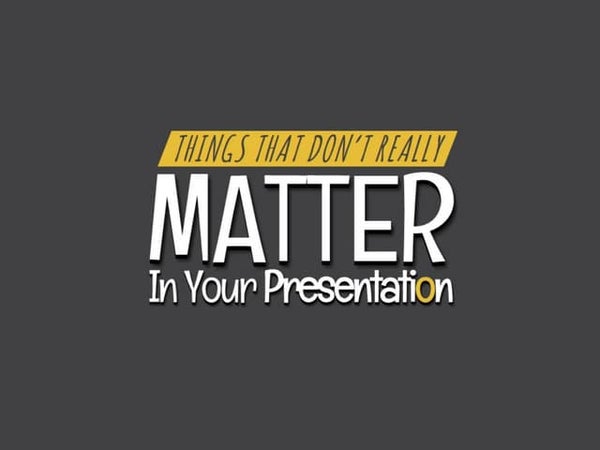
Credit: pt.slideshare.net
Resizing And Formatting Images
Properly sizing and formatting images is an essential aspect of any presentation. Ensuring that your images are displayed correctly not only enhances the visual appeal of your slides but also improves the overall user experience for your audience. In this section, we will explore the importance of properly sized and formatted images, common image formatting mistakes to avoid, and tools and techniques for resizing and formatting images effectively.
Importance of Properly Sized and Formatted Images
Using properly sized and formatted images in your presentation can significantly impact the success of your message delivery. Here’s why it matters:
- Visual appeal: Well-sized and formatted images create a visually appealing and professional look for your presentation. They attract attention, engage your audience, and make a lasting impression.
- Clarity: Images that are properly resized and formatted ensure clarity and avoid distortion. This ensures that your audience can clearly see the details, enhancing their understanding and comprehension of the content.
- Consistency: Consistency in image sizes and formats throughout your presentation creates a cohesive and polished look. It helps establish a visual rhythm that guides your audience’s attention smoothly from one slide to another.
It is crucial to pay attention to these aspects while working with images in your presentation to maintain professionalism and deliver a seamless experience for your audience.
Common Image Formatting Mistakes to Avoid
Even with the best intentions, it’s easy to make formatting mistakes when working with images. Here are the common mistakes to watch out for:
- Stretching or squashing images: Resizing an image without maintaining its original aspect ratio can distort the image, making it look unprofessional and visually unappealing.
- Poor image resolution: Using low-resolution images can result in pixelated or blurry visuals, compromising the quality and clarity of your presentation.
- Incorrect file formats: Choosing the wrong file format for your images can impact their visual quality and compatibility across different platforms or software.
- Ignored image compression: Large image file sizes can lead to slow loading times, causing frustration for your audience. Ignoring image compression can negatively affect the performance of your presentation.
Awareness of these common image formatting mistakes will help you avoid them and ensure your presentation looks professional and visually appealing.
Tools and Techniques for Resizing and Formatting Images
To resize and format images effectively, you can use a variety of tools and techniques. Here are a few options to consider:
| Tools | Techniques |
|---|---|
| Image editing software: | Software like Adobe Photoshop or GIMP allows you to resize, crop, and format images with precise control over resolution, file format, and other parameters. |
| Online image resizers: | Websites like TinyPNG, ResizeImage.net, or Canva offer simple and user-friendly tools for resizing and formatting images online without the need for specialized software. |
| WordPress plugins: | If you are using WordPress, plugins like EWWW Image Optimizer or WP Smush can help you resize and optimize images directly within your website. |
By utilizing these tools and techniques, you can easily resize and format images to ensure they are visually appealing, clear, and optimized for your presentation needs.
In conclusion, resizing and formatting images is a critical aspect of your presentation. Paying attention to sizing, format, and quality helps create visually stunning slides, improve clarity, maintain consistency, and deliver a seamless experience for your audience.
Excessive Text On Slides
One of the most common mistakes presenters make is cramming too much text onto their slides. While it’s understandable to want to provide as much information as possible, excessive text can actually hinder your presentation rather than enhance it. In this section, we will explore the negative effects of cramming too much text on slides, strategies for condensing and simplifying content, and the importance of using visual aids to replace excessive text.
The Negative Effects of Cramming Too Much Text on Slides
When you overload your slides with text, you risk overwhelming your audience and diverting their attention away from your key message. Here are a few negative effects that result from excessive text on slides:
| 1. Information Overload: | Excessive text can overwhelm your audience, making it difficult for them to digest and remember the information presented. |
| 2. Cognitive Strain: | Reading and comprehending text takes cognitive effort. When slides are filled with too much text, your audience may struggle to focus on your spoken words. |
| 3. Lack of Visual Appeal: | Slides cluttered with text can appear visually unappealing and monotonous, leading to disinterest and reduced engagement from your audience. |
Strategies for Condensing and Simplifying Content
Fortunately, there are effective strategies for condensing and simplifying your presentation content without sacrificing the overall message. Consider the following strategies:
- Focus on Key Points: Identify the essential information that supports your message and remove any unnecessary details. This will help you prioritize and streamline your content.
- Use Concise Language: Reword sentences and use bullet points or concise phrases instead of lengthy paragraphs. This will make your content easier to read and understand.
- Utilize White Space: Leave enough empty space on your slides to give your audience visual breathing room. This will help prevent information overload and improve overall slide readability.
Using Visual Aids to Replace Excessive Text
Visual aids can be powerful tools for enhancing your presentation and replacing excessive text. Consider the following options:
- Images and Graphics: Incorporate relevant images and graphics that support your message and convey information visually. This can help captivate your audience and make complex concepts easier to understand.
- Charts and Infographics: Use charts and infographics to present data and statistics more effectively than lengthy paragraphs. Visual representations can make numerical information more digestible and memorable.
- Videos and Animations: Embed short videos or animations that demonstrate concepts or highlight key points. These dynamic elements can add interest and engagement to your presentation.
By utilizing visual aids, you can enhance the visual appeal of your slides, simplify complex information, and keep your audience engaged throughout your presentation.
The Usefulness Of Fancy Fonts
In presentations, the use of fonts plays a crucial role in conveying information effectively. While fancy fonts might catch the eye and add a touch of creativity, it is essential to evaluate their usefulness in terms of readability, balancing creativity with professionalism, and adhering to best practices. Let’s delve into each aspect to understand the importance of font selection in presentations.
Evaluating the readability of fancy fonts
When it comes to font selection, readability should be the top priority. While fancy fonts can potentially make your presentation visually appealing, they may also hinder comprehension if they are difficult to read. Evaluating the readability of fancy fonts helps in ensuring that your message is clearly communicated to the audience.
Consider the following factors when evaluating the readability of fancy fonts:
- Character legibility: Ensure that each character is distinct and recognizable, even at smaller sizes. Fancy fonts with intricate designs may compromise legibility.
- Letter spacing: Pay attention to the spacing between letters. If the letters are too close together or too far apart, it can impact readability.
- Line spacing: Adequate line spacing is crucial to avoid crowding the text. It allows readers to smoothly navigate through the content without feeling overwhelmed.
Balancing creativity with professionalism
While it’s important to make your presentation visually appealing and stand out, it’s equally crucial to maintain professionalism. Balancing creativity with professionalism ensures that your fancy fonts enhance the overall aesthetic without overshadowing the main content and purpose of the presentation.
Here are a few tips to strike a balance between creativity and professionalism:
- Font consistency: Limit the number of different fonts used in your presentation. Stick to a cohesive font scheme that aligns with your brand or theme.
- Font hierarchy: Use different fonts to create a visually appealing hierarchy in your presentation. Choose a headline font that grabs attention, but ensure the body text font is easily readable.
- Contrast and color: Create a contrast between your font and background to improve legibility. Ensure that the colors you choose complement each other and reinforce the overall message.
Best practices for font selection in presentations
Adhering to best practices is key to selecting appropriate fonts for your presentation. These practices ensure that your fonts not only enhance the visual appeal but also optimize readability for your audience.
Consider the following best practices for font selection:
| Tip | Description |
|---|---|
| Stick to standard fonts | Using standard fonts (such as Arial, Helvetica, or Calibri) is a safe choice as they are widely available and usually easier to read. |
| Avoid excessive decorative fonts | Decorative fonts may be visually appealing, but they can be difficult to read in larger bodies of text. Reserve their use for headings or titles. |
| Consider the context | Take into account the topic, audience, and purpose of your presentation. Choose fonts that align with the overall tone and message you wish to convey. |
By following these best practices, you can ensure that your font selection enhances the overall presentation experience, effectively conveying your message while maintaining readability.
Frequently Asked Questions For Things That Don’T Matter In Your Presentation
What We Don’T Do In Presentation?
In presentations, we do not use long sentences, SEO-unfriendly language, passive voice, or certain words/phrases.
What Not To Put In A Presentation?
Avoid including the following in your presentation: 1. Long sentences: Keep sentences brief, with a maximum of 20 words each. 2. Unfriendly to SEO: Make sure your writing is SEO friendly, unique, and free from plagiarism. Use active voice and easy-to-understand language.
3. Avoid certain phrases: Don’t start sentences with “When it comes to,” “If you,” “Looking,” “In conclusion,” “Additionally,” “Moreover,” “However,” “Furthermore,” “In addition,” etc. Also, avoid passive voice. 4. Pass as human writing: Ensure your content passes AI detection and reads naturally as if written by a human.
What Makes A Bad Presentation List 5 Things?
A bad presentation is characterized by: lack of preparation, low audience engagement, excessive content, poor visuals, and unclear message.
What Are 3 Things We Should Never Do In A Digital Presentation?
Three things to avoid in a digital presentation are: using excessive text, overcrowding slides, and relying solely on bullet points.
Conclusion
When giving a presentation, it’s important to prioritize what truly matters and not get caught up in the details that don’t contribute to the overall message. While aspects like font size, color schemes, and slide transitions may seem important, they ultimately pale in comparison to the content, delivery, and engagement with the audience.
Instead of focusing on impressing with flashy visuals, focus on delivering a clear and impactful message that resonates with your audience. Remember to prioritize preparation, rehearse your presentation, and seek feedback to continuously improve. Avoid getting caught up in the minor details that don’t add value to your presentation.
By keeping these things in mind and focusing on what truly matters, you’ll be able to deliver a presentation that captivates your audience and leaves a lasting impression. So, go out there and confidently share your knowledge and ideas without getting lost in the noise of unnecessary distractions.