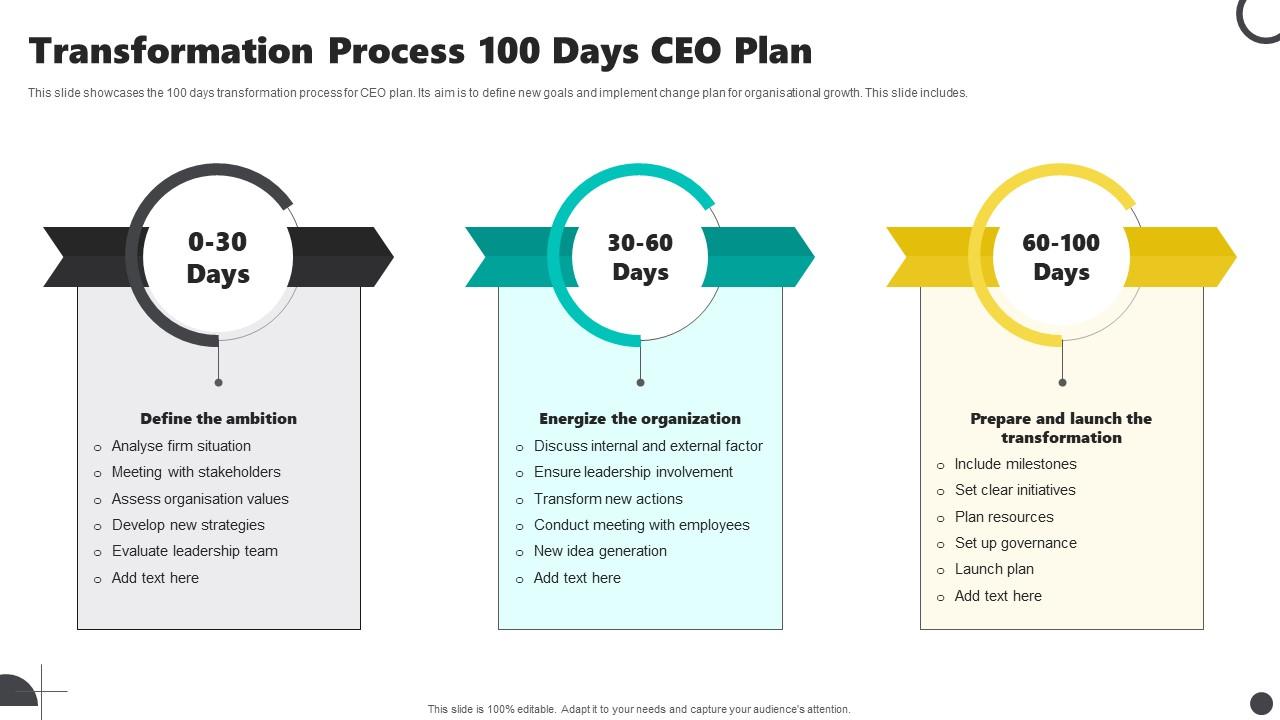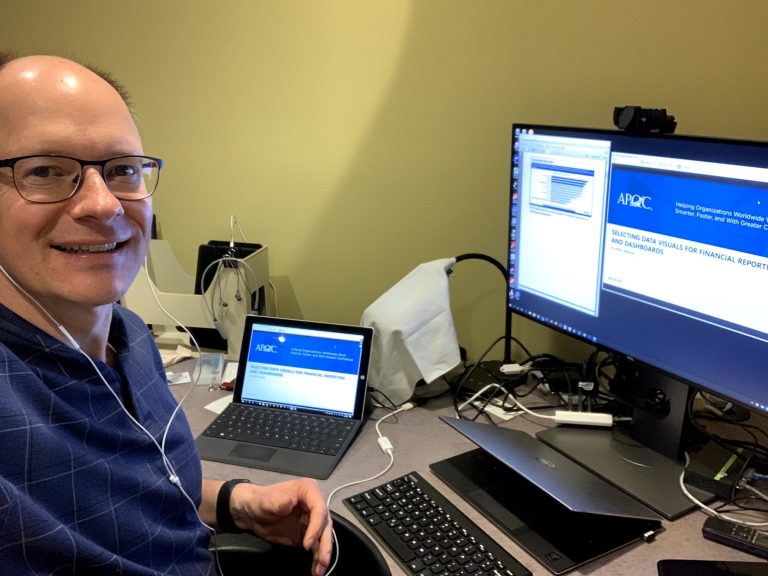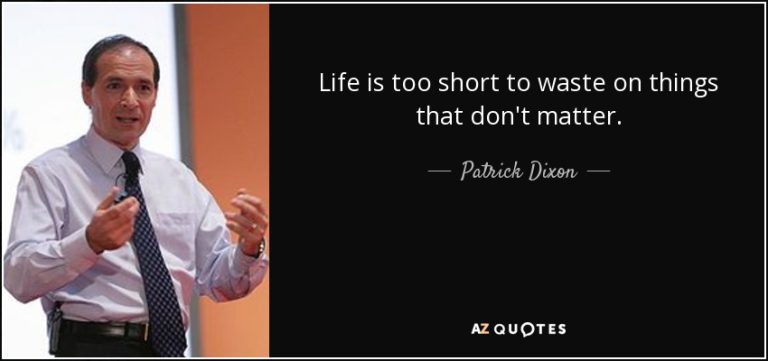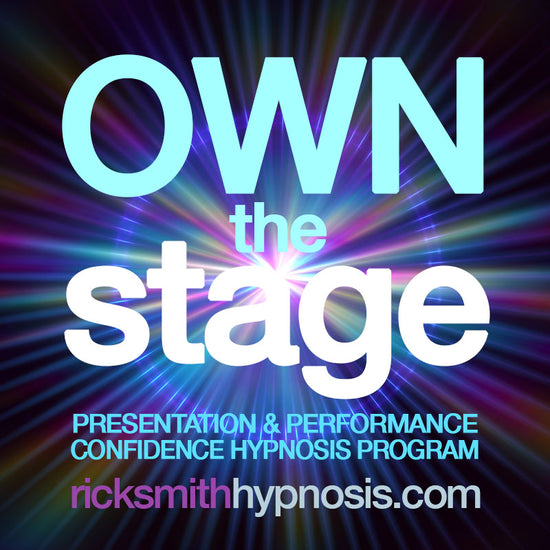How to Prepare Ppt for CEO? Expert Tips for Success
Preparing a PowerPoint presentation for a CEO can be daunting. You want to impress and convey your message clearly.
A successful PPT for a CEO requires clarity and impact. CEOs are busy and need concise information. This means your slides should be straightforward and visually appealing. Your goal is to communicate key points effectively, avoiding unnecessary details. We’ll guide you on structuring your PPT to capture your CEO’s attention.
We’ll cover tips on slide design, content organization, and delivery techniques. By the end, you’ll know how to create a compelling presentation that leaves a lasting impression. Let’s dive in and make your presentation CEO-ready!
Know Your Audience
A CEO expects clear and concise presentations. Avoid cluttered slides. Use simple words and big fonts. Always include key points and important data.
Know your CEO’s preferences. Does he like charts or bullet points? Does she prefer visuals or text? Tailor your slides to these preferences.
Define Clear Objectives
Define clear objectives for your presentation. Outline key points to address the CEO’s concerns and expectations. This ensures a focused and effective PowerPoint.
Set Goals
Start by setting clear goals for your presentation. Know what you want to achieve. Are you informing, persuading, or seeking approval? Define your purpose early on. This helps you stay focused.
Determine Key Messages
Identify the key messages you want to convey. Keep them simple and direct. Make sure they are aligned with your goals. Focus on what is most important. Avoid adding too much information. This keeps the presentation clear and concise.
Craft A Strong Opening
The first slide should grab attention. Use a bold title. Add a powerful image or quote. This creates interest. The audience will be curious. They will want to know more. Keep the text short. Focus on the main message.
Begin with a question. Or tell a short story. This makes the audience think. They will be engaged. Avoid complex words. Use simple sentences. Speak clearly and confidently. Use visuals to support your points. This makes your presentation interesting. It helps the audience understand.
Design With Simplicity
Crafting a PowerPoint for a CEO should focus on clarity and brevity. Use simple designs, clear fonts, and minimal text. Highlight key points and visuals to maintain engagement.
Use Clean Layouts
A clean layout makes your slides easy to read. Keep it simple. Avoid clutter. Use clear fonts and large text. White space is your friend. It helps focus on the key points. Use bullet points for lists. They are easy to scan.
Limit text on each slide. Use short sentences. Use images or icons to support your message. They catch the eye. Graphs and charts show data better than words. Keep them clear and simple too.
Use consistent colors and styles. It makes your slides look professional. Stick to a color scheme. Use contrasting colors for text and background. Make sure it is easy to read. Practice your presentation. Know your slides well. It will help you present with confidence.
Incorporate Visuals
Use high-quality images to make your presentation stand out. Choose clear, bright pictures. Avoid blurry or low-resolution images. They can look unprofessional. Good images can grab attention. They make your points stronger. They also help people remember your message better.
Add relevant charts to show data. Charts can simplify complex information. Use pie charts for parts of a whole. Use bar charts to compare things. Line charts are good for trends over time. Keep charts simple. Too much data can confuse the audience. Use colors to highlight key points.
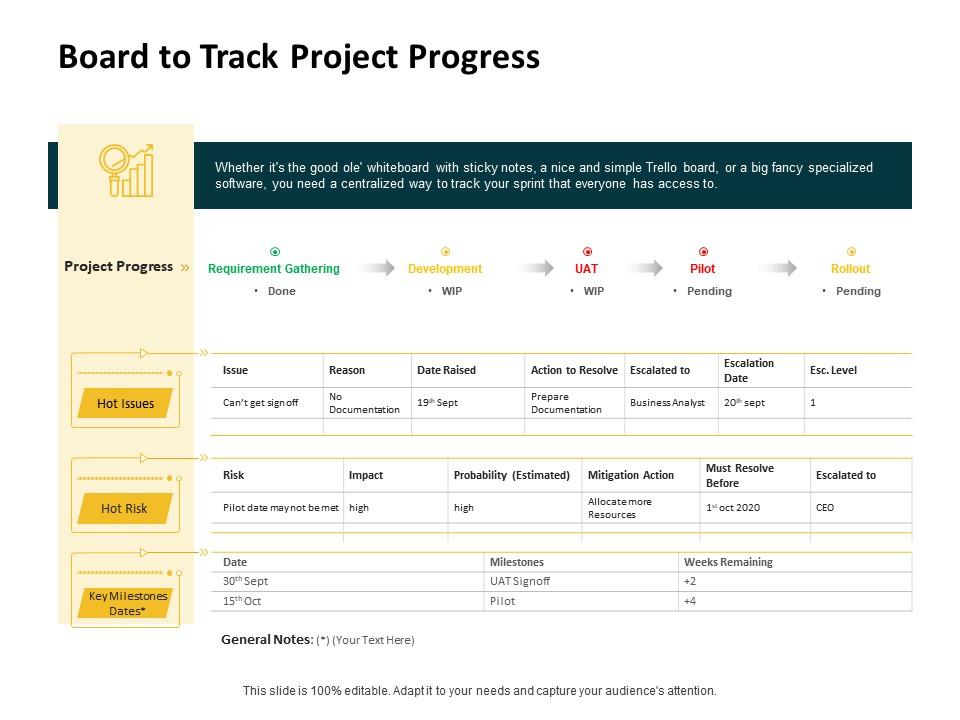
Credit: www.slideteam.net
Tell A Story
Stories make your presentation engaging. Start with a simple story. It could be about a customer or a project. Use real-life examples to make it interesting. Stories help the CEO to understand the point better. Keep the story short and relevant.
Examples from the real world make your point clearer. Share a success story. Show how a product or service made a difference. Use data to back up the example. This makes your presentation more credible. The CEO will appreciate the real-world connection.
Practice Delivery
Practice the presentation many times. This helps in building confidence. Record yourself if possible. Watch and improve your delivery. Make sure you know the content well. Anticipate possible questions. Prepare answers beforehand. Keep your tone calm and clear.
Show your presentation to a friend or colleague. Ask for honest feedback. Listen to their suggestions. Make changes if needed. This can help refine your presentation. Ensure your points are understood clearly. Practice again after making changes.

Credit: www.slidegeeks.com
Prepare For Questions
Think about what the CEO might ask. List out possible questions. This helps you stay ready. You won’t be caught off guard. Your answers will be clear and quick.
Write down your answers. Practice saying them out loud. This makes you feel confident. You won’t struggle to find the right words. You will speak smoothly and clearly. It shows you are prepared. It makes a good impression.
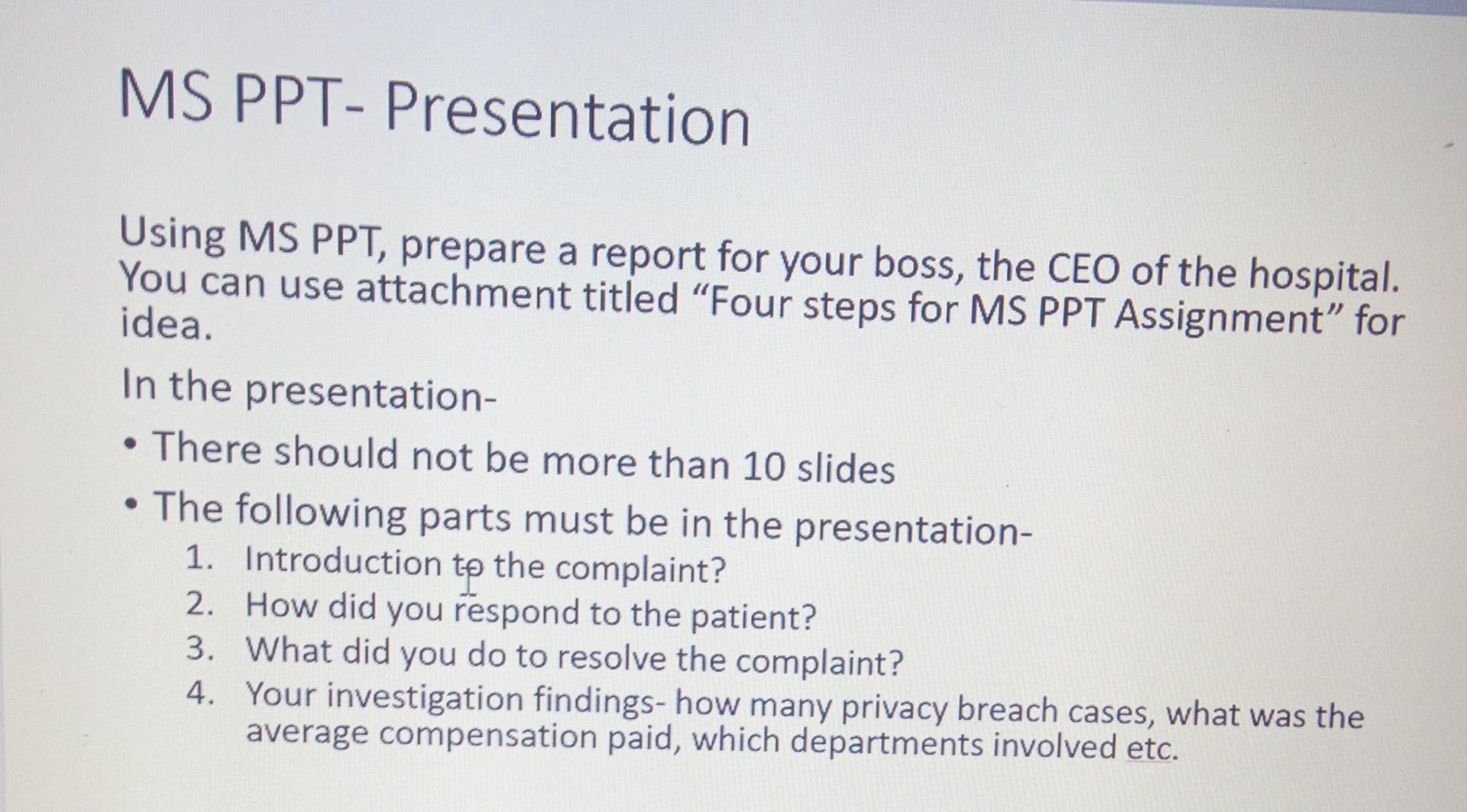
Credit: www.chegg.com
Frequently Asked Questions
What Should Be Included In A Ceo Presentation?
A CEO presentation should include key business metrics, strategic goals, financial performance, market analysis, and future projections.
How To Make A Professional Powerpoint For Ceos?
To make a professional PPT for CEOs, use a clean design, concise content, and emphasize data with visuals.
What Is The Best Structure For A Ceo Presentation?
The best structure includes an introduction, key achievements, strategic initiatives, financial overview, and future plans.
How Can I Make My Ceo Presentation Engaging?
To make it engaging, use storytelling, relevant visuals, and interactive elements. Keep it concise.
Conclusion
Creating a presentation for a CEO requires careful planning. Focus on clarity and key points. Use visuals to make information memorable. Practice your delivery to build confidence. Keep slides simple and to the point. Engage your audience with relevant data.
Tailor your content to the CEO’s interests. Remember, a well-prepared presentation can make a strong impact. Follow these steps to deliver an effective and impressive PPT for your CEO.