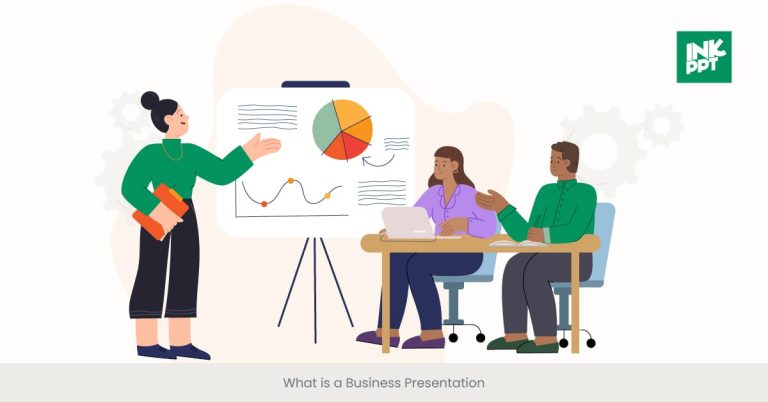How to Make a Conference Presentation Fun?
To make a conference presentation fun, use interactive elements like icebreakers, video clips, non-linear structure, Q&A sessions, interactive quizzes, props, storytelling, audio narration, polls, discussion questions, audience movement, hashtags for social interaction, music, and transitions. Additionally, you can make your PowerPoint presentation more interesting by adding context, using the translation technique, shifting perspectives, and joining a remote retreat.
Remember to do your homework, understand your audience, know your timing, use visual aids, keep it simple, practice, prepare for the worst, and familiarize yourself with the presentation space. By following these tips, you can make your conference presentation engaging and enjoyable for everyone involved.
The Secret Ingredient To An Engaging Conference Presentation
Discover the secret ingredient to an engaging conference presentation and learn how to make your presentation fun. From using interactive tools to incorporating storytelling and props, this guide will help you captivate your audience and deliver a memorable presentation.
Capturing audience attention is the secret ingredient to making a conference presentation engaging. When your audience is actively engaged, they are more likely to remember and connect with your message. Here are some strategies to help you capture and maintain their attention:
Importance Of Capturing Audience Attention
- Start with an attention-grabbing icebreaker or story that relates to your topic. This will immediately pique the interest of your audience.
- Use visual aids, such as slides or props, to support and enhance your presentation. Visuals can help convey information in a memorable and engaging way.
- Incorporate interactive elements, such as polls, quizzes, or group activities, to encourage audience participation and make your presentation more dynamic.
- Make sure your content is relevant and tailored to your audience’s interests and needs. When they see how your presentation directly relates to them, they will be more likely to pay attention.
Incorporating Storytelling Techniques
- Tell a compelling story that relates to your topic. Stories have the power to captivate and emotionally connect with your audience.
- Use vivid and descriptive language to paint a picture in the minds of your audience. This will help them visualize and remember the information you are presenting.
- Structure your presentation like a story, with a clear beginning, middle, and end. This will create a sense of anticipation and keep your audience engaged throughout.
Utilizing Humor And Interactive Elements
- Incorporate humor into your presentation to make it more entertaining and memorable. Use jokes, funny anecdotes, or playful banter to lighten the mood and create a positive atmosphere.
- Engage your audience through interactive elements, such as asking questions, conducting polls, or facilitating discussions. This will make them active participants in the presentation and keep their attention focused.
- Use multimedia elements, such as videos or audio clips, to add variety and interest to your presentation. These elements can help illustrate key points and keep your audience engaged.
By incorporating storytelling techniques, humor, and interactive elements into your conference presentation, you can make it more engaging and memorable for your audience. Remember, capturing and maintaining their attention is the secret ingredient to a successful presentation.
Enhancing Visuals And Multimedia In Conference Presentations
Enhance your conference presentations by incorporating captivating visuals and multimedia elements. Make your presentation fun and engaging by using interactive slides, videos, animations, and props to hold the audience’s attention and create a memorable experience. With these strategies, you can bring your conference presentations to life and leave a lasting impression on your attendees.
Visuals and multimedia elements play a crucial role in making conference presentations engaging and memorable. By utilizing PowerPoint effectively, incorporating videos and audio elements, and using data visualizations and infographics, presenters can create a dynamic and interactive experience for their audience.
Utilizing Powerpoint Effectively:
- Use eye-catching and relevant images: Incorporate visually appealing images that support and enhance your content. Avoid cluttering slides with too many images or text.
- Choose a visually appealing theme: Select a professional and visually appealing PowerPoint theme that aligns with your topic. This will add visual interest to your presentation.
- Use animations and transitions sparingly: Adding subtle animations and transitions can make your presentation more dynamic. However, avoid going overboard and distracting your audience from the content.
- Keep text concise: Use bullet points, short phrases, or keywords instead of long paragraphs. This will make your slides more visually appealing and easier to read.
Incorporating Videos And Audio Elements:
- Embed relevant videos: Include short video clips that provide additional information or illustrate key points. Ensure that the videos are of high quality and easily viewable within your presentation software.
- Enhance with audio elements: Incorporate audio elements, such as background music or sound effects, to add depth and impact to your presentation. Use audio sparingly and ensure that it enhances rather than distracts from your message.
- Use voice-over narration: Record and include voice-over narration to guide your audience through your presentation. This can make your presentation more engaging and personalized.
Using Data Visualizations And Infographics:
- Create visual representations of data: Use graphs, charts, and other data visualizations to present complex information in a visually appealing and easily understandable format. This will help your audience grasp key points more effectively.
- Design clear and concise infographics: Create infographics that summarize and visually represent key information or processes. Infographics can be used to provide an overview, highlight key statistics, or guide the audience through a step-by-step process.
Incorporating visuals and multimedia elements in conference presentations can make them more engaging, memorable, and impactful. By utilizing PowerPoint effectively, incorporating videos and audio elements, and using data visualizations and infographics, presenters can create an interactive and visually appealing experience for their audience.
Remember to choose relevant visuals, use them sparingly, and keep your content concise for maximum impact.
Engaging The Audience With Interactive Techniques
Engage your audience during a conference presentation by incorporating interactive techniques. Start with an icebreaker, use video clips, create interactive quizzes, encourage movement, and include discussion questions to make your presentation fun and memorable.
Engaging the audience is crucial to make a conference presentation fun and memorable. By incorporating interactive techniques, you can create an immersive experience that holds the audience’s attention and encourages active participation. Here are some effective ways to engage your audience:
Incorporating Icebreakers And Interactive Quizzes:
- Start your presentation with an icebreaker activity to warm up the audience and create a relaxed atmosphere.
- Use interactive quizzes throughout your presentation to test the audience’s knowledge and keep them engaged.
- Quizzes can be in the form of multiple-choice questions, fill-in-the-blanks, or true/false statements.
- Provide instant feedback after each question to keep the audience involved and enhance their learning experience.
Encouraging Audience Participation And Movement:
- Encourage the audience to participate actively by asking questions and inviting them to share their thoughts and experiences.
- Incorporate interactive activities that require audience members to move around, such as group discussions or partner exercises.
- Perform interactive demonstrations that involve audience volunteers to demonstrate concepts or techniques.
- Use props or visual aids that audience members can touch or interact with, stimulating their senses and making the presentation more engaging.
Including Discussion Questions And Q&A Sessions:
- Integrate discussion questions throughout your presentation to encourage critical thinking and promote dialogue among the audience members.
- Allocate time for Q&A sessions to address any queries or concerns the audience may have.
- Make sure to actively listen to the audience’s questions and provide thoughtful responses, fostering a sense of engagement and interaction.
By incorporating these interactive techniques into your conference presentation, you can captivate your audience, make learning fun, and leave a lasting impression. Engaging the audience enhances their overall experience and increases the chances of your message resonating with them.

Credit: hbr.org
Frequently Asked Questions
How Do You Make A Conference Presentation Interesting?
To make a conference presentation interesting, follow these tips:
- 1. Research your topic thoroughly.
- 2. Understand your audience and tailor your presentation to their needs.
- 3. Use visual aids to enhance your message.
- 4. Keep your content simple and easy to understand.
- 5. Practice your presentation multiple times.
- 6. Be prepared for any technical difficulties.
- 7. Familiarize yourself with the presentation space.
- 8. Engage with your audience and encourage interaction.
- 9. Tell stories or use real-life examples to make your presentation relatable.
- 10. Use humor or icebreakers to keep your audience engaged.
- 11. End with a strong conclusion that leaves a lasting impact.
What Is A Fun Way To Present A Presentation?
Presenting a presentation can be fun by using interactive elements, storytelling, props, and incorporating multimedia.
How Can I Make My Presentation More Interactive And Fun?
To make your presentation more interactive and fun: 1. Start with an icebreaker to engage the audience. 2. Use video clips to add visual interest. 3. Make your presentation non-linear to keep the audience engaged. 4. Have a Q&A session to encourage participation.
5. Create an interactive quiz for audience interaction. 6. Bring props to make your presentation more engaging. 7. Tell a story to captivate the audience. 8. Add an audio narrative for a unique experience. 9. Poll the audience to gather their opinions.
10. Include discussion questions to promote conversation. 11. Encourage movement in the audience for an interactive experience. 12. Share a hashtag for social interaction. 13. Add music to enhance the mood. 14. Play with transitions and animations for visual appeal.
15. Use data visualizations to present information in an interesting way.
How Do You Make A Conference Presentation Interactive?
To make a conference presentation interactive, start with an icebreaker, use video clips, create a non-linear presentation, have a Q&A session, and include an interactive quiz. Additionally, bring props, tell a story, add audio narration, poll your audience, include discussion questions, encourage movement, share a hashtag, add music, and use data visualizations.
Conclusion
In conclusion, infusing fun into conference presentations can revolutionize engagement and retention. By incorporating interactive elements, relatable anecdotes, and multimedia, speakers can captivate audiences. Humor, when used judiciously, adds a memorable and relatable dimension. Thoughtful pacing, concise content, and audience involvement prevent monotony. Embracing technology and gamification fosters active participation. The ultimate goal is to transform the presentation into an enjoyable and valuable experience, leaving attendees enlightened and entertained. By mastering the art of blending information with entertainment, speakers can create a dynamic and impactful conference presentation that resonates long after the event concludes.