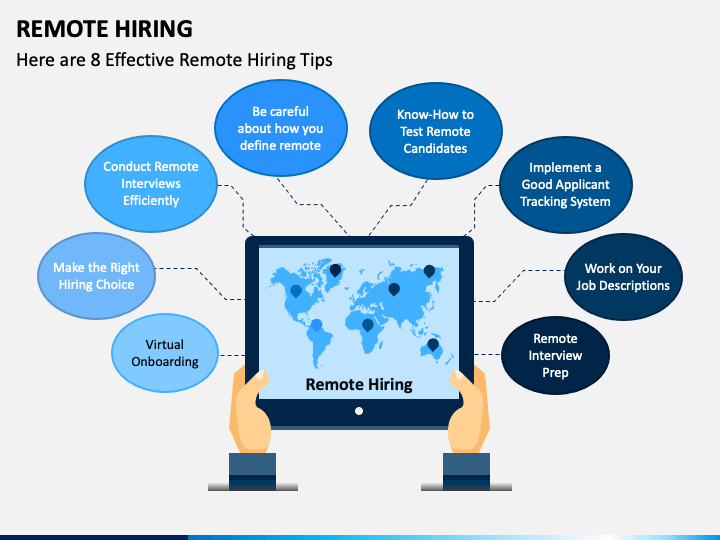How to Give a Great Presentation at Work
To give a great presentation at work, prepare thoroughly and engage your audience. Practice your delivery to ensure confidence.
A successful presentation at work can significantly impact your professional growth. Preparation is key—research your topic thoroughly and structure your content logically. Engaging your audience keeps them interested, so use eye contact and ask questions. Practice your delivery to build confidence and ensure smooth transitions between points.
Visual aids can enhance understanding but should not overwhelm. Remember to stay within the allotted time and be ready for questions. Your goal is to communicate clearly and leave a lasting impression. Effective presentations combine thorough preparation, audience engagement, and confident delivery.
Know Your Audience
Giving a great presentation at work starts with understanding your audience. Knowing who they are can help you tailor your message effectively. Let’s explore how to research their interests and understand their needs.
Research Their Interests
To engage your audience, you need to know what interests them. Here are some steps:
- Check their professional background: Look at their LinkedIn profiles.
- Identify common interests: Find topics they discuss often.
- Understand their role: Know what they do in the company.
This information helps you make your presentation relevant. It shows that you care about their interests.
Understand Their Needs
Understanding your audience’s needs is crucial. Here’s how you can do it:
- Ask questions: Find out what they expect from the presentation.
- Identify pain points: Know the challenges they face.
- Offer solutions: Provide answers to their problems.
When you address their needs, your audience will feel valued. This will make your presentation more impactful.
Define Your Purpose
Giving a great presentation at work starts with a clear purpose. Knowing why you are presenting helps guide your preparation. It ensures your audience understands your message.
Clarify Your Message
Begin by identifying the key message of your presentation. Ask yourself what the main takeaway should be. Write this message in a single, clear sentence. This will help you stay focused and ensure your audience understands your point.
- State your message clearly
- Keep it simple
- Ensure it’s relevant to your audience
For example, if you’re presenting a new project, your key message might be: “This project will improve efficiency by 20%.” Repeat this message throughout your presentation to reinforce it.
Set Clear Objectives
Next, define what you want to achieve with your presentation. Setting clear objectives helps measure your success. Objectives should be specific, measurable, achievable, relevant, and time-bound (SMART).
| Objective | Example |
|---|---|
| Specific | Increase project awareness |
| Measurable | Get 5 team members to join |
| Achievable | Within the next month |
| Relevant | Improve team collaboration |
| Time-bound | By the end of the quarter |
Having clear objectives keeps you on track. It also makes it easier to evaluate your presentation’s success.
Structure Your Content
Structuring your content is crucial for a great presentation at work. A clear structure helps your audience follow along easily. It makes your message more impactful and memorable.
Create An Outline
Start by creating an outline of your presentation. This helps you organize your thoughts and ensures you cover all key points. An outline acts as a roadmap, guiding you through your presentation.
Here’s a simple outline template:
- Introduction
- Greeting
- Purpose of the presentation
- Overview of topics
- Body
- Key Point 1
- Supporting detail 1
- Supporting detail 2
- Key Point 2
- Supporting detail 1
- Supporting detail 2
- Key Point 3
- Supporting detail 1
- Supporting detail 2
- Key Point 1
- Conclusion
- Summary of key points
- Call to action
Organize Key Points
Once you have an outline, organize your key points logically. Group similar ideas together. Ensure each point flows smoothly into the next.
Consider using the following methods:
| Method | Description |
|---|---|
| Chronological | Present points in time order |
| Problem-Solution | Present a problem and then its solution |
| Compare-Contrast | Compare different ideas or items |
Using these methods makes your presentation easy to follow. Your audience will appreciate the clear structure.
Design Engaging Slides
Creating engaging slides is essential for a great presentation at work. Your slides should support your message and keep your audience interested. Let’s explore how to use visuals effectively and keep text minimal for an impactful presentation.
Use Visuals Effectively
Visuals can make your presentation more engaging and easier to understand. Use images, charts, and graphs to illustrate your points. Ensure your visuals are high-quality and relevant to your content.
- Images: Use clear and high-resolution images.
- Charts: Use bar, pie, or line charts to show data.
- Graphs: Use graphs to explain trends or comparisons.
Avoid overcrowding your slides with too many visuals. One or two per slide is ideal. This keeps your presentation clean and easy to follow.
Keep Text Minimal
Too much text on slides can overwhelm your audience. Keep your text minimal to maintain their attention. Use bullet points to highlight key information.
- Bullet Points: Use bullet points for concise information.
- Keywords: Highlight important keywords in bold.
- Font Size: Use a large font size for readability.
Each slide should convey one main idea. This helps your audience grasp the information quickly.
Here’s an example of how to structure your slide content:
| Slide Component | Details |
|---|---|
| Title | Keep it short and relevant. |
| Visuals | Use one or two per slide. |
| Text | Use bullet points, highlight keywords. |
By using visuals effectively and keeping text minimal, your slides will be engaging and easy to understand. This will help you deliver a great presentation at work.
Practice Delivery
Delivering a great presentation requires practice. The more you practice, the better you get. Make sure to focus on delivery. This includes how you speak, move, and engage with your audience.
Rehearse Multiple Times
Rehearsing multiple times helps you remember your key points. It also helps you manage your time effectively.
Here are some tips for rehearsing:
- Start early so you have plenty of time.
- Practice in front of a mirror to see your body language.
- Record yourself to hear how you sound.
Seek Feedback
Feedback helps improve your presentation skills. Ask colleagues for constructive criticism.
Consider these tips when seeking feedback:
- Ask specific questions about your delivery.
- Listen to the feedback without interrupting.
- Implement suggestions in your next rehearsal.
| Practice Tips | Feedback Tips |
|---|---|
| Start early | Ask specific questions |
| Practice in front of a mirror | Listen without interrupting |
| Record yourself | Implement suggestions |
Manage Nervousness
Feeling nervous before a presentation is normal. Nervousness can make your voice tremble and your hands shake. But you can manage it with simple techniques.
Practice Deep Breathing
Deep breathing helps calm your nerves. Follow these steps for effective deep breathing:
- Sit or stand up straight.
- Inhale deeply through your nose for 4 seconds.
- Hold your breath for 4 seconds.
- Exhale slowly through your mouth for 6 seconds.
Repeat this process 3-5 times. You will feel more relaxed.
Visualize Success
Visualizing success can boost your confidence. Imagine yourself giving a great presentation. Picture the audience smiling and nodding.
Think of positive feedback you might receive. Visualization helps you feel prepared and less anxious.
Engage Your Audience
Engaging your audience is key to a successful presentation. People remember content that grabs their attention. You need to make them feel involved and interested.
Ask Questions
Asking questions is a great way to keep your audience engaged. Questions make people think and stay alert. You can ask direct questions or rhetorical ones.
Here are some tips for asking questions:
- Start with a simple question to break the ice.
- Use questions to highlight key points.
- Encourage your audience to share their opinions.
Encourage Participation
Encouraging participation makes your presentation interactive. It makes your audience feel valued and involved. You can use various methods to encourage participation.
Consider these strategies:
- Use polls or surveys during your presentation.
- Invite audience members to share their experiences.
- Organize small group discussions.
- `, `
- ` for better readability. – Keep the language simple and sentences short for better understanding.
- `, and `
Handle Q&a Sessions
Handling Q&A sessions is a crucial part of giving a great presentation at work. Engaging with your audience through questions can enhance your presentation’s effectiveness. This section will guide you on how to handle Q&A sessions confidently and professionally.
Prepare For Common Questions
Preparation is key to a successful Q&A session. Think about the most likely questions your audience will ask. Create a list of these questions and prepare concise, clear answers.
- Review your presentation and identify potential areas of confusion.
- Ask colleagues for their input on possible questions.
- Practice answering these questions out loud.
Remember: Being well-prepared shows your expertise and boosts your confidence.
Stay Calm And Composed
Staying calm during a Q&A session is essential. Here are some tips to maintain your composure:
| Tip | Description |
|---|---|
| Take a Deep Breath | Pause for a moment before answering. |
| Listen Carefully | Make sure you understand the question fully. |
| Stay Positive | Keep a positive attitude, even if the question is challenging. |
Pro Tip: If you don’t know the answer, it’s okay to admit it. Offer to follow up later with the information.
By preparing for common questions and staying calm, you can handle Q&A sessions like a pro. These strategies will help you connect with your audience and leave a lasting impression.
Frequently Asked Questions
How Do I Start A Presentation?
Begin with a strong hook to grab attention. Use a relevant quote, a surprising fact, or a personal story.
What Makes A Presentation Effective?
Clear structure, engaging visuals, and confident delivery. Practice and know your audience to ensure relevance and impact.
How Can I Engage My Audience?
Ask questions, use interactive elements, and maintain eye contact. Keep the content relatable and encourage participation.
Conclusion
Mastering the art of giving a great presentation at work can boost your career. Practice, preparation, and confidence are key. Remember to engage your audience and keep your message clear. Follow these tips to make a lasting impression and excel in your professional life.
Happy presenting!