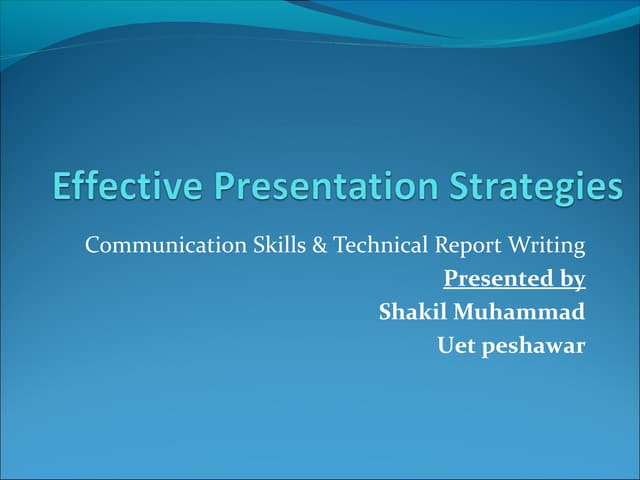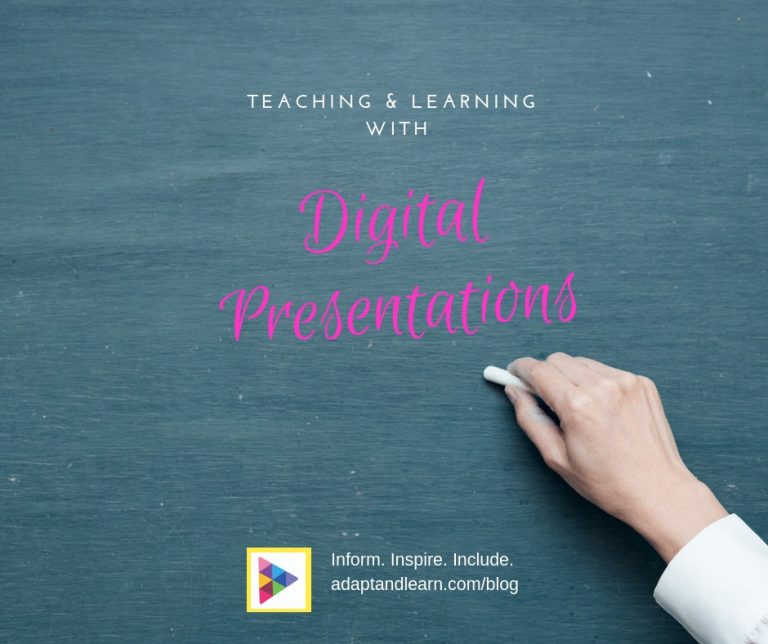What is Animation in Digital Slides?
Animation in digital slides refers to the use of moving images and visual effects to enhance the presentation of content. It adds dynamic elements and engages the audience by bringing static slides to life.
This technique captures attention, conveys complex ideas more effectively, and creates a visually appealing experience for viewers. With animation, slides can transition smoothly, objects can appear and disappear, and text can appear in a gradual and eye-catching manner. These features make digital slides more dynamic, interactive, and engaging, making them an effective tool for presenting information in a visually stimulating way.
The Impact Of Animation In Digital Slides
Animation in digital slides has a significant impact, especially in terms of engagement and retention. By incorporating animation into presentations, the audience becomes more captivated and focused, ensuring better information retention. Animation plays a crucial role in conveying complex ideas and concepts.
It helps simplify intricate information, making it easier for the audience to grasp. With animation, data can be presented in a dynamic and visually appealing manner, enhancing clarity and comprehension. Whether used for educational purposes or business presentations, animation adds an interactive element that keeps the audience interested and involved.
It brings life to static slides, making the content more memorable and impactful. With its ability to convey information effectively, animation becomes an indispensable tool for creating visually compelling digital presentations.
Types Of Animation In Digital Slides
Animation in digital slides refers to the various ways in which elements can be brought to life. These include slide transitions and visual effects that add visual appeal and engage the audience. With object animations and movement, elements on the slide can be made to appear and disappear, or move across the screen.
This brings dynamism and grabs attention. Moreover, audio and video integration allows for the inclusion of background music, voiceovers, or video clips to enhance the overall presentation. By leveraging these different types of animation, digital slides become more interactive and captivating, leaving a lasting impact on the viewers.
Such animations help convey ideas and messages effectively, keeping the audience engaged throughout the presentation. Whether it’s for educational purposes or business presentations, animation in digital slides can elevate the overall visual experience and improve audience engagement.
Benefits Of Using Animation In Digital Slides
Using animation in digital slides offers numerous benefits. It captivates the audience’s attention, making the content more engaging. Visualizing data and concepts through animation adds clarity and enhances understanding. With motion and movement, information becomes more memorable, improving information retention.
Animation helps break down complex ideas into digestible segments, aiding comprehension. It also allows for the smooth transition between ideas, keeping the audience’s focus intact. Furthermore, animation can be used to highlight important points or emphasize key messages, ensuring effective communication.
By incorporating animation into digital slides, presenters can create impactful presentations that leave a lasting impression on their audience.
Best Practices For Incorporating Animation In Digital Slides
Animation in digital slides adds a dynamic element that engages the audience and enhances the overall visual experience. To effectively incorporate animation, it is important to keep it simple and consistent. By avoiding excessive or distracting animation effects, the focus remains on the content being presented.
Utilizing animation strategically can help support and highlight key points, keeping the audience’s attention and aiding in better information retention. Whether it’s a subtle fade-in effect or a well-timed slide transition, every animation should serve a purpose. By following these best practices, animations can enhance the effectiveness of digital slides and make presentations more engaging and impactful.
So, keep it simple, consistent, and purposeful when using animation in your digital slides.
Tools And Software For Creating Animation In Digital Slides
Animation in digital slides refers to the dynamic visual elements that enhance presentations. Tools like PowerPoint, Google Slides, and Prezi are commonly used for creating these animations. With PowerPoint, users can easily add motion and emphasis to their slides, making them engaging and memorable.
Google Slides offers similar features, allowing users to animate objects and transitions for a more interactive presentation. Prezi takes it a step further, offering a unique canvas-like experience where users can create animated presentations that zoom in and out of content.
These tools empower presenters to deliver information in a visually appealing and dynamic way, grabbing the audience’s attention and conveying messages effectively. Whether it’s a simple fade-in effect or complex motion paths, animation in digital slides brings presentations to life, leaving a lasting impact on viewers.
Examples Of Effective Animation In Digital Slides
Animation in digital slides refers to the visual and interactive elements that enhance presentations. With numerous examples and case studies, we explore the effectiveness of animation in business, education, and marketing contexts. Take a look at successful businesses that have integrated animation seamlessly into their presentations, making a lasting impact on their audience.
Learn about creative animation techniques that captivate and engage students in educational settings. We also examine how animation drives the message home in marketing presentations, leaving a memorable impression. These real-life examples showcase the power of animation to convey information in a dynamic and compelling way.
By leveraging animations, businesses can deliver their message more effectively, educators can make learning interactive and engaging, and marketers can leave a lasting impression on their audience. Start incorporating animation in your digital slides and take your presentations to the next level.
Animation Vs. Static Slides: Which Is More Effective?
Animation and static slides are two different approaches when it comes to creating presentations. They each have their own advantages and disadvantages for effectively conveying information. Animation can be used to capture the attention of the audience and add visual interest.
It can also help in illustrating complex concepts and processes. On the other hand, static slides are simple and straightforward, making it easier for the audience to absorb the content. The appropriate use of animation depends on the presentation goals and the preferences and expectations of the audience.
It is important to consider whether animation will enhance or distract from the main message. By understanding the advantages and disadvantages of animation and static slides, presenters can make informed decisions to create engaging and impactful presentations.

Credit: slidechef.net
Future Trends In Animation For Digital Slides
Animation in digital slides refers to the incorporation of dynamic visual elements to enhance presentations. It is a powerful tool that can captivate and engage audiences, making the content more interactive and memorable. As we look towards future trends in animation for digital slides, two noteworthy developments emerge: the integration of virtual and augmented reality.
By leveraging these technologies, presenters can transport viewers into immersive virtual environments, enhancing the overall experience. Additionally, interactive animation features provide the ability to manipulate and interact with content, encouraging active participation. Moreover, personalization and customization options enable presenters to tailor animations to specific audiences or branding requirements, creating a unique and personalized presentation.
These advancements in animation for digital slides hold great potential in revolutionizing the way we communicate and engage with our audience.
Frequently Asked Questions On What Is Animation In Digital Slides?
What Is An Animation On Slides?
An animation on slides is a visual effect that adds movement and transition to elements in a presentation.
What Is The Definition Of Animation In Powerpoint?
Animation in PowerPoint refers to the use of visual effects, such as movement or transitions, to enhance presentations.
Where Is Animation On Slides?
Animation on slides can be found in the “Animations” tab, allowing you to add engaging visual effects.
What Is The Animation Between Slides Called?
The animation between slides is called slide transition.
Conclusion
To sum up, animation in digital slides is a powerful tool that can enhance presentations and captivate audiences. By adding movement, transitions, and other visual effects to slides, presenters can communicate their message more effectively and leave a lasting impression on their viewers.
Animation allows for a dynamic and interactive experience, bringing data to life and making it easier to understand complex concepts. The key to successful animation in digital slides is to use it sparingly and intentionally, ensuring that it enhances rather than distracts from the content.
By following best practices and utilizing the right techniques, presenters can create engaging and impactful presentations that grab attention and keep audiences engaged from start to finish. So, whether you’re presenting a sales pitch, sharing a report, or teaching a class, consider incorporating animation in your digital slides to make your presentations more memorable and effective.