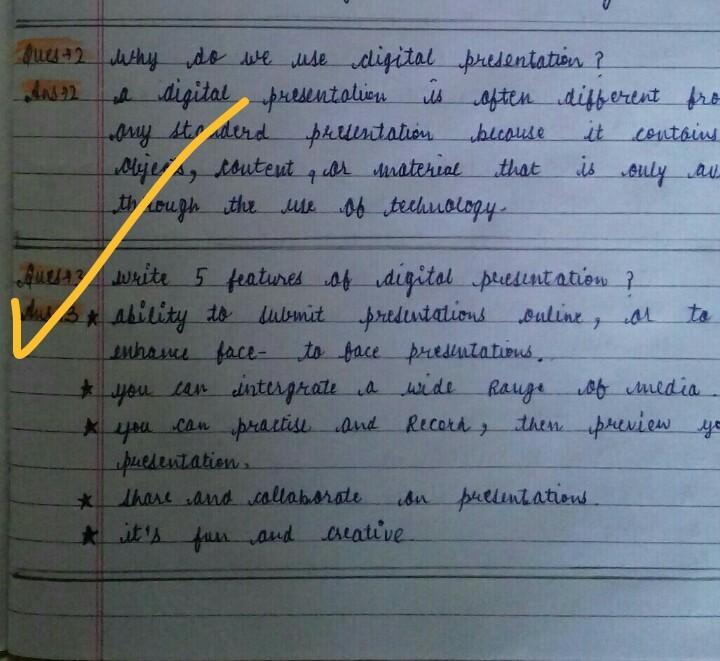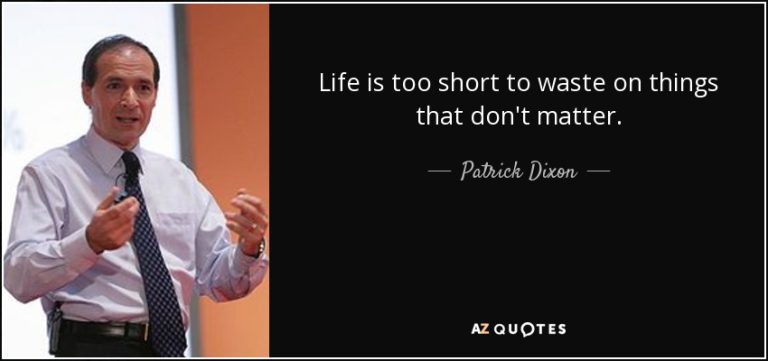How to Make a Movie Presentation
To make a movie presentation, prepare a concise script and gather relevant visuals, such as images and video clips, that complement your storyline. Use presentation software like PowerPoint or Keynote to create a visually appealing presentation.
Planning Your Movie Presentation
Planning your movie presentation starts with determining its purpose. Think about what you want to achieve with your presentation and craft your content accordingly. Next, identify your target audience and consider their interests and preferences. Choose a topic that resonates with them, one that they can relate to.
By understanding your audience and selecting a suitable topic, you can capture their attention and keep them engaged throughout your movie presentation. Remember to keep your sentences brief and to the point, ensuring that they are easy to understand for your audience.
Now that you have the foundation set, you can move on to creating an effective movie presentation that will leave a lasting impression.
Preparing The Content
To make a movie presentation, start by researching your chosen topic thoroughly. This will ensure that you have a strong foundation of knowledge to draw from. Next, focus on developing a compelling storyline or narrative that will engage your audience.
This can be done by crafting interesting characters or exploring thought-provoking themes. Once you have your content in place, create a storyboard to organize your ideas visually. This will help you map out the sequence of scenes and shots, ensuring that your presentation flows smoothly.
By following these steps, you will be well-prepared to make a captivating movie presentation that will leave a lasting impression on your audience.
Assembling Visuals And Audio
To create a captivating movie presentation, it is essential to assemble compelling visuals and audio. Start by gathering high-quality images, videos, and audio clips that align with your desired theme. Next, take the time to edit and enhance these visuals, ensuring they are visually appealing and cohesive.
Experiment with different audio elements, such as background music or sound effects, to maximize the impact of your presentation. By incorporating a variety of visuals and utilizing different audio elements, you can create a captivating movie presentation that engages and resonates with your audience.
Incorporating Transitions And Effects
To create a captivating movie presentation, incorporating smooth transitions and effects is essential. These transitions ensure a seamless flow between slides or scenes, keeping the audience engaged. Visual effects and animations can be used strategically to enhance storytelling, allowing for a more immersive experience.
By utilizing these elements, you can convey emotions, highlight key points, and add a touch of creativity to your presentation. However, it’s important to maintain a consistent and coherent visual style throughout to avoid distracting the viewers. This ensures a cohesive presentation that is visually appealing and easy to follow.
So, remember to carefully select your transitions and effects, keeping in mind the overall theme and objective of your movie presentation.
Crafting Engaging Dialogue And Narration
Crafting engaging dialogue and narration is vital for making a movie presentation captivating. Clear and concise dialogue ensures that your characters’ personalities and intentions are effectively conveyed. Inflections and tone infuse life into the characters, making them relatable and interesting for the audience.
To further enhance the presentation, record and implement high-quality voiceovers or narration. This brings a professional touch and enhances the overall viewing experience. By following these guidelines, you can create a movie presentation that grabs the attention of viewers and leaves a lasting impression.
With well-crafted dialogue and narration, you can effectively communicate your ideas and ensure that your movie presentation stands out from the rest.
Enhancing With Music And Sound Effects
When it comes to making a movie presentation, one important aspect is enhancing it with music and sound effects. In order to create the desired mood, selecting suitable background music is crucial. Additionally, integrating sound effects can enhance key moments in your presentation.
It is important to maintain a proper balance between the audio elements and the narration. By doing so, you can ensure that the music and sound effects complement the visuals without overpowering them. This will help to engage your audience and keep them interested throughout the presentation.
So, remember to carefully choose the right background music and utilize sound effects strategically to enhance the overall movie presentation.
Testing And Refining
When making a movie presentation, it is important to continually test and refine your work. The first step is to review your presentation to ensure clarity and a smooth flow. This can be done by carefully examining each slide and evaluating its effectiveness.
Additionally, gathering feedback from friends or colleagues can provide valuable insights and perspectives. With the feedback received, you can make necessary adjustments to improve your presentation. By taking these steps, you can create a compelling and engaging movie presentation that effectively communicates your message.
Delivering Your Movie Presentation
Delivering your movie presentation successfully requires thorough rehearsal. Practice your presentation multiple times to ensure confidence in your delivery. Utilize presentation software or tools, enhancing the experience for both you and your audience. Engage your audience by maintaining eye contact and delivering with assurance.
Make a lasting impact by avoiding common overused phrases and words, ensuring a seamless and captivating delivery. With careful preparation and confident execution, your movie presentation will captivate and inspire your audience.

Credit: www.amazon.com
Frequently Asked Questions On How To Make A Movie Presentation
How Do You Make A Presentation For A Movie?
To create a presentation for a movie, start by outlining key points and themes. Use captivating visuals, including film stills and posters, to engage the audience. Incorporate concise and informative text, highlighting the plot, characters, and notable aspects of the film.
Include relevant information about the director, writers, and actors. Use bullet points or short phrases to convey information clearly. You can also utilize multimedia elements such as trailers, behind-the-scenes footage, or interviews to enhance the presentation. Make sure to structure the presentation logically, addressing the movie’s backstory, main plot, and memorable scenes.
End the presentation with a call to action, encouraging viewers to watch the film or share their thoughts. Overall, the presentation should be visually appealing, well-organized, and intriguing to capture the audience’s attention.
How Do You Present A Movie In Powerpoint?
To present a movie in PowerPoint, follow these steps: 1. Open PowerPoint and create a new slide. 2. Go to the “Insert” tab and click on “Video”, then choose the source of your movie file. 3. Select the movie file you want to present and click “Insert” to add it to your slide.
4. Adjust the size and position of the movie on the slide if needed. 5. To play the movie during your presentation, go to the “Slide Show” tab and click on “From Current Slide”. 6. Practice your presentation to ensure smooth transitions and proper timing of the movie.
7. During the actual presentation, use the keyboard shortcut “F5” to start the presentation from the beginning, or “Shift + F5” to start from the current slide. 8. Engage your audience by narrating or providing additional commentary while the movie plays.
9. Remember to test your setup and equipment before the presentation to avoid any technical issues.
What Is A Cinematic Presentation?
A cinematic presentation refers to a visually engaging way of delivering information or storytelling through the use of cinematic techniques. It combines elements of movies and presentations to create an immersive and compelling experience for the audience. This type of presentation utilizes techniques such as dynamic camera movements, evocative lighting, and dramatic editing to capture the attention of viewers and convey a message effectively.
With a cinematic presentation, information is not only communicated through words but also through visuals, sound effects, and music. It aims to create a memorable and impactful experience, leaving a lasting impression on the audience. Whether used in corporate presentations, educational lectures, or marketing campaigns, a cinematic presentation adds an element of creativity and entertainment, making it more engaging and captivating for the viewers.
How Should You Start A Video Presentation?
To start a video presentation effectively, follow these steps: 1. Begin with a captivating hook to grab your audience’s attention. 2. Introduce yourself and provide a brief overview of the topic. 3. Clearly state your objective or main message for the presentation.
4. Engage the audience by posing a thought-provoking question or sharing a relevant anecdote. By following these steps, you can establish a strong connection with your viewers right from the start. Remember to keep your sentences concise and to the point, enabling a smooth flow of information.
This approach will help you create a compelling video presentation that resonates with your audience and keeps them engaged throughout.
Conclusion
To summarize, creating a compelling movie presentation requires careful planning, attention to detail, and creative thinking. By following these steps, you can create a visually appealing and engaging movie presentation that effectively communicates your message. Start by selecting a theme and storyboard, then gather and organize your resources.
Next, use popular video editing software to bring your vision to life, incorporating transitions, text, and audio to enhance the viewer’s experience. Don’t forget to practice your presentation to ensure a smooth delivery. Finally, consider sharing your movie presentation on various platforms, such as social media or your website, to reach a wider audience.
With these tips in mind, you’ll be able to captivate your audience and deliver a memorable movie presentation with confidence. Happy filmmaking!